Advanced Microsoft Excel Dashboards with ChartGPT

Why take this course?
📈 Advanced Microsoft Excel Dashboards with ChartGPT: Harness the Power of AI for Data Analytics 🚀
Course Overview: Are you ready to elevate your data analysis and visualization skills to new heights? With our "Advanced Microsoft Excel Dashboards with ChartGPT" course, you'll embark on a transformative journey that will redefine your approach to handling complex datasets. This comprehensive training is specially designed for professionals who want to master the art of creating sophisticated dashboards in HR and Transportation sectors, and for any Excel enthusiast eager to integrate AI into their data practices.
Why Take This Course?
- Master Data Visualization: Learn to create compelling dashboards that communicate key metrics clearly and effectively.
- Automate Your Workflow: Discover how to automate tedious data processes, allowing you to focus on strategic insights and decision-making.
- Stay Competitive: In an increasingly data-driven world, gaining expertise in AI-enhanced Excel dashboards can set you apart in the job market.
- Dive Deep into Data Analytics: Explore advanced techniques for extracting actionable insights from large datasets to drive informed business decisions.
- Practical Application: Real-world scenarios and exercises will ensure that you can apply your new skills directly to your job role.
What You'll Learn: 🎯 Dashboard Design Techniques: Understand the principles of good design, layout, and aesthetics in dashboard creation. 🤖 ChartGPT Integration: Utilize GPT's capabilities for generating descriptive text, explanations, and narratives that complement your dashboards. 📊 Advanced Excel Features: Gain proficiency with advanced Excel functionalities, including Power Query, PivotTables, and Charts. 🧠 Data Analysis Skills: Learn to analyze data effectively and turn complex datasets into clear visual narratives. 🌟 Career Advancement: Develop a competitive edge for roles that require advanced data analysis and visualization skills.
Your Instructor: Ismaila Mumin Omeiza, your course instructor, is an expert in data analytics with a wealth of experience in leveraging AI tools to enhance data visualization. His teaching style is both engaging and informative, ensuring you get the most out of this advanced course.
Course Outline:
- Introduction to Advanced Excel Dashboards: An overview of what dashboards are and their importance in today's data-driven world.
- Setting Up Your Excel Environment: Preparing your Excel workbook for the integration of ChartGPT.
- ChartGPT Fundamentals: Getting to know the capabilities of ChartGPT and how it can be used to enhance dashboard functionality.
- Data Processing with Power Query: Streamlining data processing tasks with advanced tools within Excel.
- PivotTable Analysis: Learning to summarize, analyze, explore, and slice and dice data effectively.
- Creating Interactive Dashboards: Making your dashboards dynamic, interactive, and user-friendly.
- Advanced Chart Techniques: Exploring advanced chart types, customization, and design principles to present data compellingly.
- Incorporating AI into Your Analysis: Using ChartGPT to generate insights, narratives, and explanations for your dashboards.
- Best Practices in Data Visualization: Ensuring your dashboards are both informative and aesthetically pleasing.
- Capstone Project: A hands-on project where you'll apply all the skills learned to create a comprehensive dashboard for your chosen industry.
Ready to transform your data skills? 💡 Enroll in "Advanced Microsoft Excel Dashboards with ChartGPT" today and take the first step towards becoming a data analysis pro!
Course Gallery

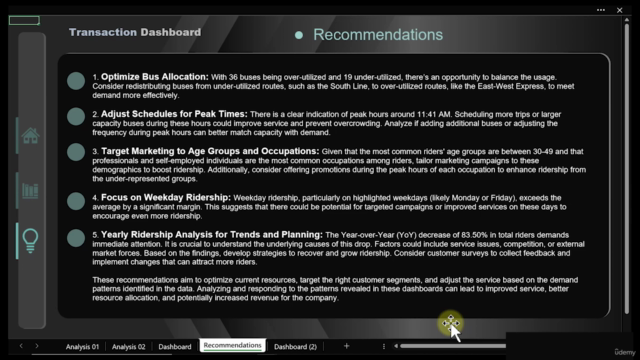

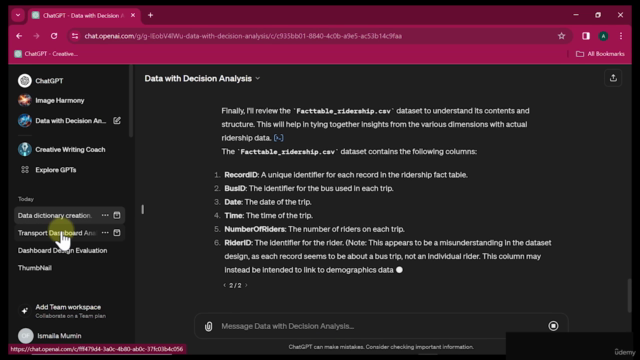
Loading charts...