Master Reporting Automation with Google Sheets

Why take this course?
🌟 Master Reporting Automation with Google Sheets 🌟
Course Headline:
Learn How To Build A Completely Automated Reporting Tool & Solve Any Business Modeling Task You Might Ever Experience!
Course Description:
Are you ready to revolutionize the way you handle reports and data in Google Sheets or Excel? 🚀
Have you ever felt that you're regularly repeating some tasks that could be automated? Have you ever thought about the time you would save if these tasks were handled automatically, freeing up your day for more strategic work?
All the work you're doing in a repetitive manner in Google Sheets or Excel could be automated. 🤖 It requires no coding skills, add-ons, or special tools - all you need to know are advanced formula combinations that will do all the automation for you.
This course focuses on teaching you the right skill set so you could solve any business modeling task you might ever experience. I don't want to teach you just to execute some certain format of automation; I want you to be able to think outside of a certain tool - to literally be able to solve anything in the reporting automation or business modeling area. Everything we're learning along the course (which is a lot, really!) is only the start for you. After completing this course, you will have tons of ideas on how to make your current work more efficient and automated.
This is a very hands-on course. 🧪 You will learn the key formulas, practice them, build a complex but rewarding project, and then try to solve the challenges on your own. The course is designed to give you advanced-level skills that you will feel comfortable executing later in your own work. Please note that this is not a beginner-level course by design and by any means. However, beginners are welcomed to take the course if you're prepared to learn a lot by yourself in parallel and make some extra effort while taking this course.
Here's what you can look forward to in this course:
- 📊 Learn highly advanced and complex formula combinations that will form the backbone of your automation projects.
- 🚀 Build scalable and automated reporting tools that don't break under pressure.
- ✨ Build files that don't require any manual intervention for keeping them working, saving you time and effort in the long run.
- 📊 Learn how to make your files look professional and easy-to-track, ensuring that your reports are not only functional but also visually appealing.
- 🔮 Work out automated and semi-automated business forecasting methodology, giving you a deep understanding of market trends and data analysis.
- 🌍 Build a framework for market size estimation and competitor tracking, complete with real examples to guide your learning.
- 📈 Create impressive charts that will help in presenting your data effectively.
- ✅ Receive a fully functional business reporting template that you can use as a starting point for your own projects.
- 🛠️ Learn tips & tricks for future development, including how to use scripts to enhance your automation capabilities.
- 💪 Complete a lot of exercises designed to reinforce your learning and solidify your new skills.
- ⏰ Save hundreds of hours of time with only you being required to take this course. It's an investment in your future, and it promises to deliver results that will change the way you work with data.
Enroll now and embark on a journey to master reporting automation with Google Sheets! Transform the way you handle data, save time, and elevate your business analysis skills to new heights. 🚀📊✨
Course Gallery
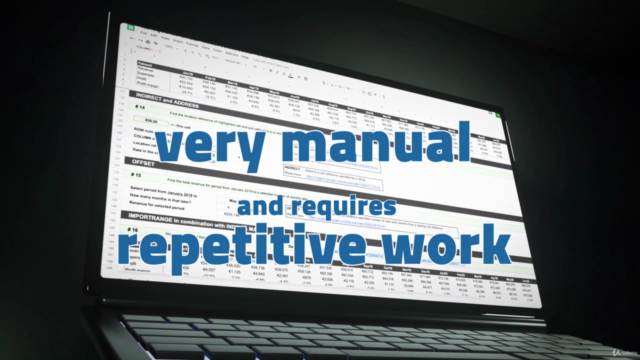
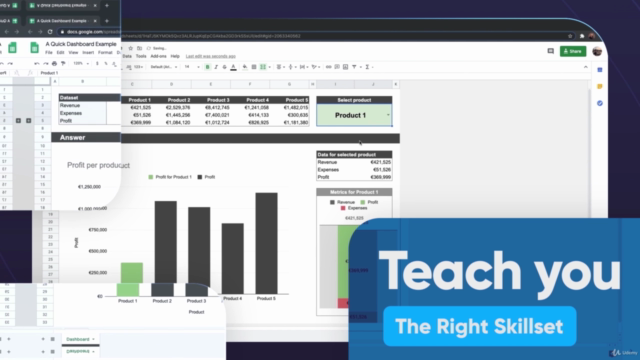
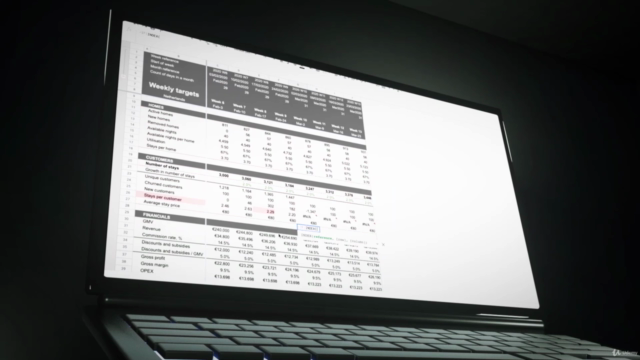

Loading charts...