Advanced Excel Power Query-M language, troubleshoot, Pattern

Why take this course?
🎓 Course Title: Advanced Excel Power Query Mastery: Unleash M Language, Troubleshoot, & Real-life Case Studies
Course Overview
Hello and welcome to our Excel Power Query Advanced course! 🖥️
I'm thrilled to provide you with a glimpse into the contents of this comprehensive course and the basic requirements before you embark on this journey. This overview will set the stage for what you can expect as we dive deep into the world of Power Query and its M Language. Let's explore the exciting topics we'll cover together!
Troubleshooting Power Query Errors & Overcoming Limitations
The first module of our course is dedicated to helping you navigate through the common errors and limitations you might encounter while using Power Query. You'll learn practical workarounds for:
- 🚧 Error encountered with adding/renaming/deleting column headings.
- ❗️ Handling null values during arithmetic calculations.
- 🤔 Identifying error rows upon creating or refreshing queries.
- ❌ Multiplying effects when joining queries.
- 🔄 Issues with filters and mastering advanced filtering techniques.
Advanced Real-life Case Studies
Building upon the foundational knowledge from our starter course, this section will present you with real-world scenarios requiring advanced Power Query skills. We'll tackle complex tasks such as:
- 🌐 Applying local settings when converting date fields.
- 📅 Managing leave datasets that require breaking down details into separate rows.
- 🔁 Unstacking datasets with uneven details.
- 🤫 Combining multiple rows of data back into a single cell.
Mastering Advanced M Concepts
In this module, we'll delve into the intricacies of M Language within Power Query. You'll discover how to:
- 🧩 Create parameters and utilize them in your queries.
- ✨ Craft new custom M functions through the Power Query interface or advanced editor.
- 🔄 Troubleshoot custom M functions with advanced editor insights.
- 📈 Organize and group multiple queries for a cleaner, more manageable workspace.
- 👀 Utilize the Query Dependency View to visualize data flow from source to output, identifying all precedents and dependents of your queries.
Ready-made Power Query Patterns
To save you time and effort, I'm providing a collection of ready-to-use Power Query patterns. You can easily copy and paste these codes into your Excel file to start leveraging their power immediately. These patterns are the result of complex coding and years of experience, now at your fingertips!
Course Requirements
Before you enroll, please ensure you meet the following requirements:
- 👨💻 Excel Software: You need to have the latest version of Power Query installed if you're using Excel 2010/2013. For Excel 2016 users, make sure your software is updated.
- 🧭 Power Query Knowledge: A solid understanding of how to use Power Query is essential for maximizing the benefits of this course.
Enroll Now & Transform Your Excel Skills!
With no further requirements, there's nothing holding you back from enrolling in this advanced course. Take your Excel skills to the next level with Power Query and the M Language. Are you ready to become an Excel power user? Let's get started! 🚀
Join Abhay Gadiyar on this Advanced Excel Power Query journey, where you'll unlock patterns, master troubleshooting, and conquer real-life case studies with ease. Enroll today and transform your data handling capabilities in Excel! 📈✨
Course Gallery
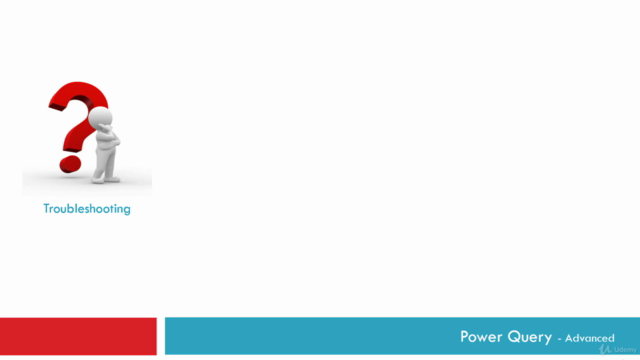
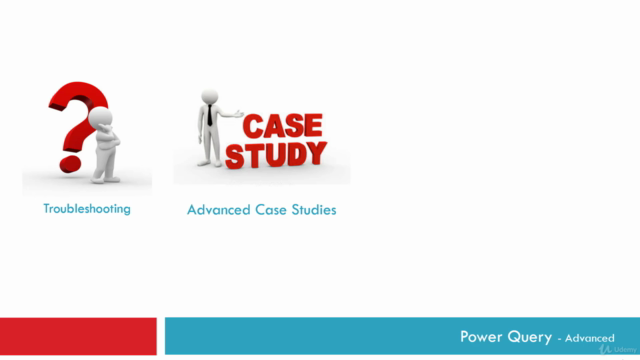


Loading charts...