Mastering Advanced Digital Compositing in Photoshop CC

Why take this course?
🌟 Advanced Digital Compositing in Photoshop CC: Master the Art of Combining Photos 🚀
Course Headline:
"How to combine multiple photos in Photoshop, to create realistic digital compositing."
Course Description:
Unlock the full potential of your Photoshop skills and elevate your digital compositing game with our comprehensive online course. 🖥️✨
Why Choose This Course?
- Professional Mastery: Learn to craft commercial-level composites that can be a valuable addition to your portfolio or service offering.
- Skill Enhancement: Enhance and refine your Photoshop skills, pushing you towards a professional level of expertise.
- Workflow Optimization: Discover strategies to streamline your workflow, enabling you to produce high-quality work with greater speed and efficiency.
- Principles of Compositing: Grasp the fundamental and advanced principles that are crucial for commercial production and digital artistry.
This project-based course is meticulously designed to be hands-on, ensuring you learn by doing. With a lifetime access to the course materials and new projects being added regularly, your learning journey never ends!
Before You Dive In:
A quick recap on what we've learned about compositing will set you up for success as you embark on the hands-on projects. 🎓
Course Requirements:
To fully benefit from this course, you'll need:
- A Mac or PC with Adobe Photoshop (CC version recommended).
- Access to the digital assets provided with the course. They can be downloaded for your convenience.
- Optional software for the 3D section (if you wish to explore it).
- Some foundational knowledge of Photoshop principles. Don't worry if you need a refresh; our "Introduction to Photoshop" section has got you covered!
What You Will Get From This Course:
This course is packed with valuable insights and techniques, including:
- Concepts for Digital Compositing: Learn the theories and methods behind successful composites.
- Recommended Workflow: Follow a professional workflow tailored to optimize your creative process.
- Masking Techniques: Explore various masking methods to extract models or objects with precision.
- Blending Techniques: Master the art of making subjects blend seamlessly into different backgrounds.
- Professional Composites: Apply what you learn to create professional-quality digital compositions that captivate and engage.
Who Is This Course For?
Our course is tailored for:
- Digital Artists: Elevate your Photoshop skills to new heights.
- Photographers: Expand your creative possibilities with compositing techniques.
- Aspiring Professionals: Take the leap towards becoming a full-fledged professional digital artist.
- Creative Hobbyists & Pros Alike: Whether you're looking for personal growth or to enhance your professional offerings, this course will challenge and inspire you.
Embark on your journey to become a master of digital compositing with Photoshop CC today! 🌈🎨
Course Gallery



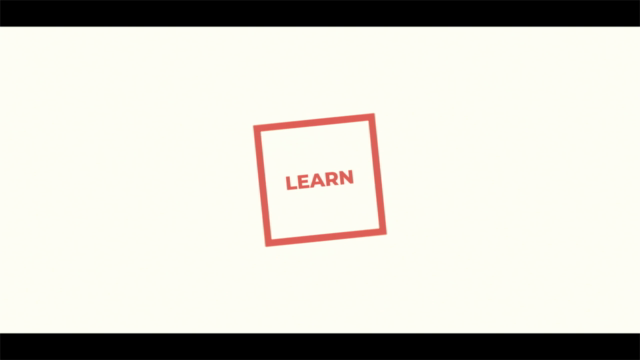
Loading charts...