Advanced Arduino Boards and Tools

Why take this course?
🧠 Unlock the Full Potential of Arduino with Advanced Boards and Tools
Course Overview:
Advanced Arduino Boards and Tools is a comprehensive guide for those who have outgrown the basics and are ready to explore the full spectrum of what Arduino has to offer. This course is your ticket to navigating the advanced features of some of the most powerful and versatile Arduino boards, as well as mastering the tools that will elevate your projects to new heights.
What You Will Learn:
- Advanced Hardware: Delve into the specifics of advanced Arduino boards like the Arduino Mega 2560, Arduino Due, Arduino 101, Arduino Zero, and Arduino Galileo Gen 2. Understand their unique features and capabilities that set them apart from standard models.
- Enhanced Software Tools: Explore the world of advanced debugging, editing, and automation tools. Discover how to integrate these tools into your workflow for more efficient and effective project development.
- Real-world Applications: See these boards in action with practical demonstrations that highlight their special powers and real-world applications.
Course Breakdown:
Advanced Boards:
- Arduino Mega 2560: A powerhouse with more memory and I/O capabilities than the Uno. Ideal for complex projects requiring extensive input/output handling.
- Arduino Due: An ARM Cortex-M3 based board, offering high performance and real-time features.
- Arduino 101: A compact, versatile, and energy-efficient board perfect for wearable tech and IoT applications.
- Arduino Zero: Designed for speed and efficiency with a zero delay core.
- Arduino Galileo Gen 2: Combines the low power architecture of ARM Cortex M7 with the power of Arduino to create an IoT prototyping platform.
Essential Tools:
- Atmega Studio: A powerful editor and debugger for advanced coding and troubleshooting.
- Atmega Atmel-ICE: A versatile device that serves as both a programmer and debugger.
- Temboo: A cloud automation platform that simplifies the process of connecting Arduino to the Internet of Things.
- Processing: A creative toolkit for creating desktop applications that can interact with your Arduino projects.
Hands-On Learning:
All demo sketches are available on Github, allowing you to dive straight into coding without spending time setting up your codebase from scratch.
Prerequisites:
To get the most out of this course, a basic understanding of working with an Arduino Uno is recommended. If you're new to Arduino, consider starting with "Arduino Step by Step" and progressing through "Beginning Arduino" to build a solid foundation before advancing to these more sophisticated boards and tools.
Who Is This Course For?
This course is designed for intermediate to advanced level hobbyists, engineers, designers, and educators who are looking to expand their capabilities with Arduino technology. Whether you're working on a personal project or developing professional applications, this course will equip you with the knowledge and skills needed to leverage the power of advanced Arduino boards and tools.
🎓 Ready to Step Up Your Game? Join us in Advanced Arduino Boards and Tools and transform your projects from basic to brilliant! 🚀
Course Gallery


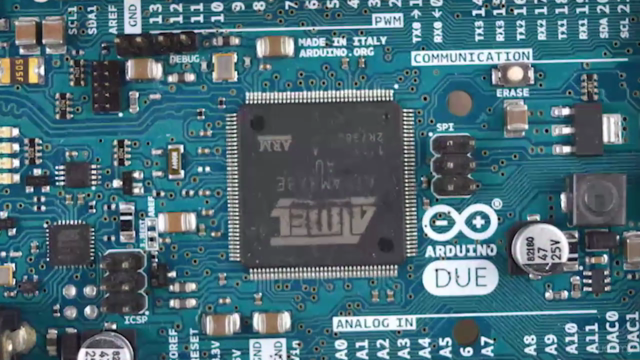
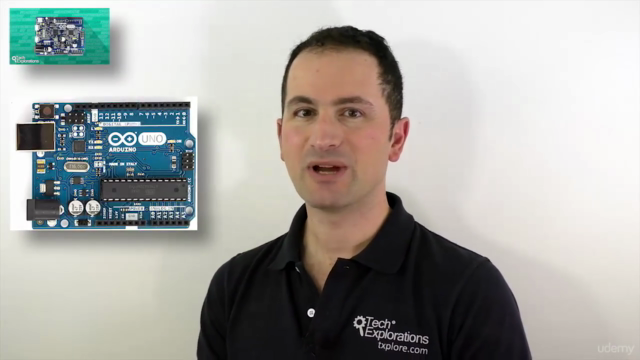
Loading charts...