Advanced animations in PowerPoint: 18 inspiring walkthroughs

Why take this course?
🌟 Advanced Animations in PowerPoint: 12 Inspiring Walkthroughs 🎬
Course Headline: Elevate your slide presentations with advanced animations and bring your content to life with the power of PowerPoint!
Course Description:
🚀 Unleash the Power of Animation! 🎨 Good animation can be a wonderful tool to enhance the clarity of your message, captivate your audience, and transform your slides from mundane to magnificent. This course is designed for anyone looking to master the art of creating engaging animations in PowerPoint.
Why Take This Course?
- 12 Short & Engaging Walkthroughs: Dive into bite-sized, easy-to-follow lessons that cover a range of key animation features.
- Downloadable Examples: All the examples used in the walkthroughs are available for download, so you can follow along and practice at your own pace.
- Transform Default Animations: Learn how to transcend PowerPoint's default animations, which can often detract from your slides, and apply techniques that will make your content shine.
What You Will Learn:
✨ Bring Your Slides to Life: From creating a roller counter with the powerful morph transition to animating custom charts with motion paths, you'll learn how to engage your audience with dynamic visuals.
🔄 Looping Lights & Sketchy Text Effects: Discover how to create a looping light animation, output it to video, and achieve a sketch-style text effect by animating individual letters.
🚀 Custom Transitions & Snowfall Effects: Learn to create your own custom transitions and simulate natural snowfall using custom motion paths and varied animation speeds.
Advanced Techniques Covered:
- Use the Spin Animation with Repeat Option to craft an animated clock.
- Create an Interactive Menu using animated 3D models.
- Add depth to your designs with an Image Mask.
- Animate a 3D Rotating Tablet using the morph transition.
- Utilize the draw tools and ink replay to create text that appears as if it's drawing out.
Bonus Content:
- Learn how to bring slides to life with video in the background while animating text over the top.
- Get insights into creating an interactive menu using animated 3D models.
- Discover how to create an image mask to add depth and sophistication to any design.
By the End of This Course:
You will have acquired the skills to apply advanced animations in PowerPoint that you once thought were beyond your reach, creating professional and engaging slides that will leave a lasting impression on your audience.
Join me, Alan Lomercourse Instructor, as we embark on this animated adventure through PowerPoint's capabilities. I can't wait to see the creative animations you'll produce and encourage you to reach out with any questions or suggestions along the way!
📚 Download Course Materials & Templates 🎓 Enhance your learning experience by accessing additional resources, including course materials and customizable templates, directly on our platform.
Don't miss this opportunity to transform your PowerPoint skills and captivate your audience with advanced animations! Enroll now and take the first step towards creating presentations that truly stand out. 🌟
Course Gallery

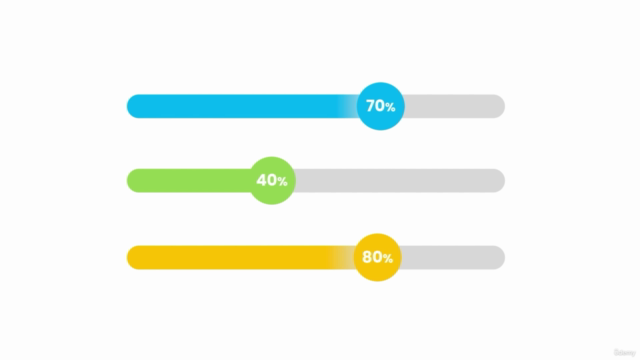


Loading charts...