Advanced Adobe InDesign CC: Boost your Portfolio & Workflow

Why take this course?
Advanced Adobe InDesign CC Course: Elevate Your Graphic Design Skills
🚀 Course Headline: 8 Graphic Design Projects to Boost your Portfolio & Workflow with Tables, Text Styles, and More! 🎨
Unlock the Power of Adobe InDesign CC
Are you ready to take your Graphic Design skills to the next level? Dive into our Advanced Adobe InDesign CC Course and transform your portfolio with cutting-edge techniques and a more efficient workflow. This course is specially tailored for those who have a foundational understanding of Adobe InDesign, whether you've learned it through basic courses or self-teaching.
Who Should Take This Course?
This advanced course is perfect for:
- Designers with basic knowledge of Adobe InDesign who are looking to refine their skills and optimize their workflow.
- Self-taught designers eager to master InDesign for more complex projects.
- Those seeking a faster & efficient way of working to enhance productivity.
- Individuals who have completed my Beginners InDesign Course and wish to delve deeper into the software's capabilities.
What You’ll Need:
Get started with Adobe InDesign CC: Download a free trial here.
Main Topics:
The course covers a range of advanced topics including:
- Tables & Text Styles to streamline your design process.
- Object Styles & Drop Shadow for visually appealing effects.
- Multiple Parent Pages for complex layouts.
- And much more!
Useful Perks:
You'll gain access to:
- Over 60 different tools within InDesign.
- Free Images & Fonts to enhance your designs.
- Free Templates to kickstart your projects.
Course Structure:
This course is structured as a series of 8 hands-on exercises, each focusing on a different aspect of InDesign, culminating in a final project challenge. You'll work with:
- A Restaurant Menu (+ QR Code)
- A Flyer with Patterns & Effects
- A Timetable Design
- Converting Data into Table format
- Creating a Coffee Table Decor Book
- An Interior Design Brochure for long documents
- A Free 3D FlipBook Converter experience
Files & Resources:
Each exercise comes with its own zip folder containing:
- The InDesign file (
.indd) - The IDML version for compatibility with other InDesign versions
- Supporting images
- Text files
- Fonts
Additionally, you'll find:
- Free Images and Free fonts
- Free Templates to get you started quickly.
InDesign Versions:
The course will focus on Adobe InDesign CC 2023, but fear not if you're using an older version (CS4 - 2023). You can work with the IDML files provided instead.
Course Project Challenge:
Put your skills to the test by:
- Customizing one of the projects with your branding, logos, and colors.
- Saving and exporting your project as a PDF.
- Converting your design into an A 3D Flipbook.
- Uploading your final piece to the Project Gallery for review and feedback.
Support Along the Journey:
I'm here to guide you every step of the way! If you have any questions or encounter any hurdles, feel free to reach out in the 'Questions and Answers' section. I'll be prompt in getting back to you and ensuring your learning experience is as smooth and enriching as possible.
Happy designing, and let's elevate your graphic design portfolio together! 🌟
Enroll Now and Start Your Journey to Mastering Adobe InDesign CC!
Course Gallery

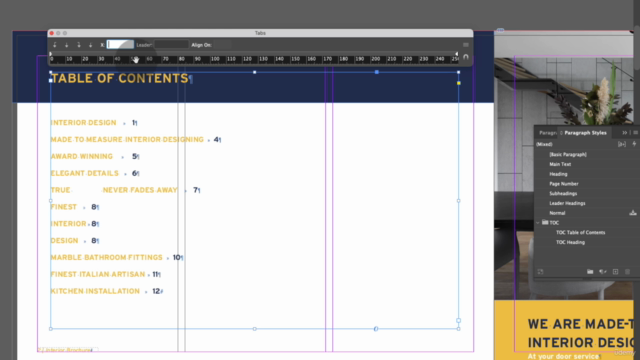


Loading charts...