Learn Advance Unix/Linux : File Processing using AWK & SED

Why take this course?
🎓 Unlock the Full Potential of Unix/Linux with "Learn Advanced Unix/Linux: File Processing using AWK & SED"
Course Headline:
Basic to Advance AWK Command | File Processing using SED | Advanced Search using Grep and egrep | Cut Command
Course Description:
🚀 Monthly Update:
- Oct 2021: Added/Updated Grep and Egrep Videos
- Apr 2021: Updated AWK Videos
- Jan 2021: Added Questions & Exercises
Dive into the Power of AWK & SED in Unix/Linux Systems
Many UNIX utilities generate rows and columns of information, and mastering file processing is essential for handling this data efficiently. AWK stands out as an incredibly powerful tool for processing these rows and columns, offering a more straightforward approach than most traditional programming languages. As a pseudo-C interpreter, AWK understands C's arithmetic operators and offers string manipulation functions that can search for specific strings and modify outputs. The inclusion of associative arrays, a feature rare in computing languages, makes complex problems simple exercises in AWK.
AWK Coverage: Basic to Advanced
-
Environment Setup with Test Data
- Get your development environment ready and familiarize yourself with the test data you'll be working on.
-
Basic Operations:
- Fetch One or Multiple Columns Data
- Fetch One or Multiple Columns Data with Separator
-
Conditionally Fetch Data using Logical OR and Logical AND
- Learn how to conditionally fetch data based on various criteria.
-
Condition Handling with AWK Commands
- Understand how to handle conditions within your AWK scripts.
-
AWK Looping
- Master looping constructs in AWK to automate repetitive tasks.
-
AWK Blocks
- Learn how to organize your code into blocks for better readability and maintainability.
-
Save AWK Results to the File
- Discover how to direct the results of your AWK processing directly to a file.
SED Coverage: Simplify Complex Text Processing
-
SED Introduction
- Get acquainted with the stream editor (SED) and its place in text processing tasks.
-
Display one or Few lines in Output
- Learn commands to show exactly the lines you need from a larger data set.
-
Display Data by Search Conditions
- Understand how to display data based on specific search conditions.
-
Skip Data to Display in Output
- Find out how to tell SED which data to ignore while processing text.
-
Find and Replace Data
- Master the powerful find-and-replace capabilities of SED.
-
Search | Insert | Update and Delete Data
- Learn to perform complex searches, insertions, updates, and deletions within your data streams.
Master Grep: The Tool for Searching Made Simple
-
Search Data in one or Multiple Files
- Discover how to search through one or multiple files using grep.
-
Search Data in All Files
- Find out how to search recursively across all files within a directory.
-
Search data with case or ignoring case
- Learn how to perform case-sensitive or case-insensitive searches.
-
Search data with surrounding words
- Master the ability to search for phrases rather than individual words.
-
Advanced Search Condition
- Explore advanced search conditions and regular expressions to refine your grep queries.
Cut Commands: Extracting Specific Columns Simplified
-
Cut Columns
- Learn the syntax to cut out specific columns from a data set.
-
Cut Range of Columns
- Understand how to specify a range of columns to extract.
-
Cut by Characters
- Discover how to use delimiters other than tabs and spaces to define column boundaries.
Enroll in this comprehensive course today and become a Unix/Linux file processing guru with AWK, SED, Grep, and Cut commands. Whether you're a beginner or looking to enhance your skills, this course offers a structured learning path that will take you from basic to advanced command handling.
🏫 Start your journey towards mastering Unix/Linux file processing today!
Course Gallery
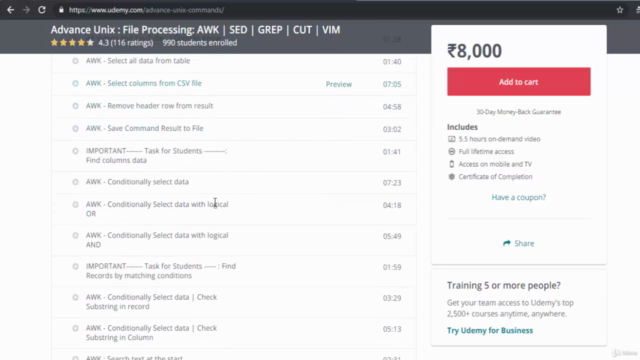
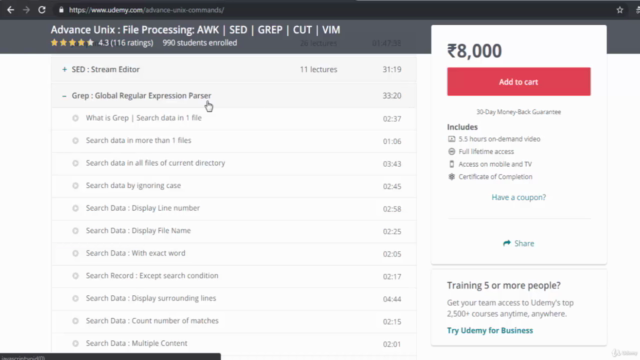
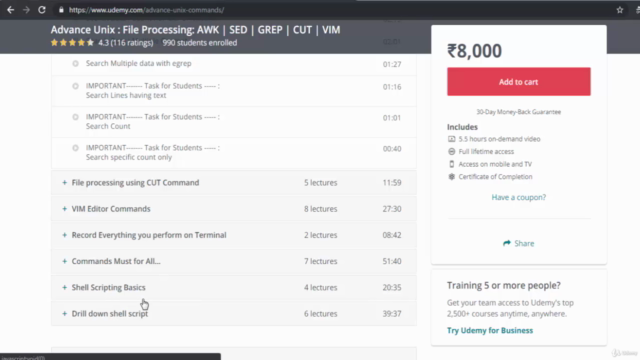
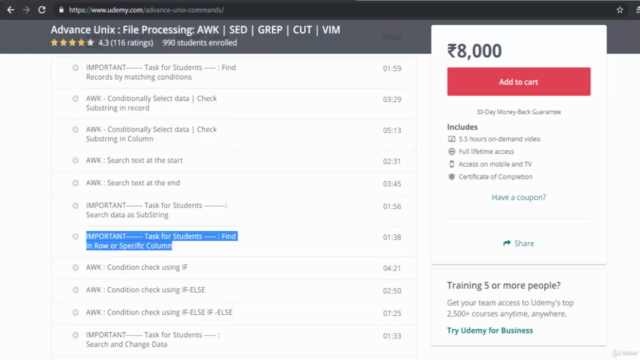
Loading charts...