Telecommuting Skills with G Suite & Google Drive

Why take this course?
🌐 Telecommuting Skills with G Suite & Google Drive: Master the Art of Remote Work 🎓
Headline: Connect. Create. Access. Unleash your productivity and have fun while you master G Suite & Google Drive like a boss!
Are you ready to elevate your telecommuting game to new heights? Welcome to the Telecommuting Skills with G Suite & Google Drive course – your ultimate guide to becoming a remote work superstar! 🚀
Course Overview: In today's digital age, mastering the art of telecommuting is essential for success. With the rise of remote working trends and the necessity to stay connected under any circumstances, G Suite & Google Drive have become indispensable tools. This course is designed to help you navigate these powerful platforms with confidence and finesse.
What You'll Learn:
-
Mastering Google Drive: Discover how to manage files, folders, and collaborate in real-time like a pro. Learn the ins and outs of Google Drive to keep your documents organized and accessible from anywhere in the world.
-
G Suite Communication Tools: Dive into the seamless communication features offered by G Suite. Whether it's through Gmail, Google Calendar, or Google Meet, you'll learn how to stay in touch with colleagues and clients effortlessly.
-
Engaging Special Features in Google Apps: From creating compelling presentations in Slides to crafting efficient spreadsheets in Sheets, you'll unlock the full potential of these apps to enhance your workflow.
Why You Should Take This Course:
-
🎯 Targeted Skills for Remote Workers: Tailored specifically for telecommuters, this course is your roadmap to navigating the digital terrain with ease and efficiency.
-
🤝 Practical Hands-On Exercises: Engage in interactive tasks that will have you applying what you learn immediately. With hands-on practice, you'll gain confidence as you become more adept at using G Suite & Google Drive.
-
✨ Tips and Tricks: Learn shortcuts and hidden features that will make your work life a breeze! These insider tips are designed to save you time and showcase your expertise.
Who This Course Is For:
- Remote workers who want to streamline their remote work processes.
- Distance learners looking for an edge in virtual classrooms.
- Educators aiming to enhance their digital teaching capabilities.
- Any individual aspiring to become a Google Drive expert and conquer the challenges of working from home or anywhere else!
By the End of This Course, You Will:
- Have a solid understanding of how G Suite & Google Drive can be leveraged to improve your remote work experience.
- Feel empowered to collaborate and communicate effectively with teams spread across different locations.
- Possess the skills needed to stay organized and productive in any virtual environment.
Don't let distance dictate your productivity or creativity. Join us today and embrace the telecommuting revolution! 🌟
Enroll now and transform the way you work, collaborate, and create from anywhere in the world. Your journey to becoming a G Suite & Google Drive guru starts here!
Course Gallery
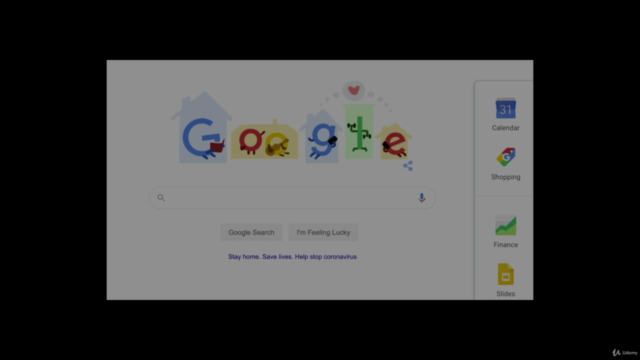


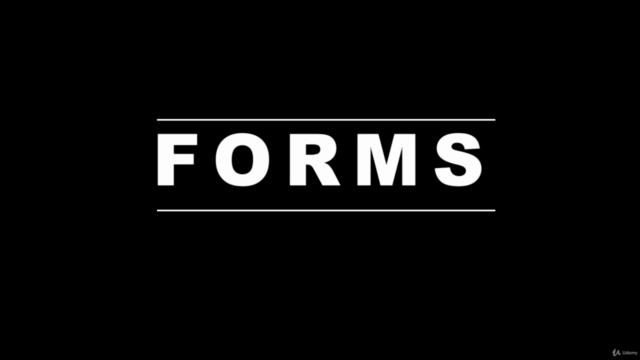
Loading charts...