Adobe Dimension CC for Beginners

Why take this course?
🎓 Master 3D Mockups for Branding with Adobe Dimension CC for Beginners!
🚀 Course Headline: Unlock the Power of Visual Storytelling with Adobe Dimension CC
👩💻 Meet Your Instructor: 🧑🏫 Michael Eric Lubrnic, a seasoned pro in the realm of digital design, is your guide on this creative adventure. With his passionate approach to 3D mockups, he's here to transform your branding projects with the magic of Adobe Dimension CC.
🔥 Course Description: Adobe Dimension CC has revolutionized the way we create 3D mockups for branding, allowing designers at every level to produce photorealistic images with unprecedented ease. Mockups are crucial in the design process as they bridge the gap between digital work and tangible products, giving a life-like preview of your designs. This course is designed for beginners and will equip you with all the essential skills to confidently create stunning 3D mockups that can elevate your branding projects to new heights.
✨ What You'll Learn:
- A Quick Tour to the Adobe Dimension Interface: Get acquainted with the user-friendly workspace that sets the foundation for your design journey.
- The 3D Workspace: Understand the 3-axes (X, Y, Z) and how they empower you to manipulate objects in a three-dimensional space.
- Basic Navigation Tools: Master moving, scaling, rotating, and more to perfect your designs.
- Camera Tools: Learn to set up the perfect viewing angles to capture your design from the most compelling perspectives.
- Working with Materials and Textures: Discover how to apply materials and textures to give depth and realism to your mockups.
- Basic Lighting and Composition: Explore the art of lighting to create mood and define form, as well as compositional techniques to arrange elements for maximum impact.
- Rendering: Generate beautiful, high-quality images ready for presentation or print.
- Post-Processing: Take your rendered images into Photoshop for the final touch-ups that will make your design stand out.
🌟 Why Adobe Dimension CC?
- It's part of your Adobe Creative Cloud Subscription, meaning you already have access to this powerful tool!
- No prior experience with 3D software is required – we start from the very basics.
- By completing this course, you will be able to confidently create your own 3D mockups and apply them to enhance your design career.
📅 Enroll Now and Transform Your Designs! Don't miss out on the opportunity to elevate your branding projects with cutting-edge 3D visuals. Join Michael Eric Lubrinc as he navigates you through each step of the process in this comprehensive beginner's course. 🎞️
👀 Preview the Course: Here's a sneak peek into what you'll experience:
- A user-friendly interface that simplifies complex tasks.
- Intuitive navigation tools that allow for precise and dynamic object manipulation.
- Camera settings that provide a wide range of viewpoints for your design.
- A variety of materials and textures to add authenticity to your mockups.
- Lighting techniques that bring depth and mood to your designs.
- Rendering capabilities that deliver professional-level images.
- Post-processing skills in Photoshop to polish your final product.
👉 Ready to Embark on Your 3D Mockup Journey? Let's bring your branding projects to life with Adobe Dimension CC! Sign up today and start creating like a pro. We can't wait to see your amazing designs in class! 🚀
Course Gallery


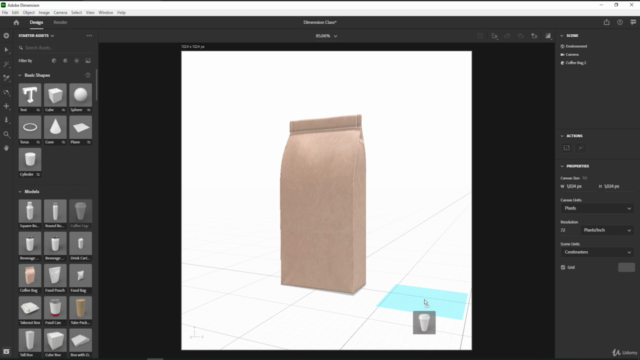

Loading charts...