Learn After Effects In 2 Hours
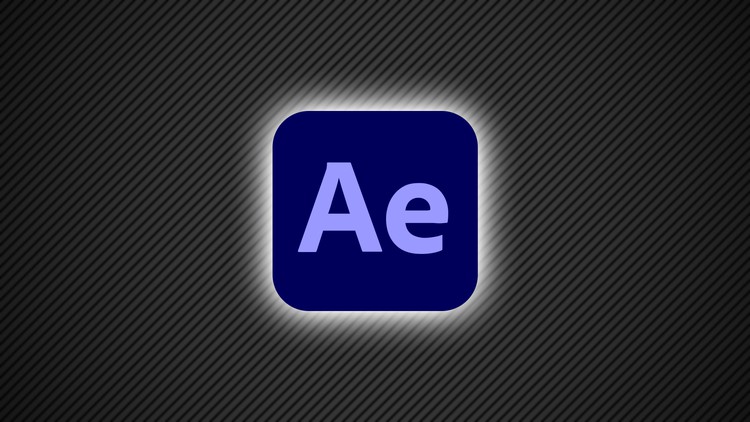
Why take this course?
🎉 Learn Adobe After Effects In 2 Hours 🎉
Course Headline: Unlock the world of Motion Graphics and Visual Effects with our comprehensive 2-hour course on Adobe After Effects!
Course Description: Are you ready to embark on an exciting journey into the realm of digital animation and visual effects? With just 2 hours of your time, you can transform from a novice to a budding Motion Graphics Designer or Visual Effects Artist! Adobe After Effects is the powerhouse software used by professionals in the film, TV, and online content creation industries. It's time to harness its capabilities and bring your creative visions to life.
In this concise yet comprehensive course, you'll dive into the essentials of After Effects CC 2017, covering everything from the basics to advanced techniques. This is your chance to master the application that stands at the forefront of Motion Graphics and Visual Effects creation. With a clear structure of 22 lessons designed for efficient learning, you'll be equipped with the skills to create anything from simple animations to complex visual effects in no time!
What You Will Learn:
🚀 Adobe After Effects CC 2017
- The After Effects User Interface: Get familiar with the layout, panels, and how to navigate the software.
- FX Console - Amazing plugin by Video CoPilot: Discover this powerful tool and its effects that will elevate your projects.
- Keeping Things Nice And Tidy: Learn about organization and how to maintain a clean workspace for efficient workflow.
- Importing Assets In To After Effects: Understand how to bring in your media and assets to start your project.
- Creating Your First Composition In After Effects: Begin with the basics of setting up your first composition.
- Working With 2D & 3D Layers: Explore the differences and applications of both 2D and 3D layers in your animations.
- Adding Effects To Layers: Learn how to apply various effects to enhance your visual storytelling.
- Creating Text In After Effects: Master the art of creating compelling text animations.
- Animation Basics And Keyframes: Get to grips with the fundamental principles of animation and how to use keyframes effectively.
- The Pivot Point: Understand how to manipulate objects in 3D space.
- Layer Parenting: Discover how to parent layers for complex animations.
- All About Solids: Learn about solid layers and their practical uses.
- Null Objects: Explore the versatility of null objects in your animation projects.
- Pre-Composing Layers: Find out why pre-composing is crucial for managing complex compositions.
- Rotoscoping And Masking: Learn techniques to isolate and animate specific parts of your footage.
- Adjustment Layers: See how adjustment layers can help you fine-tune the look and feel of your animations.
- Green Screen And Chroma Keying Techniques: Gain the skills to seamlessly composite green screen footage.
- 2D Motion Tracking: Apply motion tracking to add elements into live-action footage.
- 3D Camera Tracking: Learn how to turn 2D footage into 3D by tracking its camera movement.
- Motion Blur: Add realistic motion blur to your animations for a polished finish.
- Rendering From After Effects: Understand the rendering process and how to export your compositions for use in other applications or for final delivery.
Are you ready to call yourself a Motion Graphics and Visual Effects Artist? 🎨✨ With just 2 hours of dedicated learning, you can set foot on this thrilling creative path. Join us, and let Ruan Lotter guide you through this transformative experience. Enroll now and start your journey towards becoming a proficient Motion Graphics and Visual Effects Artist! 🚀🌟
Course Gallery

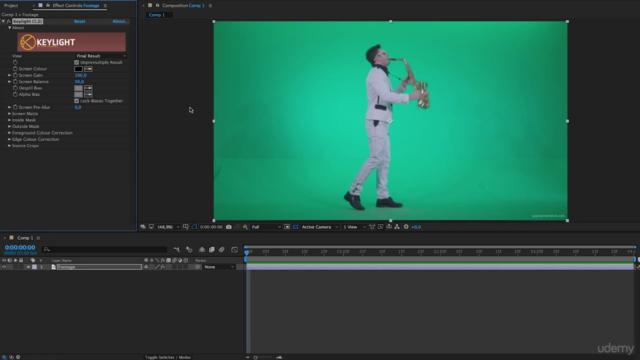
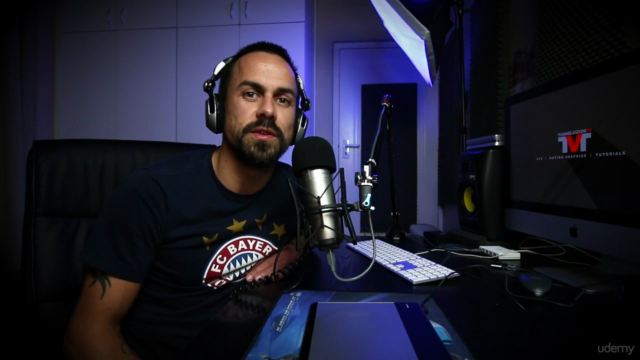

Loading charts...