Adobe Xd Masterclass - UI / UX Design From Scratch
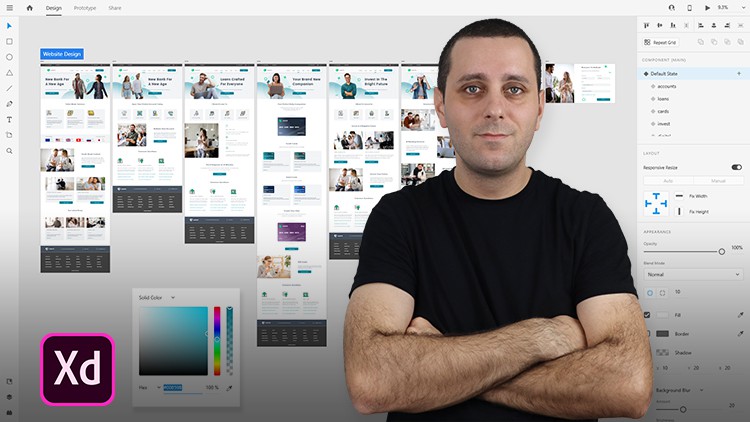
Why take this course?
🚀 Adobe Xd Masterclass - UI / UX Design From Scratch 🎨
Course Headline: The Most Complete Course to Get Started in UI / UX Design Using Adobe Xd
Are you fascinated by the world of design but feel overwhelmed by where to begin? You're not alone! With a plethora of tools and resources available, it can be daunting to start your journey into UI/UX design. But fear not! Adobe Xd Masterclass is here to guide you through this exciting field from the ground up.
Course Description:
Dive into the dynamic world of User Interface (UI) and User Experience (UX) design with Adobe Xd, a powerful tool that streamlines your design process. Whether you're on a Mac or PC, you can create, prototype, and collaborate all within one application – for free! 🌟
With Aleksandar Cucukovic (Alex), an experienced course instructor, you'll embark on a comprehensive learning adventure that spans over 20+ hours of instruction. This isn't just any ordinary course; it's your gateway to mastering UI/UX design fundamentals with Adobe Xd.
What You'll Learn:
- Basics of Adobe Xd: Discover what makes this tool a game-changer for designers.
- Design Briefs: Learn how to create effective and clear design briefs that set the stage for your project.
- Website Architecture: Understand the structure and layout planning that forms the foundation of an engaging website.
- Wireframing: Transition from sketching wireframes on paper to bringing them to life in Adobe Xd.
- Advanced Design Techniques: Master the art of adding colors, images, and animations to create captivating designs.
- Feedback Integration: Share your creations with clients and incorporate their feedback for a more refined design.
- Responsive Design: Tackle various screen sizes and adapt your designs accordingly, ensuring a seamless user experience across devices.
- Design Portfolio: Present your best work to potential employers or clients.
- Asset Export: Learn the correct procedures for exporting your assets, making it easy for developers to bring your design to life.
Who Is This Course For?
This course is tailored for beginners and intermediate UI/UX designers who want to:
- Learn the basics of Adobe Xd with no prior knowledge required.
- Improve their design skills and productivity.
- Save time and money on iterations, revisions, and changes.
- Create high-quality designs more efficiently.
Join the UI/UX Design Revolution!
If you're ready to transform your ideas into stunning designs, Adobe Xd Masterclass is the perfect starting point. With step-by-step guidance from Alex, you'll gain the knowledge and skills necessary to design with confidence and precision. 🌐
So, are you prepared to take your UI/UX design career to the next level? Click enroll now and let's start this creative journey together! Have a creative day ahead!
Your Instructor:
Aleksandar Cucukovic (Alex) is a seasoned designer with extensive experience in the field of UI/UX design. His passion for teaching and his expertise with Adobe Xd make him the ideal mentor to accompany you on this learning pathway. 🎓
Embark on your UI/UX design adventure today, and let's turn your creative vision into a reality! ✨
Course Gallery

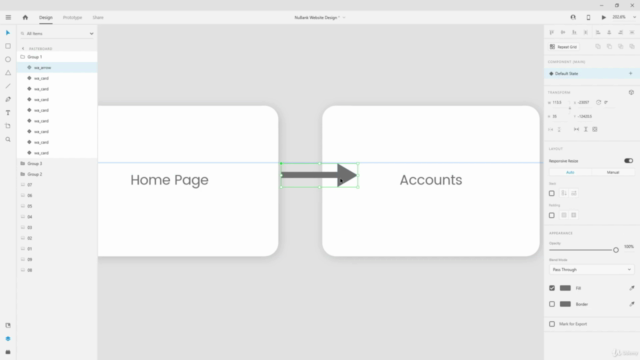
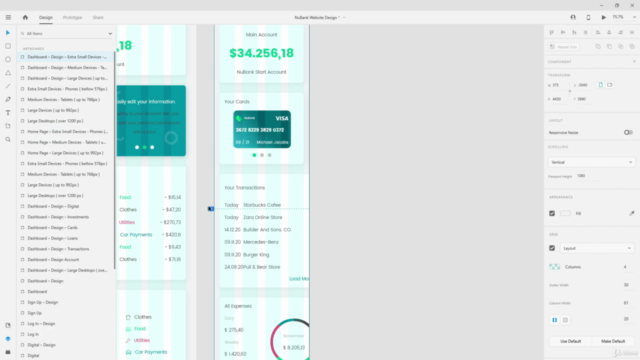
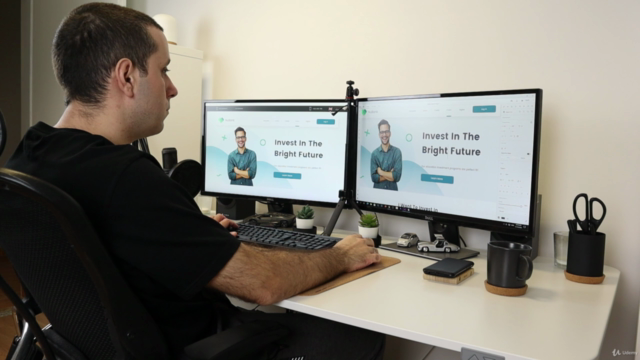
Loading charts...