Adobe RoboHelp HTML Fundamentals

Why take this course?
🎓 Course Headline: Master Adobe RoboHelp HTML: Your Ultimate Guide to Information Delivery Systems! 🚀
Course Instructor: Rick Stone
Course Title: Adobe RoboHelp HTML Fundamentals ✨
Unlock the Power of Adobe RoboHelp with This Comprehensive Course!
Why Take This Course?
- Essential Skills for Modern Content Creators: Learn to craft effective, interactive help systems, manuals, and documentation using one of the industry's leading tools.
- Versatile Software Mastery: Gain proficiency in Adobe RoboHelp HTML version 11, with knowledge easily transferable to earlier versions including 7, 8, 9, and 10.
- Hands-On Learning with Real Projects: Work with provided assets such as projects, an image, and a text file to build your skills in a practical environment.
- Extensive Video Instruction: Over three hours of instructional videos take you from concept to completion, ensuring you understand every step of the process.
Course Overview:
📚 Dive into Content Creation:
- Learn to create and modify help files with ease.
- Understand how to generate a complete information delivery system including Images, Hyperlinks, Table of Contents, Index, and Glossary.
🔥 Practical Application:
- Transform your ideas into functional, polished outputs that can be used in real-world scenarios.
- Utilize provided assets to facilitate the development process and enhance your learning experience.
📚 Structured Learning Path:
- This course is meticulously designed to take you through each aspect of Adobe RoboHelp HTML.
- From setting up your first project to publishing your final document, each step is covered with clarity and depth.
What You Will Learn:
- Setting Up Your Project: Begin with the basics of creating a new RoboHelp HTML project.
- Working with Content: Learn how to insert and format text, images, and tables; and how to create and manage a Table of Contents and Index.
- Navigation Mastery: Discover how to create hyperlinks within your documents for seamless navigation.
- Advanced Topics: Explore conditional text, variables, master pages, and other advanced features that will make your documentation more dynamic and interactive.
Who Is This Course For?
- Technical Writers who wish to enhance their skills with RoboHelp HTML.
- Anyone looking to create professional help systems, manuals, or online documentation.
- Content creators transitioning from print to digital documentation.
- Those interested in learning how to repurpose content for multiple outputs and platforms.
Enroll Now and Begin Your Journey Towards Mastering Adobe RoboHelp HTML! 🌟
With this course, you'll be well on your way to creating robust documentation that stands out in the industry. Whether you're a novice or an experienced content creator, this course will provide you with the tools and knowledge necessary to excel in your role. Sign up today and unlock the full potential of Adobe RoboHelp HTML! 🎯
Key Takeaways:
- Skillful Content Creation: Master creating functional documentation with Adobe RoboHelp HTML.
- Versatile Software Application: Gain expertise in a tool that is widely used across industries for creating help files and documentation.
- Practical Learning: Engage with real projects and hands-on video instruction to solidify your learning.
- Real-World Ready: Transition from learner to creator, producing professional-grade information delivery systems.
Don't Miss Out! Join us in this journey and become a proficient user of Adobe RoboHelp HTML. Enroll in the course today and take your content creation skills to the next level! 🎓🔥🌟
Course Gallery

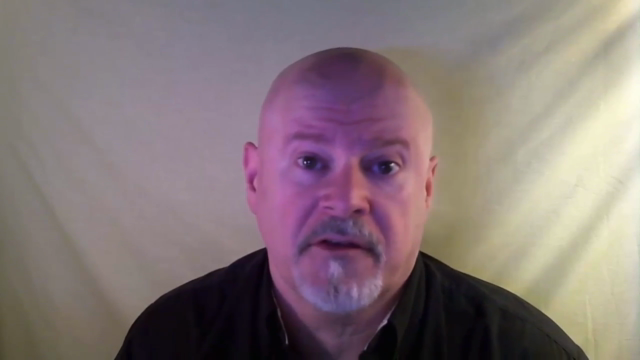
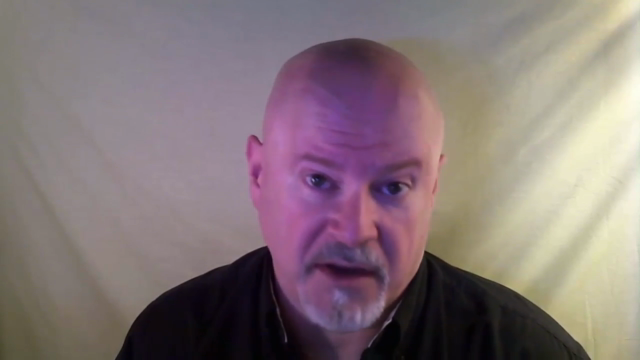

Loading charts...