Adobe Premiere Pro CC Mega Course

Why take this course?
🎬 Adobe Premiere Pro CC Mega Course: Master Video Editing and Motion Graphics 🎬
Course Headline:
Master Video Editing and Motion Graphics in Adobe Premiere Pro
Welcome to the Course!
Hey there, creative enthusiasts! I'm Alan Ayoub, your course instructor, and I'm thrilled to guide you through the intricacies of Adobe Premiere Pro. This isn't just any course—it's a comprehensive journey that transforms beginners into seasoned video editors and motion graphics wizards. 🚀
What You'll Learn:
-
Basics of Editing: Grip the foundational tools, tips, and tricks to edit videos like a pro. By the end of this section, you'll be editing your own videos with confidence. 🎲
-
Advanced Video Tools: Dive into video properties, masks, speed & slow motion controls, video stabilization, and troubleshooting common issues. 🛠️
-
Audio Mastery: Discover the secrets of crystal-clear audio—from removing background noise to mastering keyframes for audio control. 🎶
-
Technical Insights: Understand the nitty-gritty of video formats, codecs, rendering with Adobe Media Encoder, and more. 🔍
-
Practical Application: Apply your newfound skills to create an engaging promotional video for a watchmaker, showcasing your editing prowess. 🌐
Advanced Techniques:
-
Colour Correction & Grading: Master Lumetri Color and create custom Luts to elevate your footage with professional looks like Moody, Cinematic, Super 8mm, and the iconic Teal & Orange. 🎨
-
Keyframes & Animation: Unleash your creativity with keyframe animations in Premiere Pro. We'll craft mesmerizing logo animations, title sequences, and an Instagram story that will capture viewers' attention. ✨
-
Motion Graphics: Transform static images into captivating graphics using video clips and PNGs. You'll learn to create and sell your own graphic templates! 🖌️
-
Transitions: Elevate your projects with bespoke transitions like zoom, swipe, glitch, and mask effects that add a professional touch. 🔄
Beyond the Basics:
As we progress, you'll explore:
-
Advanced Time Remapping: Master the art of speeding up or slowing down your footage with finesse. ⏳
-
Mask Tracking: Follow moving subjects seamlessly and apply effects precisely where they belong. 🎯
-
Dual Camera Editing: Combine shots from two cameras to create dynamic, multi-perspective scenes. 📸
-
Working with Proxies: Learn to handle high-resolution footage efficiently and without the strain on your system. 💪
Who Is This For?
This course is perfect for you if:
- You're looking to get a job in video editing.
- You want to add video editing skills to your existing skillset.
- You're a content creator who wants to enhance your videos with professional finesse. 🌟
Let's Get Started!
Embark on this exciting journey with me, Alan Ayoub. Together, we'll unlock the full potential of Adobe Premiere Pro and transform your video editing and motion graphics skills. Sign up now and let's make magic happen! 🌈
Note: This course is designed to be engaging, comprehensive, and user-friendly, with a mix of theoretical knowledge and practical application.
Course Gallery

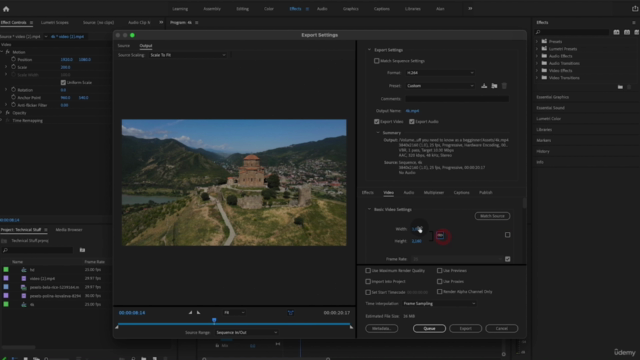
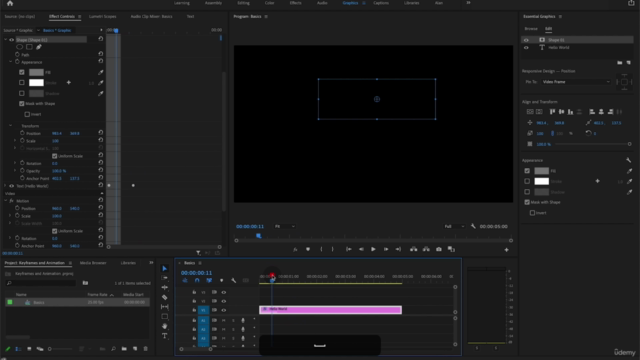
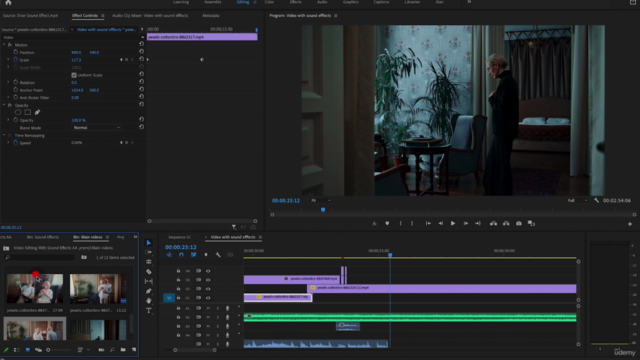
Loading charts...