Adobe Premiere Pro CC for Beginners - Master Adobe Premiere

Why take this course?
🎬 Start Editing Your Video Professionally With Adobe Premiere Pro CC 2020!
🚀 Adobe Premiere Pro CC MasterClass in the English Language - Full Course in CC 2020 & 4K Quality!
🎉 Bonus: Get FREE Ready to Use Transitions for Adobe Premiere Pro CC worth USD $59 with this Course!
Course Overview:
Adobe Premiere Pro is the de facto standard for video editing among professionals worldwide. Whether you're creating business and marketing videos, music videos, documentaries, or feature films, this comprehensive course will set you on the path to becoming a video editing pro. Tailored for beginners, this course uses the 2020 version of Adobe Premiere Pro CC but is applicable to previous and future versions as well.
Why Choose This Course?
- Hands-On Practice: Learn by doing with plenty of practice video files included.
- Expert Instruction: Led by Viral, an experienced video editor with over 5 years in the field and a track record of creating highly-rated courses on platforms like Udemy.
- Real-World Skills: Master the tools and techniques used by professionals to create stunning videos.
- Quality Learning Materials: Learn with high-quality, 4K footage provided exclusively for this course.
Instructor Credentials:
My name is Viral Sutariya, and my passion for video editing has driven me to refine my skills over the past five years. I've had the privilege of teaching hundreds of students and receiving accolades like:
- "I struggled with tenses but thanks to this course, it's now clear and easy to understand." - Sakshi Singh
- "The teaching method is really effective!" - Kaushik
- "This course has been a game-changer for my knowledge improvement. Highly recommended!" - Manoj Pandit
What You Will Learn:
In this Adobe Premiere Pro video editing course, you will:
- Start from Scratch: Learn how to initiate and manage your video projects effectively.
- Edit Videos Like a Pro: Master the art of editing videos with various quick tricks and tips.
- Add Transitions & Titles: Incorporate seamless video and audio transitions, and professional titles with motion effects.
- Improve Audio: Discover how to enhance your video's sound with great free music and effective audio tools.
- Color Correction & Grading: Understand color grading to give your videos a polished look.
- Add Visual Effects (VFX): Explore the basics of adding visual effects to your projects.
- Work with Green Screen Footage: Learn how to edit green screen footage to create stunning composites.
- Export & Share Your Videos: Get your videos ready for HD playback on any device.
- Efficiency Tips: Pick up advanced efficiency tricks and tips for faster editing workflows.
Course Features:
This course will cover all the essential elements of video editing in Adobe Premiere Pro, including but not limited to:
- Starting a Project: Learn how to set up your project from the ground up.
- Editing Videos from Scratch: Gain the ability to edit raw footage into a polished final product.
- Transitions and Titles: Add professional touches with Adobe's transitions and title tools.
- Color Control: Master color correction and grading to make your videos pop.
- VFX and Green Screen Editing: Learn how to incorporate visual effects and edit green screen footage for realistic composites.
- Exporting and Sharing: Export your videos in the best possible format for playback on any device.
Your Journey to Becoming a Video Editor:
By completing this course, you will not only gain technical expertise but also the confidence to pursue video editing as a career or simply enhance your creative projects. The knowledge you acquire will be applicable to a wide range of video editing needs and styles.
Go ahead, click the 'Buy Now' button, and let's embark on this exciting journey to master Adobe Premiere Pro CC 2020 together!
Cheers,
Viral Sutariya
🎓🎉✨
Course Gallery

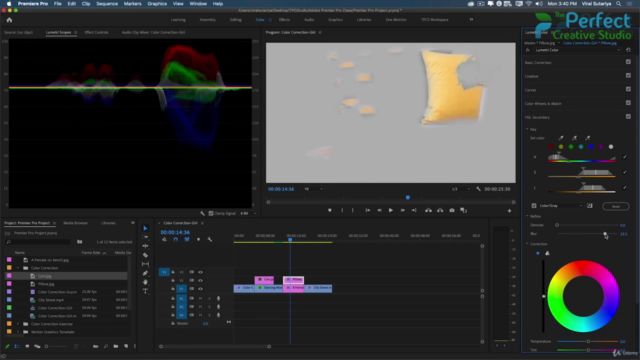
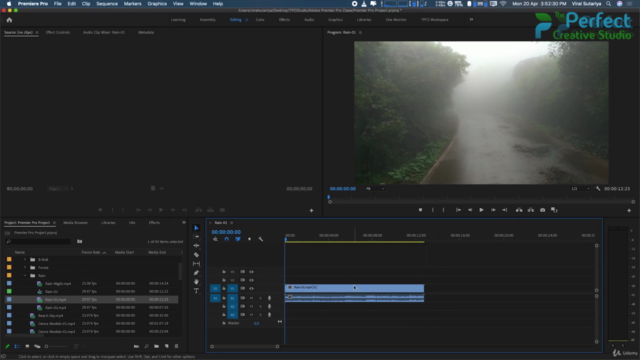
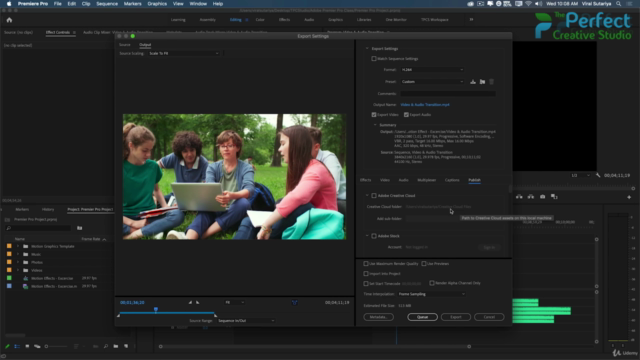
Loading charts...