Adobe Premiere Pro CC – Advanced Training Course

Why take this course?
🚀 Adobe Premiere Pro CC – Advanced Training 🚀
Hey there, Creative Pros! My name is Daniel Walter Scott, and I'm an award-winning Adobe Certified Instructor. Welcome to the next level of video editing with Adobe Premiere Pro - the Advanced Course! 🎬
🎓 Who is this course for? If you've already grasped the basics of Adobe Premiere Pro or have completed my Adobe Premiere Pro Essentials course and you're ready to unlock a treasure trove of advanced editing techniques, this course is your golden ticket. Whether you're a professional video editor, a content creator, or just passionate about taking your video editing skills to the next level, this course will propel you forward.
Here's what you can expect to master in this Advanced Training:
🌟 Productivity Mastery:
- Discover powerful productivity hacks and little-known features that will supercharge your timeline editing. ⚙️
🎨 Color Grading Excellence:
- Dive deep into color management, master the art of color grading, color replacement, and achieve perfect skin tone correction. 🖌️
💰 Financial Frame Rates:
- Learn to fix shaky handheld and drone footage with precision. 🚫🏞️
🎬 Seamless Transitions:
- Create both traditional and new-style transitions like a pro. ✨
🚀 Masking & Blurring Wizardry:
- Become a wizard at masking or blurring anything on your timeline without breaking a sweat. 🧙♂️
💻 System Optimization Guru:
- Make your computer run at lighting speed using Proxies, Scratch Disk, and Cache management. ⚡
👨🚀 High Frame Rate Hero:
- Produce spectacular slow motion videos with high frame rate footage. 🏃♂️
✨ Motion Graphics Maestro:
- Create high-quality professional motion graphics and data-driven infographics that will captivate your audience. 📊
🔥 Responsive Design Wizard:
- Utilize Premiere Pro’s responsive time and design tools to create graphics and animations that can be reused across multiple projects. 🌐
🤝 Collaboration Champion:
- Learn file and footage techniques for working efficiently with multiple editors. 🤝
👀 Multi-Camera Mastery:
- Edit multi-camera shots with ease, making the process a walk in the park. ⌫
🔊 Audio Engineering Pro:
- Clean up your audio like a pro by removing noise, hiss, and echo. 🎧
🎵 Music Manipulator:
- Learn how to manipulate and extend your music using both Premiere Pro and Adobe Audition. 🎶
📱 Social Media Savvy:
- Effortlessly repurpose the same footage for social media platforms without the monotony. 📱
ℹ️ Markers & Plugins Guru:
- Discover the power of markers, subtitles, and amazing plugins to enhance your editing experience. 📑
🔥 Rendering & Exporting Masterclass:
- Get the most from your rendering process in Premiere Pro and Adobe Media Encoder with the best settings and techniques. 🎥
This course covers all these advanced topics and so much more, designed to take you from adequate to EXCELLENT in Adobe Premiere Pro.
👉 Take it from our students: Here's a snippet of feedback from a student who completed my Adobe Premiere Pro Essentials course: "To me, Dan is the best instructor online. I do not know him personally, but after taking 4 of his courses, I truly believe his professionalism, expertise, and personality make him enjoyable. I have learned so much from him in UX/UI Design, Photoshop, and now Premiere Pro. He is amazing, I highly recommend him to everyone of all levels!" - Soni ★★★★★
📚 Hands-On Learning: This course includes real-world, practical projects with exercise files that you can follow along with. Get ready to immerse yourself in a learning experience that's as interactive as it is informative. 🖥️
🚀 Become an Adobe Premiere Pro Super Hero! Don't wait any longer. Sign up now and embark on your journey to mastering Adobe Premiere Pro. It's time to unleash your inner superhero and elevate your video editing skills to astronomical levels! 🦸♀️🛸
Enroll today and let's take your video editing to infinity and beyond! 🚀🌟
Course Gallery

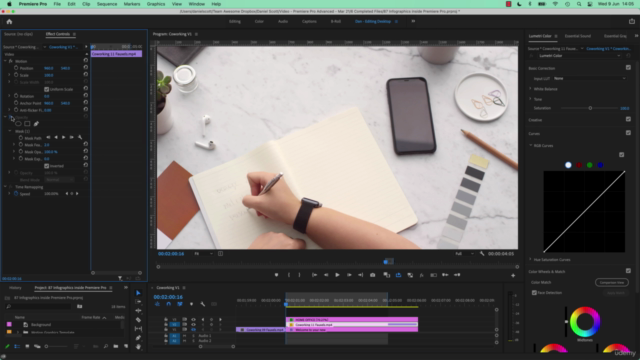


Loading charts...
Comidoc Review
Our Verdict
Adobe Premiere Pro CC – Advanced Training Course is a valuable resource for those looking to enhance their video editing skills. With its in-depth coverage of advanced topics, an experienced and engaging instructor, and a strong emphasis on practical exercises, this course stands out. Although some videos tend to be longer, touching upon elements not directly related to Premiere Pro features, the overall learning experience remains positive. To further improve, updating content more frequently to match newer software versions is recommended.
What We Liked
- Provides a **comprehensive** advanced training, perfect for those already familiar with Premiere Pro basics.
- Instructor is **knowledgeable** and presents the course in a **fun** and engaging way.
- Helps users **master** various aspects of video editing, such as color management, audio cleanup, and motion graphics.
- Covers **productivity hacks** to enhance editing speed and efficiency.
- Includes hands-on exercises and class projects for practical learning experience.
Potential Drawbacks
- Some users find the **videos somewhat lengthy**, focusing on aspects not directly related to Premiere Pro features.
- A more frequent content **update** would ensure compatibility with newer Premiere Pro versions.