Master Adobe Premiere Pro: Complete Beginner’s Video Editing
Learn how to get started with professional video editing in Adobe Premiere Pro with this interactive and hands-on course

0
students
4 hours
content
Jul 2025
last update
$19.99
regular price
What you will learn
Organizing and starting a Premiere Pro project
Perform basic edits, arranging clips and working in multiple layers
Perform advanced edits using the toolbox, masks and blending techniques
Applying and adjusting video/audio effects
Create custom graphics and texts
Making custom templates and using third party templates
Create custom animations and understand its mechanics
Create custom animations and understand its mechanics Mixing audio from speech, music and sound effects
Exporting a video with the proper settings
Course Gallery

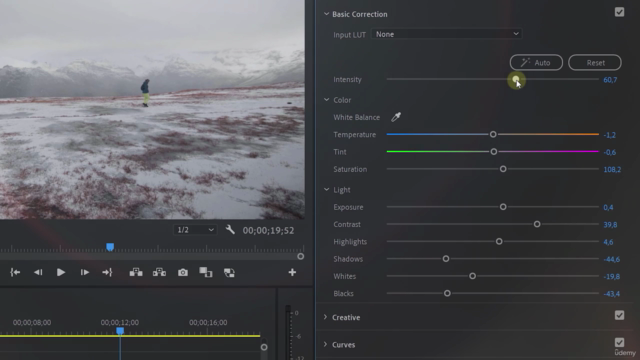

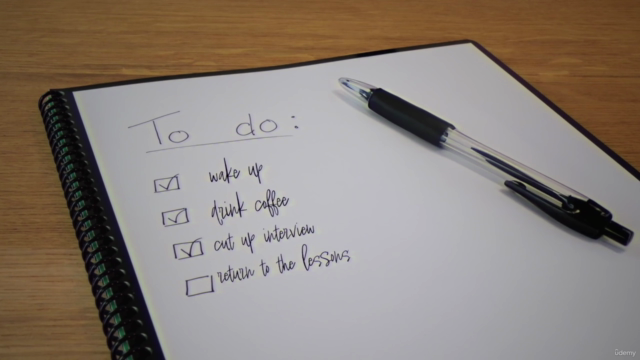
Loading charts...
6742391
udemy ID
27/07/2025
course created date
30/07/2025
course indexed date
Bot
course submited by