Adobe Premiere Pro For Beginners - Video Editing Basics

Why take this course?
🚀 Adobe Premiere Pro For Beginners - Video Editing Basics 🎬
Hey there, budding film editor! If you've ever wanted to dive into the world of video editing but felt like the ocean was a bit too vast, then you've found your lifeboat with "Adobe Premiere Pro For Beginners". 🚤
Course Headline: 🎓✨ "Learn How To Use Adobe Premiere Pro To Create & Edit Your Own Film Projects - For Beginners"
Course Description: Are you ready to transform your raw footage into polished, professional videos? 🎬✨ Whether it's for personal projects, vlogging, or even aspiring to become a pro, this course is your gateway. With "Adobe Premiere Pro For Beginners", you'll embark on an 8-part journey that demystifies the world of video editing and empowers you to craft your own film masterpieces.
🔑 Full Access: All the lessons from our Surfaced Studio YouTube channel are neatly compiled in this structured course, complete with additional sections for clarity, especially on version differences. Plus, once you're in, you get to keep all the materials forever! 📚💫
Why This Course?
- Industry-Standard Skills: Master Adobe Premiere Pro, the industry-leading video editing tool used by professionals worldwide. 🌍
- Comprehensive Learning: From understanding the interface to exploring advanced topics, we cover it all. 🛠️
- Audio & Animation Magic: Learn to work with audio effectively and create animated titles and overlays that captivate your audience. 🎶✨
- Colour Correction Mastery: Discover the secrets of colour correction and grading to make your footage look cinema-quality. 🎞️🖌️
- Continued Growth: Get comfortable with the basics and build a solid foundation for more advanced topics, including where to find free online tutorials that will continue your journey. 🚀
- Fun & Engaging: We're all about edutainment - learning doesn't have to be dull! Expect an engaging, fun, and interactive experience. 🎉
What You'll Learn:
- The ins and outs of the Adobe Premiere Pro interface 🏗️
- How to import, organize, and handle your media efficiently 📁
- Audio essentials: recording, editing, and mixing like a pro 🎧
- The art of creating animated titles and transitions that pop! ✨
- Colour correction and grading techniques to give your videos that cinema-quality look 🌈
- Tips and tricks to enhance your workflow 🚀
Join the Community: As you navigate through the course, we encourage you to leave comments and feedback. Your input helps us fine-tune this journey to ensure it's as helpful and enjoyable for you as possible! 🤝
Ready to start your editing adventure? Let's get cutting, transitioning, and creating together! Enroll now and take the first step towards becoming a video editing virtuoso with "Adobe Premiere Pro For Beginners". 🎬✂️
See you inside the course - let's make something amazing! 🌟💖
Course Gallery
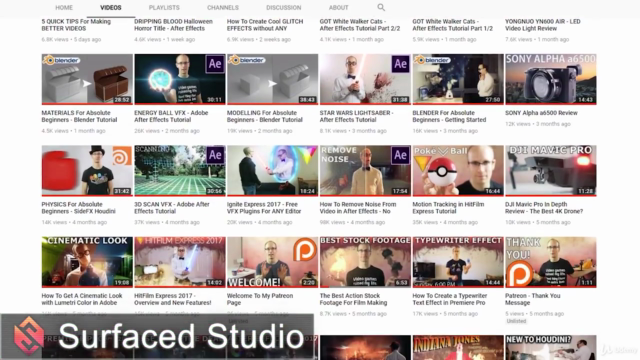


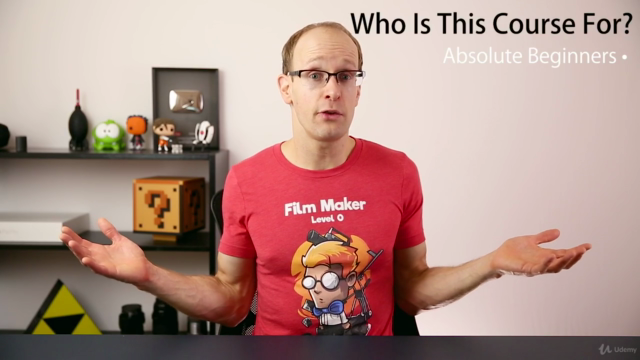
Loading charts...