Adobe Premiere Pro CS6: The Complete Video Editing Course

Why take this course?
🌟 Unlock Your Video Editing Potential with Adobe Premiere Pro CS6! 🎬
Course Headline:
Learn Adobe Premiere Pro with these easy-to-follow Premiere Pro video editing tutorials.
Course Overview:
CHECK OUT OUR BRAND NEW PREMIERE PRO CC MASTERCLASS! Welcome to our updated course on Premiere Pro, the industry-standard video editing software. This comprehensive guide is designed to cater to both CS6 users and those who have upgraded to CC. Dive into professional video editing with Adobe Premiere Pro and master the art of creating compelling videos!
Why Choose This Course?
Start editing your video professionally with Adobe Premiere Pro! Whether you're a beginner or looking to sharpen your skills, Adobe Premiere Pro is your go-to tool for all types of video production. From business and marketing videos to documentaries and feature films, this full course is your gateway to mastering video editing.
Your Instructor: Phil Ebiner
Make videos the way you imagine them! With over a decade of experience in video editing using Adobe Premiere Pro, I've had the privilege of guiding countless students through the nuances of this powerful software. Regardless of whether you're using CC, CS6, CS5, CS4, or CS3, my teaching will help you edit videos like a seasoned professional.
Student Testimonials:
Hear what past students have to say about my courses:
- "Truly gives you a great hands-on training so that you can actually edit video on Premiere. Great course." - Jeff Gilbert
- "Awesome course, easy to follow!" - Tim Clark
- "Your course is amazing, so I can say that I am learning a lot. Your English is very easy to understand (I'm from Brazil). Thanks for sharing your amazing knowledge." - Jerilson Duarte
My Promise to You:
As a full-time video editor and online teacher, I am committed to supporting you throughout your learning journey. If you have any questions or need clarification on course content, feel free to reach out. Your satisfaction is my priority, and I'm dedicated to making this the best Premiere Pro course available.
What You'll Learn:
This complete guide to Adobe Premiere Pro video editing will take you through all the essential skills you need to know. Whether you're on a Mac or PC, you'll learn how to:
- Organize and Subclipping
- Navigate the Timeline and Basic Editing Tools
- Edit Audio in Adobe Premiere Pro
- Apply Video Effects
- Perform Color Correction and Grading
- Create Titles and Motion
- Exporting and Posting Online
- And much more!
Learn from an industry professional who combines current techniques with a solid foundation in film production.
Bonus Material:
As a bonus, you'll receive supplemental video and audio clips to practice your skills while learning.
Your Journey to Mastery:
By the end of this course, you'll be confident in your ability to use Adobe Premiere Pro for both personal enjoyment and professional opportunities. With our 30-day 100% money-back guarantee, there's no risk in starting your journey today.
Enroll Now:
Click the enroll button to begin your adventure into the world of video editing with Adobe Premiere Pro CS6. I look forward to guiding you through this exciting process and can't wait to see your creative projects come to life!
Cheers, Phil Ebiner
Course Gallery


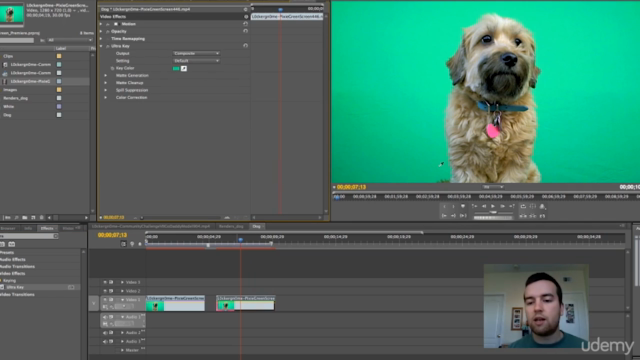

Loading charts...
Comidoc Review
Our Verdict
The Adobe Premiere Pro CS6: The Complete Video Editing Course offers an extensive look into various aspects of the software but falls short in adapting to the latest version. While audio quality concerns persist for a small group of students, many have praised the instructor's teaching method and the course as a whole for refreshing or strengthening their video editing skills.
What We Liked
- Comprehensive coverage of Adobe Premiere Pro CS6 features, from fundamentals like finding tools to advanced techniques like green screen editing.
- Instructor's teaching method clearly explains concepts before demonstrating shortcuts and more efficient methods.
- Several students found the course beneficial as a refresher or confidence-booster for their video editing skills.
Potential Drawbacks
- Some students expressed disappointment with the course content not matching the latest version of Premiere Pro.
- A few users noted some disorganization and haphazardness in presentation, as well as a lack of comprehensive overview.
- Audio quality issues were mentioned by a couple of learners, and some expected more focus on video editing over audio.