Masking In Adobe Premiere Pro

Why take this course?
🚀 Master Masking in Adobe Premiere Pro with Jordy Vandeput 🎬
Course Title: Masking In Adobe Premiere Pro
Unlock the Power of Advanced Masking!
🛠️ Course Overview: Dive into the world of visual effects (VFX) and compositing with the power of advanced editing through the mastery of masking in Adobe Premiere Pro. This course is your gateway to enhancing your video editing skills by incorporating sophisticated masking techniques to create stunning visuals.
What You'll Learn:
- 🎬 Essentials of Advanced Masking: Understand the intricacies of how masks interact with footage and effects.
- 🚀 Tracking Masks: Master the technique of making masks that follow a subject's movement, ensuring seamless integration into your scenes.
- ✂️ Blending Layers: Learn how to blend different layers together smoothly, creating professional-looking composites.
- 💫 Creating Custom Animations: Animate your masks with precision and flair, adding a dynamic element to your edits.
👀 For Whom? This course is perfect for:
- 🎥 Aspiring filmmakers and video editors who wish to expand their editing toolkit.
- 👨💻 Intermediate Premiere Pro users looking to refine their skills with advanced techniques.
- 🤖 Content creators seeking to enhance their video quality with VFX and compositing effects.
Prerequisite: A basic understanding of Adobe Premiere Pro is recommended to get the most out of this course.
Course Highlights:
- Interactive Learning: Engage with a course that’s not just about watching tutorials. You’ll be actively participating in the learning process.
- Fun & Engaging Content: Say goodbye to dull video editing lessons. Our lessons are designed to be enjoyable and captivating.
- Quiz Included: Test your knowledge with a quiz at the end of the course to ensure you've mastered the concepts.
FAQs:
-
Do I need a fast computer? Not necessarily! While having a good system helps, Premiere Pro is optimized for a range of hardware configurations. Make sure your setup meets the minimum requirements provided by Adobe.
-
How can I contact the Instructor (Jordy Vandeput)? For assistance during the course, reach out to Jordy through the dedicated discussion board on Udemy. He's always eager to help students enhance their skills and master advanced masking in Premiere Pro.
Join us now to transform your video editing prowess into a new level of creativity and precision with Masking In Adobe Premiere Pro. Let's bring your visions to life! 🌟
Course Gallery

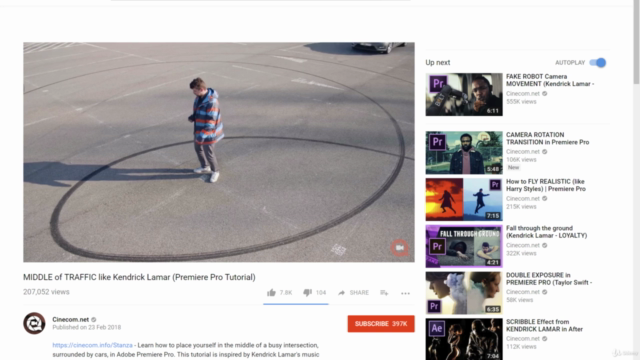


Loading charts...