Adobe Premiere Color
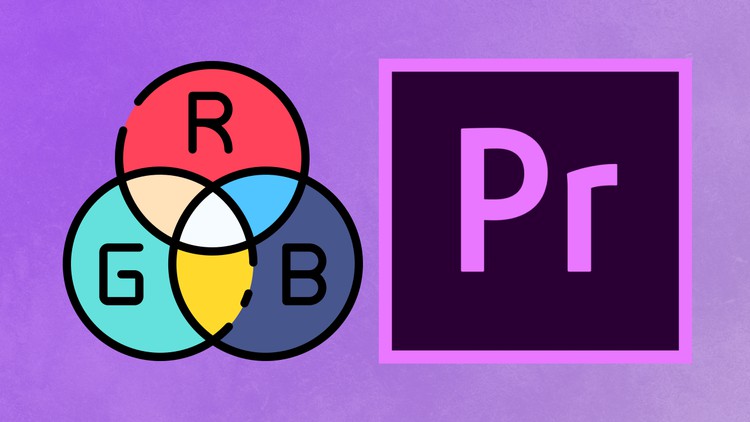
Why take this course?
🎬 Master Adobe Premiere's Color Grading with "Adobe Premiere Color" by Holman Isidro Gonzalez Ortegon 🎓
Course Headline:
Unlock the Secrets of Adobe Premiere's Color Magic!
Course Description:
Are you ready to transform your video projects with stunning color grading? Dive into the world of professional color correction and grading with our comprehensive course, "Adobe Premiere Color", led by the skilled Holman Isidro Gonzalez Ortegon. This course is meticulously designed for both beginners and seasoned editors who wish to master the art of color in Adobe Premiere Pro.
What You'll Discover:
- 🎥 Comprehensive Color Tools: Explore the full spectrum of color correction and grading tools within Adobe Premiere, focusing on the powerful Lumetri Color panel.
- 🔍 In-Depth Analysis: Delve into each component that Adobe Premiere offers for color enhancement, ensuring you have a thorough understanding of their applications.
- ✅ Practical Application: Engage in hands-on practices to learn the optimal workflow of Lumetri, from normalizing your footage to fine-tuning specific areas for a perfect balance.
- 🎨 Creating Your Own Looks: By course's end, you'll be equipped with the skills to craft unique color looks that will elevate your video projects to new heights.
Course Breakdown:
-
Introduction to Color Correction in Adobe Premiere Pro
- Understanding the basics of color theory and its impact on viewer perception.
- An overview of the Lumetri Color interface and tools.
-
Advanced Techniques with Lumetri
- Learning how to adjust colors for overall contrast, hues, saturation, and luminance.
- Mastering the use of scopes to ensure color accuracy and appeal.
-
Targeted Adjustments & Normalization
- Selecting specific areas within your footage to make precise adjustments.
- Techniques for normalizing colors without losing detail or natural look.
-
Creative Color Grading
- Experimenting with creative looks to tell a story or set a mood.
- Tips and tricks for maintaining consistency across scenes and sequences.
-
Final Project: Crafting Your Unique Look
- Applying all the skills learned to create a final project that showcases your newfound color grading expertise.
Why Take This Course?
- Expert Led: Guidance from Holman Isidro Gonzalez Ortegon, whose expertise will ensure you're learning the most effective techniques.
- Hands-On Learning: With practical exercises, you'll apply what you learn in real-time, solidifying your understanding and skillset.
- Flexible & Accessible: Learn at your own pace, with lifetime access to the course material and resources.
By completing "Adobe Premiere Color", you'll not only enhance your editing capabilities but also elevate your storytelling through the powerful language of color. Whether you're working on short films, YouTube content, corporate videos, or any other visual media, this course will provide you with the tools to make your vision a reality. 🎬✨
Enroll now and embark on your journey to becoming an Adobe Premiere Pro color wizard!
Course Gallery
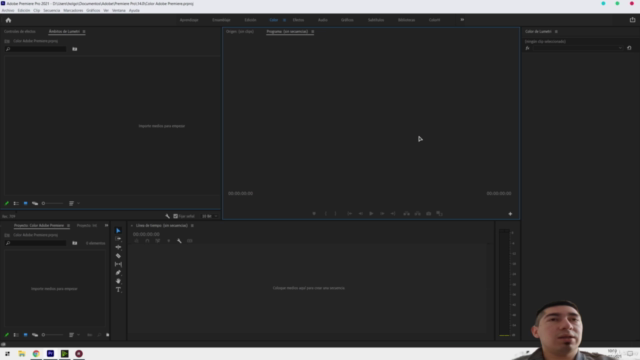
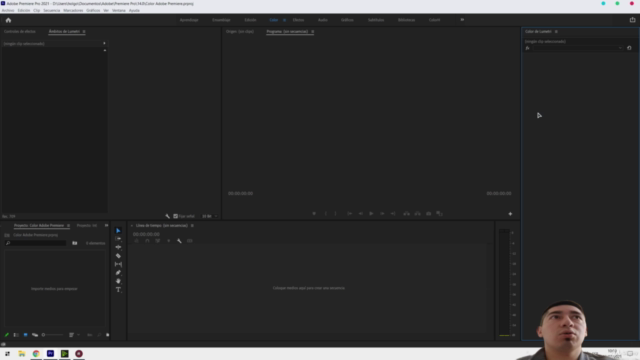
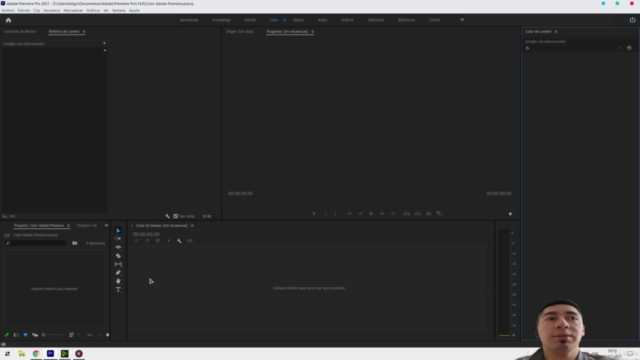
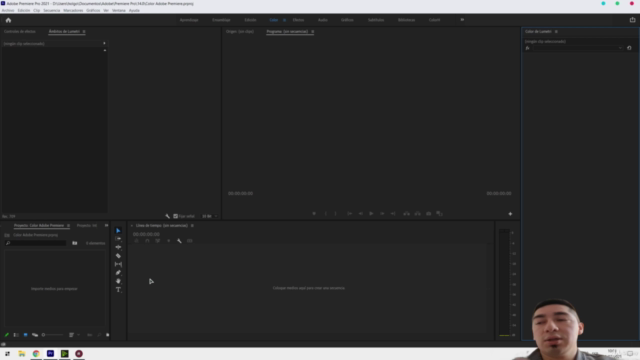
Loading charts...