Adobe Photoshop Smart Tips - Boost Your Adobe Skills
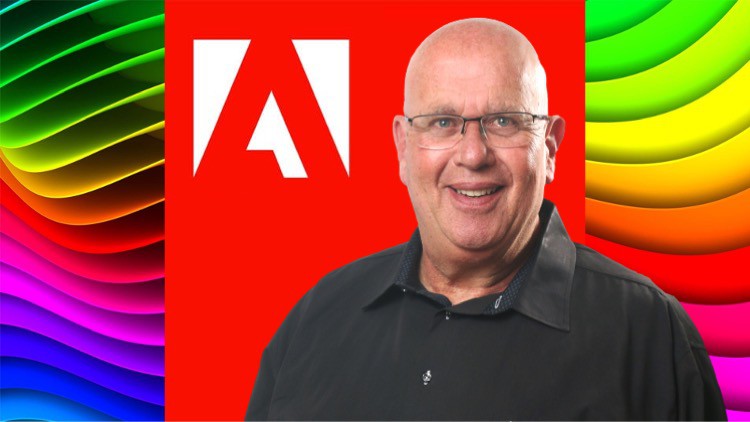
Why take this course?
🚀 Unlock the Full Potential of Adobe Photoshop with "Smart Tips"!
🎓 Course Title: Adobe Photoshop Smart Tips - Boost Your Adobe Skills
🎉 What You Will Gain:
- 📘 Complete Access to a Comprehensive Workbook: A 14-page guide designed for immediate use and future reference as you master Photoshop.
- Community Engagement: Introduce yourself to our vibrant community of learners. Share your goals in data science (or your creative endeavors) and get support along the way!
- Progress Celebrations: We'll cheer you on as you reach 25%, 50%, 75%, and 100% completion – because every milestone deserves recognition!
🎥 In-Depth Learning Experience:
- Over 1 hour and 30 minutes of engaging, clear, and concise step-by-step instructions, lessons, and interactive content.
- Knowledge Checks: Regular assessments to ensure you're mastering the skills as you go.
🛠️ Perfect for:
- Artists and graphic designers who create logos, icons, charts, infographics, posters, ads, books, magazines, and brochures. This course is your toolkit to elevate your creative projects!
Master the Tools with Expert Guidance: ✅ Crop Tool Mastery: Learn how to resize and rotate images like a pro. ✅ Layers and Blending Modes: Discover the power of layers in graphic design for seamless compositions. ✅ Quality Control Tools: Understand the impact of tools and commands on your image quality. ✅ 3D Options Explored: Dive into the 3D features that Photoshop offers, from simple shapes to complex designs.
🎓 Course Contents & Overview:
- Introduction to Layers – The foundation of Photoshop mastery.
- Layer Blending Modes – A deep dive into blending for visual harmony.
- Auto-Align Layers: Perfect for real estate, product photography, and more.
- Auto-Blend Layers: Seamlessly blend multiple exposures into one harmonious image.
- Working with Smart Objects: Learn how to edit without losing resolution or quality.
- Clipping Masks: Understand how to apply these effectively for precise edits.
- Hue & Saturation Adjustments: Master color corrections and enhance the impact of your images.
- Monochrome Conversion: Learn to create stunning black and white images.
- Path Blur and Shake Reduction: Enhance motion clarity or stabilize shaky footage.
- 3D Anaglyph & Shapes: Create captivating 3D imagery for all your design needs.
👥 Who are the Instructors?
- Mike Lanesman: A professional instructor making a living from teaching graphics and design. Mike's expertise will guide you through each lesson.
- Peter Alkema: A content creator with a passion for Photoshop and sharing knowledge. Peter joins forces with Mike to bring you this comprehensive course.
🤝 Expert Support & Community: You'll receive top-notch support throughout your learning journey. Our team is committed to helping you become more confident with Adobe Photoshop.
Ready to embark on the journey to Adobe Photoshop mastery? 🌟 Enroll today and let Peter and Mike guide you through this transformative course!
Course Gallery
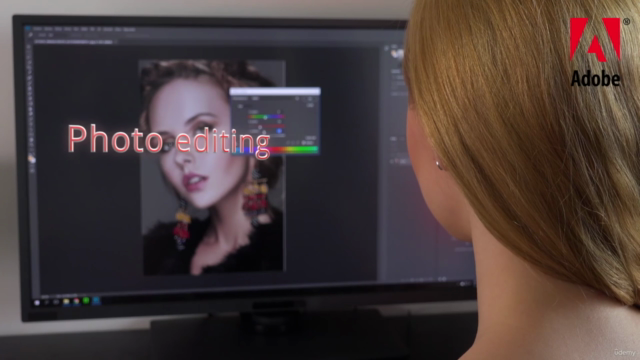
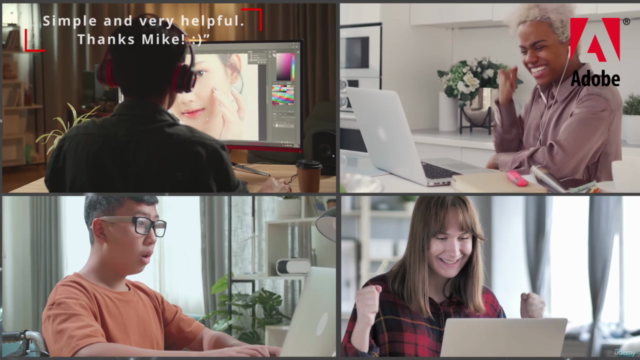


Loading charts...