Adobe Photoshop Masterclass - Get Started With Adobe PS
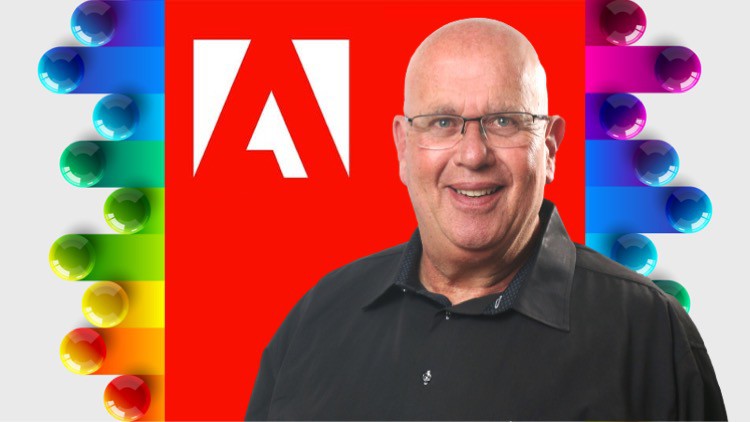
Why take this course?
🎉 Welcome to the Adobe Photoshop Masterclass! 🖼️
Get Started with Adobe Photoshop P:
Are you ready to dive into the world of digital imaging with Adobe Photoshop Masterclass - Get Started With Adobe Photoshop? This comprehensive online course is designed for artists, graphic designers, and anyone looking to enhance their skills in creating logos, icons, charts, infographics, posters, ads, books, magazines, and brochures. Whether you're a beginner or looking to refine your expertise, this course has something for everyone!
Here's what you can expect:
-
📚 Workbook Access: Gain instant access to a workbook on Adobe Photoshop that you can follow along with and keep as a reference.
-
Community Engagement: Introduce yourself to our vibrant community of students. Share your goals with data science, get encouragement, and celebrate your progress every step of the way – from 25% to 50%, 75%, all the way to 100% completion!
-
Extensive Learning Material: With over 6 hours and 30 minutes of clear and concise step-by-step instructions, lessons, and engagement, you'll be well on your way to mastering Photoshop.
-
Knowledge Checks: Regular assessments will help you gauge your knowledge and skills throughout the course.
What You Will Learn:
🚀 Our course is packed with essential skills and knowledge areas, including:
- 🧩 Familiarize yourself with Adobe Photoshop's interface and workspaces.
- 🔍 Identify and differentiate the types of selection tools.
- ✏️ Use retouching tools to repair image defects.
- 🎨 Understand the use and importance of layers.
- 🖼️ Explore the different uses of layer masking.
- ✨ Apply Photoshop filters to enhance the quality of an image.
- ...and so much more!
Course Contents & Overview:
Our curriculum is carefully structured to take you from the basics to advanced techniques, covering:
- An Overview of Adobe Bridge to kickstart your workflow.
- A deep dive into Adobe Photoshop's Interface and how to utilize different workspaces.
- Comprehensive lessons on Image Adjustments, including Levels, Curves, Shadows & Highlights, Vibrance, Hue & Saturation, and more.
- Mastery of Selection Tools with hands-on practice using the Quick Selection, Magic Wand, and advanced techniques like Content Aware Fill & Red Eye Tool.
- In-depth exploration of Layers, Layer Masking, and Layer Adjustments, including Blending Modes and Clipping Masks.
- Innovative uses of Photoshop for creating panoramas, performing sky replacements, and utilizing the Neural Filter for instant transformations.
Instructor Expertise:
Learning from the best is key to your success! Our lead instructor, Mike Lanesman, is a professional who makes a living from teaching graphics and design. He has joined forces with content creator Peter Alkema to deliver this unparalleled course experience. You'll also benefit from top support to help you become more confident with Adobe Photoshop.
Enrol Now!
Don't miss out on the opportunity to elevate your skills in Adobe Photoshop with this Masterclass. 🎓 Whether you're a hobbyist, designer, or looking to upskill for your career, our course will provide you with the knowledge and hands-on practice you need to succeed.
We can't wait to see you on the course!
Join us today and take the first step towards becoming a Photoshop pro! 🌟
Peter & Mike
Course Gallery
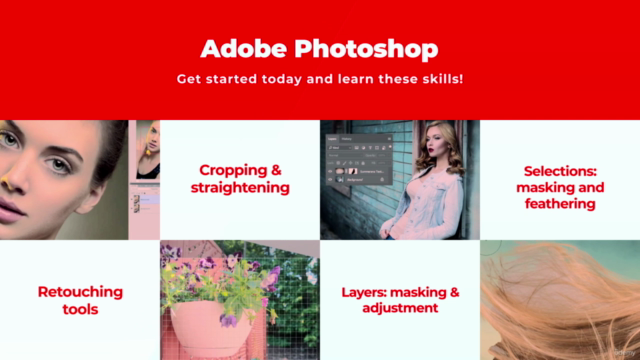



Loading charts...