Adobe Photoshop cc Course for Beginners Learn the Essentials

Why take this course?
🎓 To the Point 1 Hour Course for Mastering the Basics and Becoming a Professional Editor & Graphic Designer 🖼️
Course Overview:
Are you ready to dive into the world of Adobe Photoshop cc and unlock your creative potential? This comprehensive course is designed for beginners and amateur designers, photographers, painters, and creative professionals who aspire to master the art of photo editing and graphic design. Whether you're a complete novice or looking to polish your skills, this class will guide you through every Tool, Effect, and Filter that Photoshop has to offer. 🚀
What You'll Learn:
- Fundamentals: We start at the basics, ensuring you have a solid foundation in Photoshop before moving on to more complex techniques.
- Selection Tools / Image Properties: Discover how to manipulate images with precision, understanding the properties that shape the outcome.
- Image Tools / Working with Layers: Master the art of layers, which is key to creating intricate and layered compositions.
- Retouch Images / Colour and Brushes: Learn to enhance images, adjust colors, and use brushes to bring your vision to life.
- Text Shapes / Combine Images & Masking: Explore the power of text and shapes, and learn how to combine images seamlessly with masking techniques.
- Filter & Effects: Apply a variety of filters and effects to add that unique finishing touch to your projects.
- Professional Graphic (Social Media Post Design): Create eye-catching social media posts that are both visually stunning and optimized for sharing online.
Course Structure:
- Layout Introduction: Get familiar with the Photoshop interface and layout to start your creative journey on the right foot.
- Selection Tools / Image Properties: Learn to select and manipulate image parts like a pro, understanding the impact of various properties.
- Image Tools / Working with Layers: Dive into the world of layers and understand how they can be used to create complex images.
- Retouch Images / Colour and Brushes: Enhance your images, adjust colors, and apply brushes for a polished look.
- Text Shapes / Combine Images & Masking: Integrate text with shapes and combine images using masking techniques to create compelling designs.
- Filter & Effects: Discover how to add filters and effects to your work for that standout finish.
- Creation of Professional Graphic (Social Media Post Design): Learn to design professional graphics, with a special focus on social media post formats.
Your Journey to Proficiency:
- Starting with the Basics: We begin by introducing you to the layout and interfaces within Photoshop, providing you with a clear understanding of where everything is located.
- Moving Through Tools and Techniques: As we progress, you'll learn about selection tools, image properties, and how to work efficiently with layers to create complex compositions.
- Advanced Retouching: Understand the nuances of retouching images, color correction, and brushwork to achieve a professional look.
- Combining Images and Text: Master the art of combining images, creating text shapes, and using masking techniques for a polished and cohesive design.
- Applying Filters and Effects: Add the final touches with a selection of filters and effects that will make your work stand out.
- Designing for Social Media: By the end of this course, you'll be equipped to create professional graphics tailored for social media platforms.
Why Enroll?
This course is your gateway to becoming a proficient Photoshop user. Whether you're looking to enhance your personal projects or elevate your professional work, the skills you'll gain here are invaluable. With a focus on practical application and real-world projects, you'll be ready to tackle any image editing or graphic design challenge that comes your way.
Enroll Now and Transform Your Creative Workflow! 🌟
Ready to embark on this transformative journey with Adobe Photoshop cc? Enroll in this course today and take the first step towards mastering the toolset of professional editors and graphic designers worldwide. Let's turn your creative ideas into stunning visuals! 🖊️✨
Course Gallery

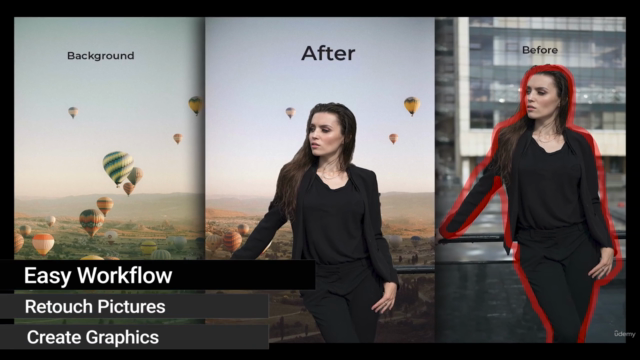
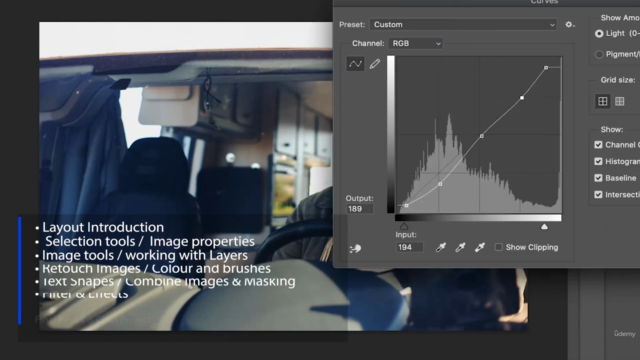
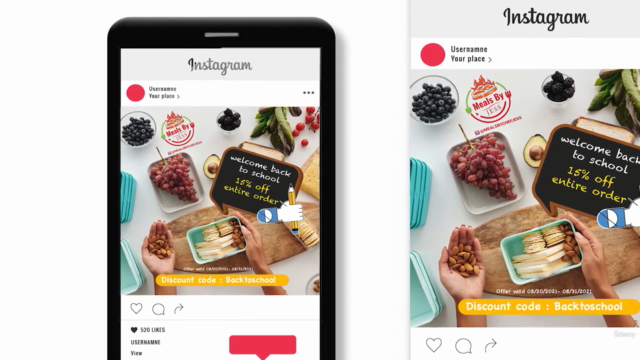
Loading charts...