Adobe Photoshop Elements 2018 & 2019 Mastery Course

Why take this course?
🌟 Master Adobe Photoshop Elements 2018 & 2019 with Ease! 🎓
Course Headline:
Unlock the Secrets of Photoshop Elements and Learn to Correct, Enhance, and Upgrade Your Images!
Course Description:
Everything you need to know to use Adobe Photoshop Elements 2018 and 2019 like a pro. Dive into the Adobe Photoshop Elements 2018 & 2019 Mastery Course, where we've perfectly blended two popular courses into one comprehensive bundle. With an incredible 29 Hours of training and 200 individual video tutorials, you'll be equipped with the knowledge to navigate the Adobe Photoshop Elements interface, master its enhanced features, and execute photo correction like a seasoned pro. Learn practical tips and tricks for retouching images, from correcting skin blemishes and teeth color, to clearing red eyes, using filters, fixing lighting exposure, and much more. Get ready to make your photos look incredible!
Why Take This Course?
- Comprehensive Training: We’ve been teaching Photoshop for over 10 years, ensuring you get the best instruction possible.
- Experienced Tutor: Our experienced Photoshop tutor has taught thousands of people to use Photoshop Elements.
- High-Quality Videos: Our professional online training company produces videos to the highest standards for your learning convenience.
- In-Depth Explanations: We take the time to properly explain everything, not just quick tips and tricks.
- Jargon-Free: Whether you're a complete beginner or just need to brush up on your skills, our course is designed for all levels.
Course Highlights:
- Step-by-Step Guidance: Learn at your own pace with clear, easy-to-follow instructions.
- Real-World Applications: From basic edits to complex manipulations, learn how to apply your skills effectively.
- Review and Practice: Go back and review any lesson as often as you need to master the techniques.
Student Reviews:
Hear what our satisfied students have to say about our course!
-
Peter Tripp says: "This course answered all my needs!! The lecturer worked at 'my pace' and taught in a way that made it easy to understand and learn. Thanks for a Great Course!"
-
Penny Owings shares: "I have always wanted to learn PSE! The instructor has a pleasant voice and speaks clearly. Menu items and screens are explained in an orderly fashion that you can actually remember."
-
John De Coque comments: "Clear, beautifully spoken and right to the point. I love PSE and this course has provided me the most useful instructions I have come across."
-
D.C. Davis recommends: "This course does just what I said in the title, provides a solid foundation for using Elements 10. It's laid out with thorough, well-illustrated and easily understood lessons. A fantastic course!"
Did You Know?
Simon Sez IT offers a wide range of courses to master software skills:
- Microsoft Office Suite: Excel, PowerPoint, Word, Project, Outlook
- Accounting Software: QuickBooks
- Graphic Design Tools: Photoshop Elements
- Web Development Languages
- ...and much more!
Embark on your journey to mastering Adobe Photoshop Elements 2018 & 2019 with our expertly crafted course. Elevate your photo editing skills and join the ranks of confident, capable users who can transform their images with precision and ease. Enroll in the Adobe Photoshop Elements 2018 & 2019 Mastery Course today and unlock a new world of digital creativity! 🖼️✨
Course Gallery
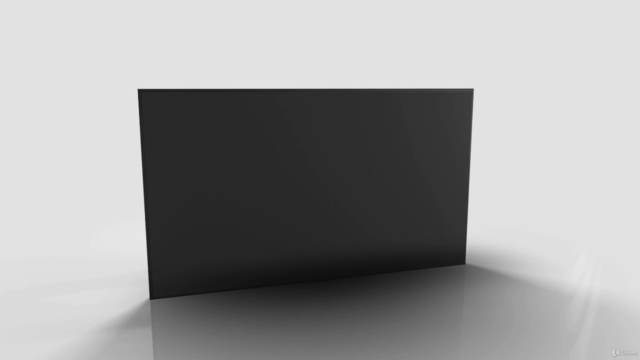



Loading charts...