Master Adobe Photoshop Elements 14 For Beginners

Why take this course?
🎓 Master Adobe Photoshop Elements 14 For Beginners: Turn Ordinary Photos into Impressive Masterpieces!
Course Description:
Everything you need to turn ordinary photos into impressive masterpieces
Embark on a comprehensive learning journey with our 15-hour course designed exclusively for beginners. With more than 120 individual video tutorials, this course starts from the very basics and progresses through to advanced techniques, ensuring that even those who are new to Photoshop Elements can master the art of photo editing.
Key Features of the Course:
- 🕒 Whopping 15 Hours of Expert Instruction: A detailed curriculum that covers all the essential aspects of Adobe Photoshop Elements 14.
- 🎬 More than 120 Individual Video Tutorials: Step-by-step guidance tailored to suit all learning paces and styles.
- ✅ Course Starts Right at the Very Beginning: No prior knowledge assumed – learn from scratch.
- 📚 Everything Explained in Clear Detail: Complex concepts broken down for easy understanding.
- 🖥️ Full Coverage of Basic Functions in Photoshop Elements 14: From installation to the fundamentals, get a solid grasp of the software.
- 📱 How to Use Photoshop Organizer Efficiently: Master the organizing tool that keeps your photos sorted and accessible.
- 🌍 Where to Get Great Content: Learn sources for high-quality images to work with.
- 🖨️ Printing Your Photos so They Look Professional: Perfect your prints with professional-level quality.
- ⚡️ Working Miracles with the Editor: Harness the power of the editor for stunning transformations.
- 🚀 Speeding Your Projects with Quick Mode: Save time without sacrificing quality.
- 🛠️ Practical Retouching and Enhancing Techniques: Learn to correct, improve, and create beautiful images.
- 📁 Includes Exercise Files: Practice what you’ve learned with provided files.
Course Overview:
Contents and Overview
- 🎮 Getting Started with PSE14: Learn how to download, install, and set up the software, along with understanding the differences from previous versions.
- ⚙️ Configuring Your Workspace: Set up preferences and keyboard shortcuts for efficiency.
- 📰 Quick Start Guide: Create impressive results quickly using the Quick Start feature.
- 🖧️ Mastering The Organizer: Explore catalogs, media browser, timelines, instant fix, and image properties.
- 🛒 Acquiring and Printing Content: Discover how to source high-quality images and achieve professional-level prints.
- ✏️ The Heart of PSE 14: The Editor: Learn to create a custom workspace, navigate the editor, and apply transformations and enhancements.
- 🚀 Advanced Techniques with Quick Mode: Speed up your editing process without losing precision or creativity.
- 🌟 Retouching and Enhancing Your Images: Correct issues and add artistic effects to make your photos stand out.
What People Are Saying:
- ⭐️ “Excellent course. Well worth the money. The only complaint is that the sound seemed to get very soft sometime. Had to adjust the volume. I would still recommend this course.” - Nancy Hinzmann
- 🌟 “I am familiar with PSE back to version 6, skipping versions, but usually used 8 or 10. So, I thought I'd skip 'basics' and jump along to the editing. Sure glad I didn't do that because I've learned so much more than I 'thought' I already knew - not true, I learned many things I didn't know or wasn't aware of. Only the memory doesn't work so well these senior days, so I'm going back for reviews as needed. Onward!” – Trish Satkofsky
- 🎓 “This course is specific on how to correct issues plus it is easier to understand rather than some of the instruction books that seem to talk above my head.” - Susan Kross
Join us on this enlightening journey to transform your photos with Adobe Photoshop Elements 14. No matter your skill level, you'll find value in this comprehensive course designed to elevate your photo editing skills to new heights! 🚀📷
Course Gallery



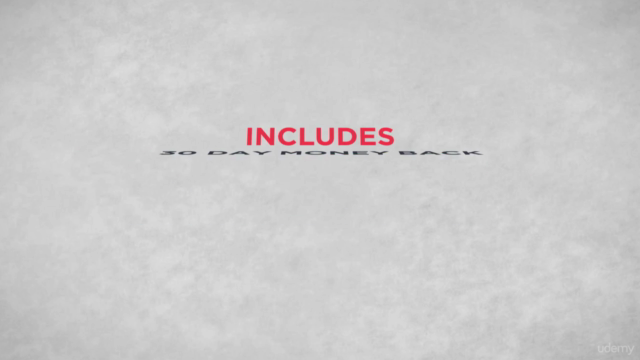
Loading charts...