MasterClass Adobe Photoshop CC 2023: Beginner to Pro Level

Why take this course?
🎓 MasterClass Adobe Photoshop CC 2023: Beginner to Pro Level
🚀 Course Headline: Unlock your creative potential with our comprehensive MasterClass on Adobe Photoshop CC! Dive into the world of Graphic Design, master Photo Editing & Retouching, and elevate your skills from beginner to pro level.
👩💼 Instructor Introduction: Meet your guide through this photogenic journey, Engineer Fahad Rehman, a seasoned Graphics and Web Expert, and Software Engineer. With years of experience under his belt, Fahad is here to transform your curiosity into expertise in Adobe Photoshop CC.
🎓 Course Description: Embark on a transformative learning adventure with our MasterClass Adobe Photoshop CC 2023 course. Whether you're a complete novice or have dabbled in photoshop, this course will serve as your guide from the basics to advanced levels. Here's what you can expect to learn:
- Photoshop Layers: Understand the building blocks of Photoshop compositions.
- Color and Adjustment: Master color theory and how to make powerful adjustments to your images.
- Photoshop Color Correction: Learn to correct and enhance colors in your photographs like a pro.
- Shapes and Symbols: Create professional vector graphics and symbols with ease.
- Content-Aware & Croping: Harness the power of Photoshop's intelligent features for seamless edits.
- Photoshop Text Style, Gradient Stroke, Bevel & Shadow: Add depth and style to your text with these powerful tools.
- Blending Options: Discover how to create complex and beautiful compositions using blending modes.
- Selection Techniques: Learn precise selection methods for any element within your images.
- Photoshop Masking: Master masking techniques to refine selections and edit specific parts of an image.
- Blur & Filters: Apply a variety of blurring effects and filters to guide the viewer's focus in your designs.
- Transform, Warp & Distort: Explore transformations and distortions for creative compositions.
- Clipping Mask: Learn how to use clipping masks to combine images in a non-destructive way.
- Retouching: Unleash the power of retouching to fix imperfections and enhance your images.
- Photoshop Retouching: Take your retouching skills to the next level with advanced techniques.
- Effect of Visual Style: Understand how visual style can influence the mood and message of an image.
- Double Exposure & Glow Effects: Create stunning effects by combining images and applying glow effects.
- Brush Techniques: Utilize brushes for various effects, from natural textures to sleek designs.
- Exporting Your Work: Learn how to prepare your work for different mediums and platforms.
- Earning Money With Graphics Design Work: Gain insights on how to monetize your graphic design skills.
- Advanced Tools: Dive into the advanced tools of Photoshop to push the boundaries of your creativity.
🖥️ Real-World Practice: This course is designed for beginners, requiring no prior knowledge of Adobe Photoshop, photography, or design. We'll start from the basics and progressively build up your skills with hands-on projects and real-time practice exercises. You'll have the opportunity to work on a class project using the provided exercise file and share your work in the assignment section for feedback.
📅 Course Structure: Our course is structured to ensure a smooth learning curve with each lesson building upon the previous one. With a combination of theoretical knowledge and practical exercises, you'll not only understand Photoshop but also how to apply it effectively in real-world scenarios.
📈 Your Journey to Mastery: Join us on this exciting journey as we transform your understanding of Adobe Photoshop CC from ground zero to an advanced level. With the guidance of a dedicated expert and a community of like-minded learners, you'll not only gain the skills necessary for professional graphic design work but also open up new avenues for creativity and income.
🛠️ Enroll Now and Start Your Photoshop Mastery Today! 🚀
Course Gallery
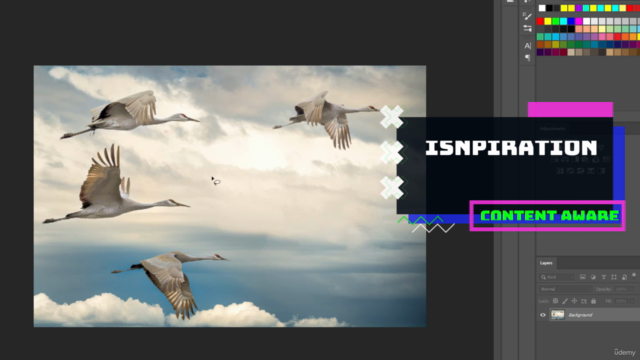
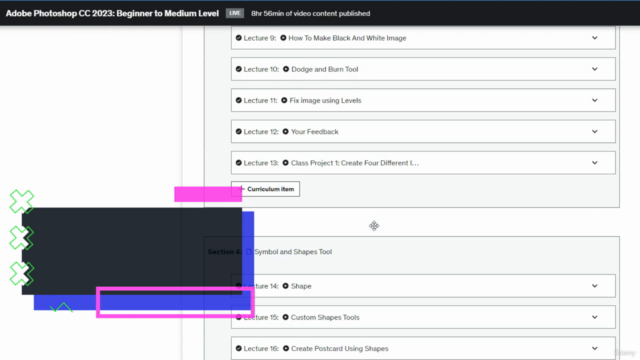
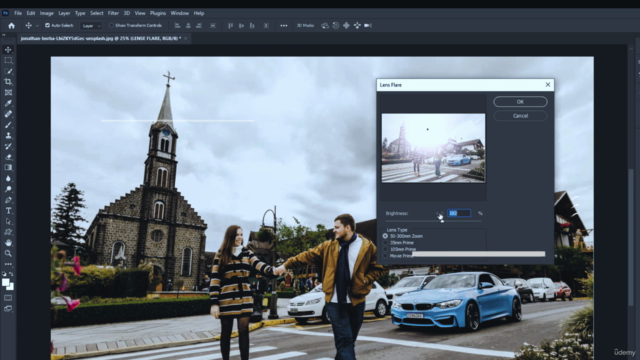
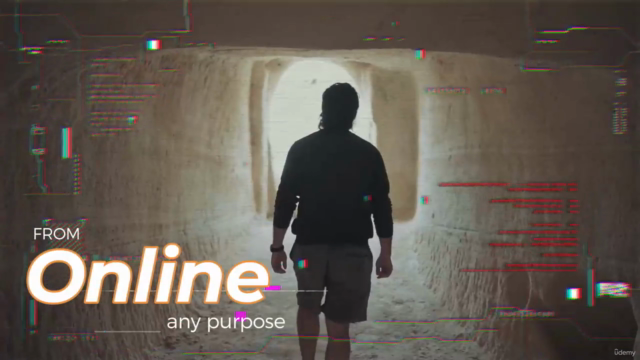
Loading charts...