Adobe Photoshop CC: Complete Beginner To Advanced Training

Why take this course?
🚀 Adobe Photoshop CC: Complete Beginner To Advanced Training 🎨
Course Headline:
10x Fun Real Life Photoshop Projects to Learn the Essential Adobe Photoshop Skills As A Complete Beginner
Course Description:
With this course, you'll embark on an adventure through ten engaging projects that will teach you the must-have skills in Photoshop. Say goodbye to the overwhelm of starting from scratch; we guide you through each step, ensuring you gain confidence and proficiency with every click.
What You'll Do:
- 10 Awesome Activities: Master 10 essential Photoshop skills by completing hands-on projects that are both fun and rewarding.
- Project-Based Learning: Each new skill is introduced through a project, allowing you to apply what you learn in real-time.
- Simplified Tools & Techniques: We break down the complexity of Photoshop tools with clear explanations, making them easy to understand and use.
- Personal Tips and Tricks: Get insider advice that will help you work more efficiently and creatively in Photoshop.
What You'll Learn:
🚀 Follow-Along Videos with Genevieve, where she demonstrates each project live on her screen. You can create your projects at your own pace, ensuring you don't miss a beat. 📹
🎉 All Imagery Provided, so you can follow along with the exact images used in the course, setting you up for success from the start.
Key Skills Covered:
- Layers: Understand the building blocks of Photoshop composites.
- Masks: Master selections with precision and finesse.
- Photo Enhancing: Learn to retouch images like a pro.
- Changing and Removing Backgrounds: Gain the ability to transform the context of any photograph.
- Removing Blemishes and Imperfections: Perfect your images with touch-up techniques.
- Changing the Color of Anything: Discover how to manipulate colors in your images for artistic or corrective purposes.
- Creating Thumbnails for YouTube: Learn to design compelling thumbnails that attract viewers.
- Create a Minimalist Logo: Design logos that are both simple and striking.
- Make an Instagram Quote Posts: Engage your audience with stylish quote graphics.
- Produce the Double Exposure Effect: Combine two images to create a stunning double exposure effect.
Who This Course Is For:
This course is tailored for complete beginners who want to learn Photoshop from the ground up. Whether you're looking to enhance your photos, design graphics for social media, or simply unleash your creativity, Genevieve will show you where to start. She'll provide you with great tips and tricks to make your Photoshop journey as smooth and enjoyable as possible. 🎭
Let's take out the intimidation and jump into the world of Photoshop together! 🌟
Enroll now and start your journey to mastering Adobe Photoshop CC! 🎓🎉
Course Gallery
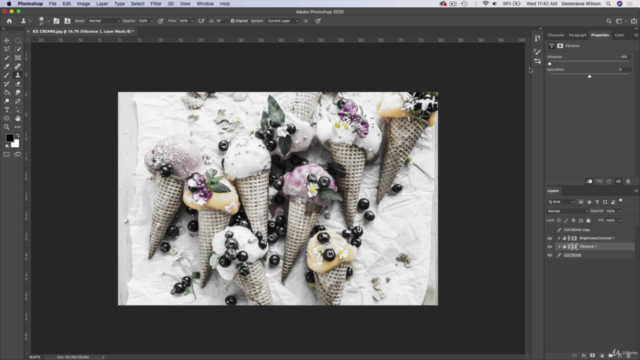
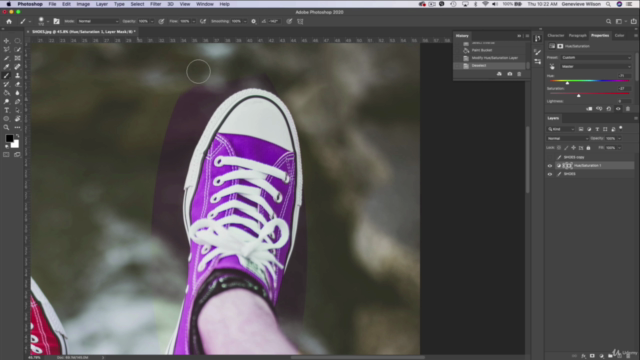
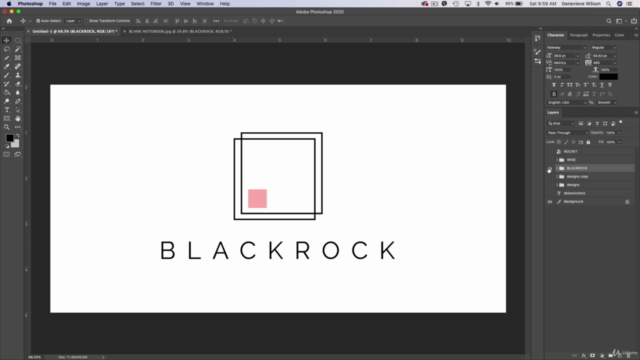
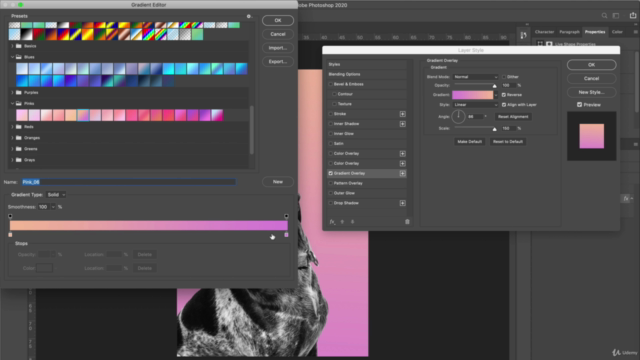
Loading charts...