Adobe Photoshop CC – Beginners Essentials Training Course

Why take this course?
🚀 Adobe Photoshop CC – Beginners to Intermediate Essentials Training Course 🎓
Course Headline: "Beginners to Intermediate Photoshop Design and Restoring Pictures"
Are you ready to dive into the world of Adobe Photoshop CC? Whether you're a complete beginner or have some experience under your belt, this course is your gateway to mastering Photoshop for both design and restoration tasks. 🖼️✨
Here's What You Can Expect from the Course:
- Fashion Poster Project:
- Get familiar with the Photoshop Home Screen.
- Learn how to create a new file with optimal settings.
- Master circular and object selections.
- Understand how to select, re-arrange, and blend layers effectively.
🎨 Design Essentials: We'll guide you through the art of graphic design, focusing on layout techniques that will help you create posters or flyers with a professional look and feel. You'll learn how to use guides to achieve a clean and harmonious composition, without overwhelming you with technical jargon.
- Skater Picture Repair and Remove Skaters:
- Discover the ins and outs of image resolution and size.
- Adjust tonal range using Levels & Curves adjustments.
- Utilize the Spot Heal Tool to fix minor imperfections.
- Employ the Content-Aware Patch Tool for more complex repairs.
- Apply Smart Sharpen to enhance image details without overdoing it.
📸 Restoration Skills: Learn how to restore and reconstruct old or damaged pictures, remove unwanted elements, and bring life back to your images. This skill set is invaluable for preserving family memories or enhancing images for creative or professional purposes.
Challenges & Solutions: This course addresses common challenges you might encounter while working with Photoshop. You'll gain the knowledge and confidence to create personalized flyers and posters for web or print use, adding a touch of professional quality to your work.
Why Enrol?
- Learn at your own pace, from the comfort of your home or office.
- Gain practical skills that can be applied to various creative tasks.
- Enhance your ability to edit and restore pictures with ease.
- Open up new possibilities for personal projects or starting an online business.
Ready to Start Your Learning Journey? 🌟 Don't wait any longer to unleash your potential in Photoshop! Join us now and transform your images, enhance your designs, and elevate your creativity to the next level. Enrol today and let's embark on this exciting learning adventure together! 🚀🎉
Enrol now and step into the world of Adobe Photoshop with confidence! 💻👍
We look forward to welcoming you to the course and guiding you through the wonders of Adobe Photoshop CC. Let's create, restore, and inspire together! 😊🖌️✍️
Course Gallery
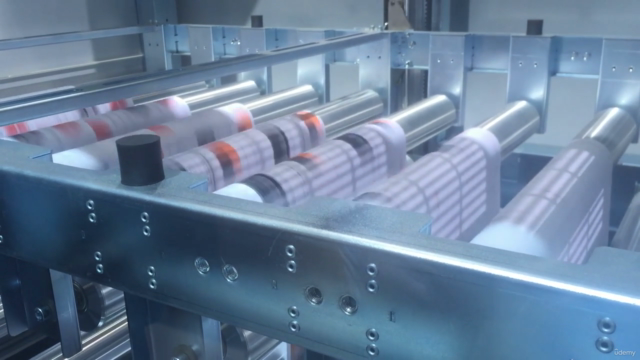
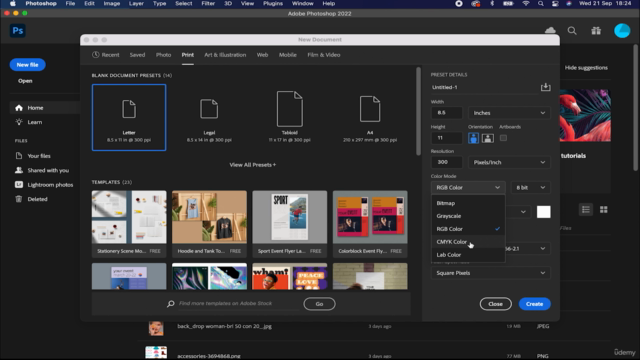

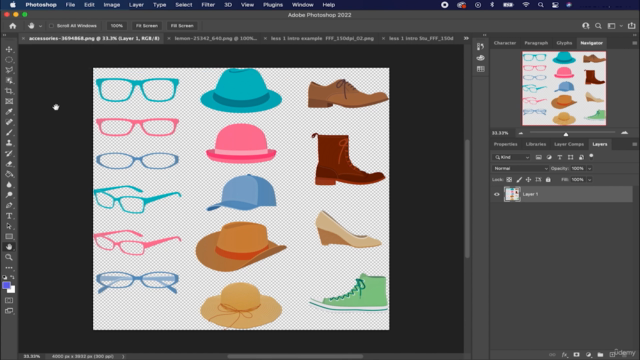
Loading charts...