Adobe Lightroom Essentials Course

Why take this course?
🎓 Unlock the Full Potential of Your Photos with Adobe Lightroom Essentials!
Hey there, Aspiring Photographer!
My name is Dan Scott, and I'm thrilled to guide you through the transformative journey of enhancing your photos using Adobe Lightroom CC. As an Adobe Certified Instructor with over 16 years of experience as a creative professional and photo retoucher, I've dedicated my career to mastering the art of image editing and sharing my expertise with students across the globe.
With this course, you're not just getting instructions; you're getting insights from someone who has influenced over a million learners through his online courses. It's an honor to now extend that knowledge to you! 🌟
Course Overview:
What’s in the course?
- Learn Best Practices: from white balance to color correction, we'll cover it all.
- Explore Different Photography Types: whether it's portraits, weddings, landscapes, or even drone shots, we've got you covered.
- Professional Color Grading: master the art of creating stunning images with simple yet powerful color grades.
- Skin Retouching: perfect for portrait photography, learn to smooth skin and enhance features.
- Remove Unwanted Elements: say goodbye to photo mishaps with our removal techniques.
- Work with Video Clips: use Lightroom's tools on both photos and videos for a cohesive editing experience.
- Switch between Photoshop & Lightroom: understand how to effectively combine both tools for optimal results.
- Preset Mastery: discover the power of presets to speed up and elevate your workflow.
- Organize & Backup Your Images: learn Lightroom's powerful organizational features.
You will learn how to:
- Soften and Smooth Skin Texture without losing natural detail.
- Highlight Eyes and Whiten Teeth for that polished portrait finish.
- Enhance Hair, Eyes, and Lips to make your portraits pop.
- Remove Unwanted Elements effortlessly.
- Color Grade Videos to add a cinematic touch.
- Reduce Noise and Graininess from photos for a cleaner look.
Who is this course for?
This comprehensive course is perfect for:
- Absolute Beginners: no prior experience with image editing or photography required.
- Any Skill Level: whether you're using a high-end DSLR or a basic mobile camera, Lightroom's powerful tools are accessible to all.
Course Details & Projects:
We'll be diving into Adobe Lightroom CC, focusing on the desktop version (Lightroom CC). Throughout the course, I will guide you with class projects that allow you to practice your new skills and build a portfolio of stunning images. 📸
Whether you're a novice or have dabbled in Lightroom without fully understanding its capabilities, this course will equip you with the knowledge to transform your images into masterpieces using Adobe Lightroom CC.
Join me on this journey and elevate your photography to new heights! 🚀
I'm excited to have you in the class and can't wait to see the incredible work you'll produce. Let's make your photos shine with Adobe Lightroom Essentials! 🖥️✨
Course Gallery


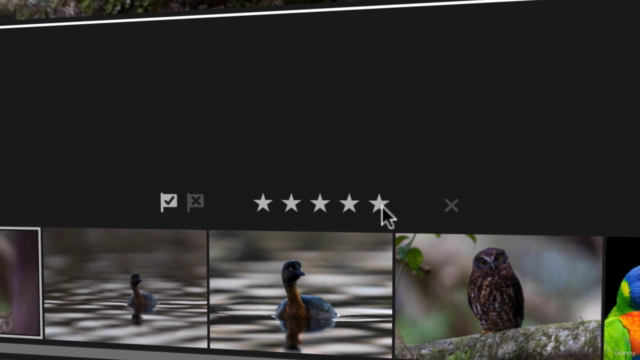

Loading charts...
Comidoc Review
Our Verdict
The Adobe Lightroom Essentials Course by Daniel Walter Scott on Comidoc.com is a solid foundational course for photography enthusiasts who want to learn how to optimize their image editing process. With an engaging instructor, practical projects, and thorough lessons, students walk away with new skills, techniques, and the confidence necessary to enhance any photo genre imaginable. Though this course emphasizes Lightroom CC, we encourage Comidoc.com to clarify any discrepancies in platform features—namely, printing capabilities in its cloud-based version as compared to Lightroom Classic—to ensure potential students have a clear understanding of the course's purview.
What We Liked
- Accessible to both hobbyists and professionals in the field of photography.
- Daniel Walter Scott's engaging teaching style, with clear instructions and live demonstrations throughout each module.
- Comprehensive coverage of topics ranging from basic color correction techniques to advanced masking methods.
- Real-world projects and tasks that helped solidify new concepts and encouraged application of skills.
Potential Drawbacks
- Lack of clarity regarding Lightroom CC's limitations in printing capabilities.
- Some users might have expected more detailed lessons or specific features.
- Minor issues with comprehension due to side comments that were occasionally distracting.
- No warning about the platform, leading some students unaware that it was for Lightroom CC and not the Classic version.