Adobe Lightroom Classic CC: Print, Slideshow & Web Module

Why take this course?
🌟 Course Title: Adobe Lightroom Classic CC: Print, Slideshow & Web Module
🚀 Course Headline: Master the Art of Slideshows | Perfect Prints | Dazzling Web Galleries with Adobe Lightroom Classic CC 🚀
Dive into the World of Visual Storytelling with Adobe Lightroom Classic CC!
Course Description:
Welcome to the comprehensive guide to mastering the Print, Slideshow, and Web Modules in Adobe Lightroom Classic CC. This course is meticulously designed for photographers of all levels who aspire to elevate their image editing and presentation skills to new heights. 📸
Understanding the Basics:
- Getting Started with Lightroom: We'll begin by exploring the Lightroom interface, setting up your first image catalog, and learning the ins and outs of importing your photos efficiently with the import dialog and file handling.
- Mastering Metadata & Preferences: Discover how to use metadata presets and preferences to enhance your workflow during the import process.
Advanced Image Handling:
- File Formats & Color Space: Delve into the nuances of image compression types, understand the trade-off between quality and size, and learn about the differences between RAW, JPEG, and TIFF files. We'll also compare color spaces (sRGB, Adobe RGB, and CMYK) to ensure your images are displayed as intended.
- Resolution & Pixel Density: Grasp the concept of image resolution and how pixel density influences the final image quality on various display mediums.
Essential Interface Features:
- File Handling Options & Preferences: Learn to customize your Lightroom interface, configure your identity plate, and add watermarks to your images for branding purposes.
Creating Stunning Slideshows:
- Slideshow Interface & Templates: Navigate the slideshow module and select from a variety of templates to showcase your image collection.
- Multimedia Enhancements: Spruce up your slideshows with text overlays, music, and video embeddings for a captivating presentation.
- Exporting Slideshows: Export your masterpiece in various file formats and compression options to share with the world.
Perfecting Your Prints:
- Print Module Navigation: Understand the print module interface and how to set up and use print templates for consistent, studio-quality prints.
- Soft Proofing & Page Setup: Learn about soft proofing to ensure your images look their best on different paper types and understand layout styles and custom templates to enhance your print compositions.
Web Gallery Wizardry:
- Web Module Overview: Get an overview of the web module, which allows you to share your photography online.
- Layout & Color Options: Explore various layout options and color palettes to present your images in a visually appealing manner.
- Output Configuration & Publishing: Configure your gallery's output settings and learn how to publish it to the web with professional finesse.
Why Enroll in This Course?
This course is perfect for anyone looking to expand their skills with Adobe Lightroom Classic CC, whether you are a beginner or an experienced photographer. It covers all the essential topics that will help you enhance your photographic storytelling through slideshows, prints, and online galleries. 🌟
Enroll now and embark on a journey to transform your images into stunning visual narratives that captivate and inspire!
Hit the Enroll Button and Let's Bring Your Photographs to Life!
Course Gallery
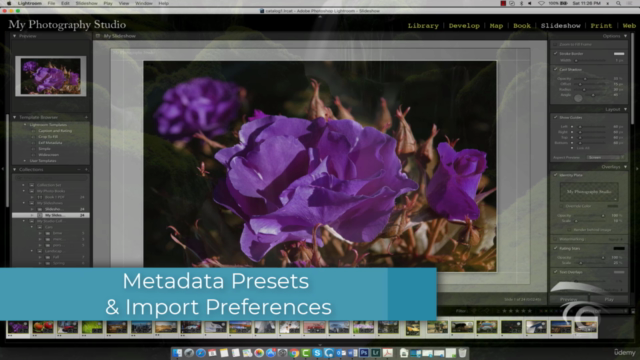

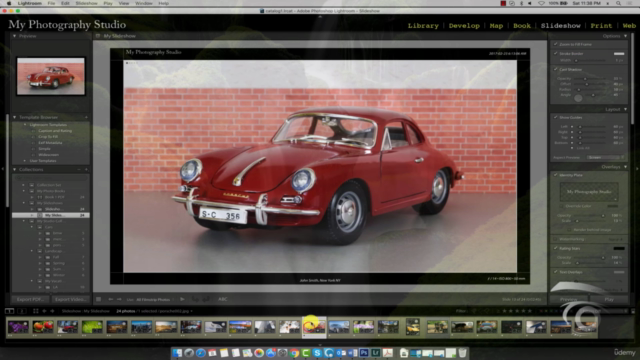
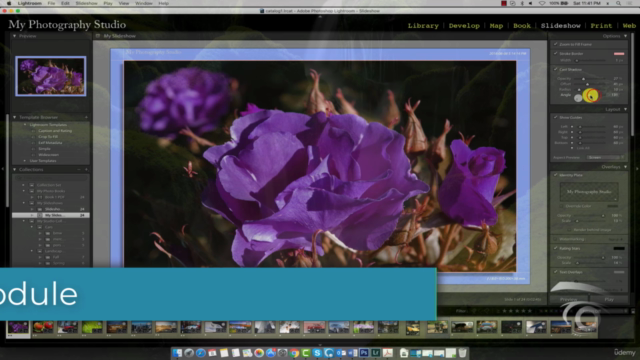
Loading charts...