Adobe Lightroom CC Photo Editing: Your Lightroom Masterclass

Why take this course?
🌟 Adobe Lightroom CC Photo Editing: Your Lightroom Masterclass - Full 2024 Update! 🌟
🚀 2 COURSES IN 1 - Master Adobe Lightroom Classic CC & the Cloud-Based Lightroom CC!
This course is always updated with new Lightroom updates!
Are you ready to transform your photography skills and make your photos look AMAZING? 📸✨
Do you aspire to master the world’s most powerful and efficient editing application, used by top professional photographers around the globe? If yes, welcome aboard! You've found the perfect course to elevate your photo editing game.
🚀 Start editing photos in Adobe Lightroom Classic CC today and dive into the cloud-based Lightroom CC app!
Whether you’re an amateur photographer looking to polish your craft or a seasoned pro seeking to refine your skills, this course is designed to help you create images that truly matter. 🖼️🚀
Key Topics in this Lightroom CC Course:
- Navigating Adobe Lightroom Classic CC & Lightroom CC
- Importing and Organizing Photos
- Fixing White Balance, Crop, and Exposure
- Hue, Saturation & Luminance Adjustments
- Sharpening and Noise Reduction
- Vignettes, Grain, and Dehaze Filters
- Using and Creating Presets
- Lens Corrections
- Removing Blemishes
- Gradual, Radial, and Brush Adjustments
- Improving Portraits and People Photos
- Exporting Photos and Adding Watermarks
- And so much more!
🎨 Make your photos look better with Adobe Lightroom - from basic fixes to exposure, white balance, cropping & rotation.
✨ Take your photos to the next level with Adobe Lightroom - master localized adjustments, sharpening & removing noise, effects, vignettes, and more!
We've included over a dozen full editing sessions where you follow along step-by-step, learning all the skills a professional editor uses to make photos pop. 🌟
What do you get in this Adobe Lightroom Course?
- Easy-to-follow video tutorials
- Downloadable project files to follow along
- Premium support from instructors who care
Who is this Lightroom course for?
This comprehensive course is designed for beginners and advanced photographers alike. Whether you're a Lightroom Classic CC user, a previous version user, or new to the cloud-based Lightroom CC app, we've got you covered. This course will guide you through using these programs to their fullest potential.
Our Promise to You!
We're committed to supporting you every step of the way. Have questions about the course content or anything else related to Adobe Lightroom? Reach out anytime by posting a question in the course forum or sending me a direct message. We're dedicated to making this the best course on how to use Adobe Lightroom, so your feedback is essential - if there's something we can improve, just let us know!
🔄 With our 30-day 100% money-back guarantee, there's nothing holding you back from jumping in right now and trying the course out. Why wait?
Hit that Enroll Button now, and let's get started in lesson 1! 🚀📷
Cheers, Phil 😊
Course Gallery
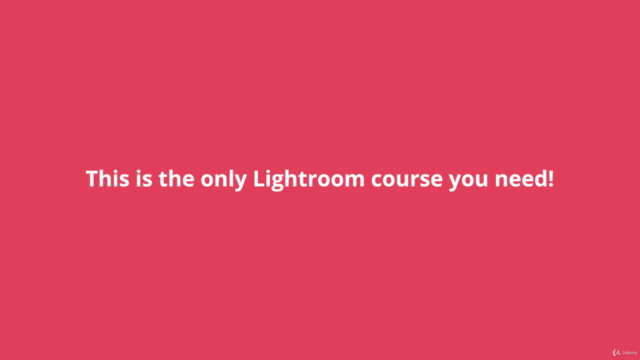
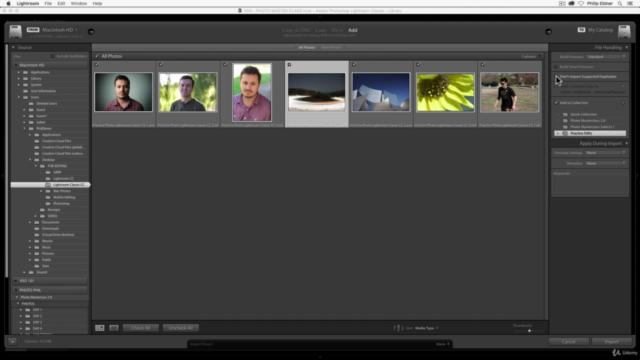
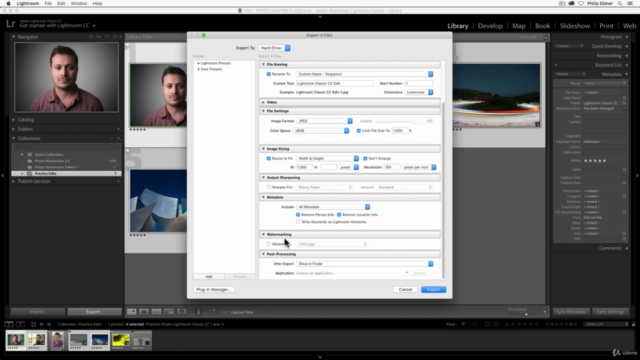

Loading charts...
Comidoc Review
Our Verdict
Overall, Adobe Lightroom CC Photo Editing: Your Lightroom Masterclass is a comprehensive course offering valuable insights into photo editing using both Lightroom Classic and Lightroom CC. Despite occasional discrepancies between video instructions and updated software features, students find the content engaging and informative with room for improvement in explaining basic composition principles and specific tools more thoroughly.
What We Liked
- The course does an excellent job at explaining the photo editing workflow in Adobe Lightroom, both for Lightroom Classic and Lightroom CC.
- A wide range of topics are covered allowing students to explore features such as exposure, white balance, cropping, brushes, filters, sharpening, noise reduction, and presets.
- The course content is engaging with real-life examples and practical exercise photos, enabling students to follow along step by step.
- The course provides tips for organizing images within Lightroom to easily locate them in the future.
Potential Drawbacks
- Some video instructions don't match up perfectly with the latest versions of Adobe Lightroom, causing confusion and frustration among students.
- Explanations on basic composition principles could be more detailed, as some users found themselves unsure about when to use rules such as the Rule of Thirds and the Golden Ratio.
- The pace at which advanced editing techniques are presented can make it challenging for beginners to follow along without reviewing certain sections multiple times.
- Lack of detail on specific features such as tethered capture might be disappointing, especially for professionals trying to determine whether Lightroom could replace existing tools.