Adobe Lightroom Classic CC: Master the Library Module

Why take this course?
🌟 Course Title: Adobe Lightroom Classic CC: Master the Library Module
Course Headline: Unleash Your Photographic Potential with Expert Organization & Editing in Adobe Lightroom Classic CC!
📑 Course Description:
Are you ready to transform your image sorting, organization, and editing workflow with Adobe Lightroom Classic CC? This comprehensive course is designed to take you from novice to pro in mastering the Library Module within Adobe Lightroom Classic CC, providing you with the skills to efficiently manage and enhance your photo collections.
What You'll Learn:
- 🖥️ Navigating the Interface: Get comfortable with the Adobe Lightroom Classic CC environment, setting up your catalogs, and importing images like a pro.
- ✨ Catalog Settings & Import Preferences: Understand how to handle large batches of images with ease by mastering auto renaming, metadata presets, and import preferences.
- 🤖 Theoretical Essentials: Dive deep into the technicalities of file formats, color spaces, image resolution, pixel density, and more.
- ⚙️ Application Setup: Configure your application to suit your workflow with options like file handling, interface preferences, identity plate setup, and watermarking capabilities.
Dive into the Library Module:
- 🔍 Basic Operations: Learn to filter files, paint keywords, and create keyword sets for effortless image navigation.
- 👀 Advanced Sorting Techniques: Utilize star ratings, pick/reject flags, color labels, and smart collections to categorize your images efficiently.
- 📈 Organizational Mastery: Discover how to use the library attribute filter, add folders, build smart previews, and utilize the quick develop panel for basic adjustments.
- 🖼️ Intermediate to Advanced Skills: Explore library views for image comparison, understand the power of metadata, and learn to create collections that will streamline your editing process.
Why Take This Course?
- Whether you're a professional photographer, an aspiring photo enthusiast, or someone who loves organizing images, this course is tailored to elevate your image management skills.
- Master the Library Module to save time, improve consistency, and create a seamless workflow for editing photos in Adobe Lightroom Classic CC.
- Learn from an expert instructor who will guide you through each step with clear explanations, real-world examples, and practical exercises.
Enrollment Details:
Ready to embark on this photographic journey? Enroll now to gain access to all course materials, including video tutorials, downloadable resources, and interactive quizzes designed to reinforce your learning experience. 📚
Join a community of learners who are just as passionate about photography and image editing as you are. Let's turn your photo collection into an organized masterpiece! Hit the 'Enroll Now' button to get started and elevate your skills with Adobe Lightroom Classic CC today! 🚀
Course Gallery


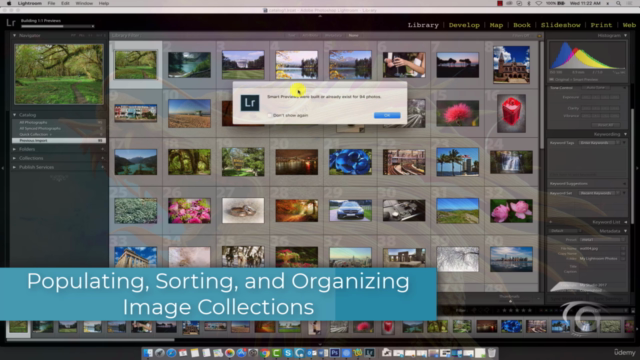
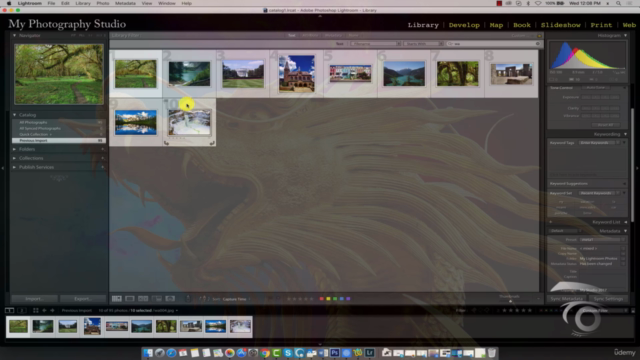
Loading charts...