Adobe Lightroom Classic - Beginner Level

Why take this course?
🎉 Master Adobe Lightroom Classic with a Pro Photographer! 📸
Adobe Lightroom Classic - Beginner Level
One of six digital photography courses by Villiers Steyn
🌟 UPDATED in November 2021! 🌟
Adobe has simplified its naming convention, so remember: Lightroom replaces "Lightroom CC," and Lightroom Classic is the new term for what was previously known as "Lightroom Classic CC." Let's dive into the world of photo editing with a professional's touch! 🖼️✨
Your Journey Begins Here
Adobe Lightroom Classic is the ultimate tool for photographers, offering seamless image viewing, sorting, and editing capabilities. No need to toggle between Adobe Bridge and Photoshop anymore! And who better to guide you through this powerful software than Villiers Steyn, a seasoned professional photographer? 📱👩🎨
Why Choose Lightroom Classic Over Lightroom?
It's crucial to understand the differences between the two. Lightroom Classic is designed for desktop use, allowing you to manage your entire photo library right from your computer. It's perfect for editing RAW files and preparing your images for print or web. On the other hand, Lightroom (previously known as Lightroom CC) is a cloud-based service that syncs and shares your edited photos across devices. This course focuses exclusively on Lightroom Classic. 🖥️☁️
What You'll Learn in This Course
- The Essentials: Understand the fundamental differences between Lightroom and Lightroom Classic.
- Computer Savvy: Learn how Lightroom Classic communicates with your computer and hard drives to keep things running smoothly.
- Organization Skills: Import photos, organize your image folders, and maintain a tidy digital workspace.
- Visual Inspection: Master viewing images as thumbnails, single images, full screen, or zoomed in for detailed inspection.
- Data Dive: Quickly access important metadata to get insights into camera settings, lenses used, and more.
- Image Editing Fundamentals:
- Learn cropping, white balance adjustments, exposure fine-tuning, saturation enhancement, image sharpening, and spot removal techniques.
- Exporting Perfection: Export your RAW files in the best format for social media or print use.
- Workflow Wonders: Discover shortcut keys to enhance your Lightroom Classic workflow efficiency.
Preview the Course with a Promo Video 🎥
Enroll today and access lectures that will give you a taste of what's in store! Plus, with our 30-day money-back guarantee, there's no risk to taking this leap into photography mastery. 🚀
Your Instructor - Villiers Steyn
With over a decade of experience using Lightroom since its launch, Villiers Steyn is the perfect mentor for beginners. His clear and accessible teaching style demystifies the complexities of photo editing, making it approachable for learners at all levels. 🏅
Student Testimonial:
"Villiers is an excellent instructor! He explains everything perfectly and his lectures are very easy to follow." - Louise Victor, South Africa
Enroll now to start your journey with Adobe Lightroom Classic - Beginner Level and transform your photos with the expertise of a pro! 🌟
Course Gallery
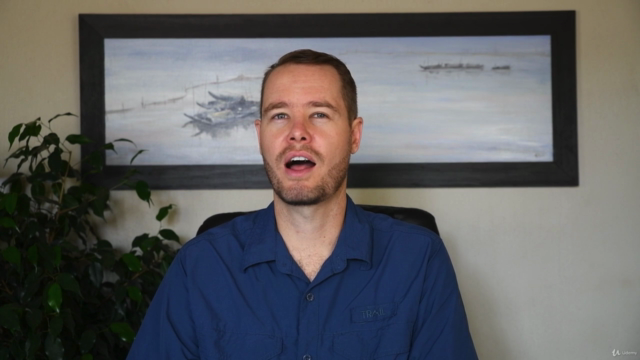

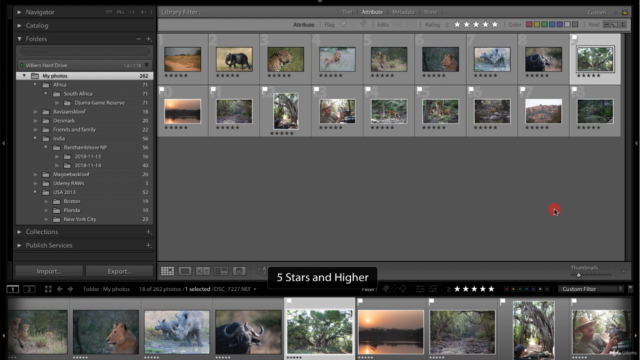

Loading charts...
Comidoc Review
Our Verdict
The Adobe Lightroom Classic - Beginner Level course offers a solid foundation in learning the software for organizing and developing images. While it could dig deeper into advanced topics, this course's strengths lie in its thorough exploration of basic concepts, real-world examples, and clear instruction, providing beginners with confidence in their mastery of Lightroom Classic essentials.
What We Liked
- Comprehensive coverage of Lightroom Classic basics, from importing to exporting images
- Well-paced instruction with real-world examples for better understanding
- Clear explanations and tips for organizing photos using the Library and Develop modules
- Instructor provides insights into workflow preferences and reasons behind them
Potential Drawbacks
- Might be slow for some due to the thorough coverage of details
- Lacks advanced topics like in-depth histogram analysis
- Minimal focus on specific photo editing tools outside of basic adjustments
- Does not cover integration with other Adobe products such as Photoshop