Adobe Lightroom Classic CC & CC: Photo Editing Masterclass

Why take this course?
🎉 Unlock Your Photographic Potential with Adobe Lightroom Classic CC & CC: Photo Editing Masterclass! 📸
Your Journey to Picture-Perfect Photos Begins Here!
Are you ready to elevate your photos from ordinary to extraordinary? Welcome to the Adobe Lightroom Classic CC & CC: Photo Editing Masterclass – your ultimate guide to mastering Adobe Lightroom, whether you're a beginner or an advanced photographer. 🚀
🎓 Why You Should Take This Course
- Comprehensive Coverage: Dive deep into the powerful features of both Adobe Lightroom Classic CC and Adobe Lightroom CC, including the mobile app, with a course designed for all versions.
- Real-World Skills: Learn practical editing techniques that will transform your images and showcase your photographic style.
- Efficient Workflow: Discover how to set up Lightroom for maximum efficiency, saving you time and preventing data loss.
- Professional Retouching: Master the art of retouching portraits with pro tips that will make your subjects shine.
- Expert Guidance: Led by Phil Ebiner & Jon Haase, professionals with a decade of experience and photos featured in major publications.
🌟 Course Highlights
- Easy to Follow: With MP3 downloads for each lesson, you can learn at your own pace, whether you're editing at your desk or on the move.
- Practical Practice: Receive practice photos to edit alongside the course content.
- Custom Presets: Gain access to adjustment brush presets tailored for specific projects.
- Quality Education: Backed by over 150,000 students and thousands of glowing reviews, this course is your ticket to becoming a Lightroom expert.
🤝 Your Investment in Mastering Lightroom
- We're committed to your learning journey. If you have any questions, we're here for you! Our team is dedicated to ensuring your success.
- Your satisfaction is our top priority. With a 30-day money-back guarantee, there's no risk in trying out this course.
🔍 What You Will Learn
- Lightroom Setup and Configuration: Optimize Lightroom for your workflow and safeguard your images.
- Exposure Adjustments: Fine-tune exposures to bring life back to your photos.
- Advanced Techniques: Learn to add drama and clarity, mastering the art of enhancing your images.
- Portrait Retouching: Discover pro tips for retouching portraits with precision and flair.
- Landscape Editing: Enhance natural landscapes to make them pop.
- Mobile Editing: Use Lightroom Mobile to edit on the go, keeping you connected to your creativity.
- Organization and Exporting: Stay organized and efficiently export your photos with the right settings, including adding watermarks.
🚀 Take the Leap into Professional Photography Today!
With a curriculum designed for all skill levels and a focus on both desktop and mobile applications, this course is your comprehensive solution to mastering Adobe Lightroom. Enroll now and join thousands of students who have elevated their photography skills with our Photo Editing Masterclass. 📖✨
👍 Key Topics at a Glance
- Navigating the Application: Get comfortable with the Lightroom interface and features.
- Importing and Organizing Photos: Learn to import, organize, and tag your photos effectively.
- Basic Editing Tools: Fix common photo issues like crooked horizons, incorrect white balance, and exposure problems.
- Advanced Techniques: Explore more advanced editing capabilities to take your images to the next level.
- Portrait Improvement: Perfect your portrait editing skills with our expert guidance.
- On-the-Go Editing: Utilize Lightroom Mobile for seamless photo editing wherever you are.
- Efficient Workflow Setup: Optimize your workspace for an efficient and effective editing process.
- Exporting Photos: Learn the best practices for exporting your images, including adding custom watermarks.
🎓 Ready to Transform Your Photography?
Click the enroll button now and dive into lesson 1 of the Adobe Lightroom Classic CC & CC: Photo Editing Masterclass. We can't wait to see your amazing transformations! 🌟
Cheers, Phil & Jon
Course Gallery
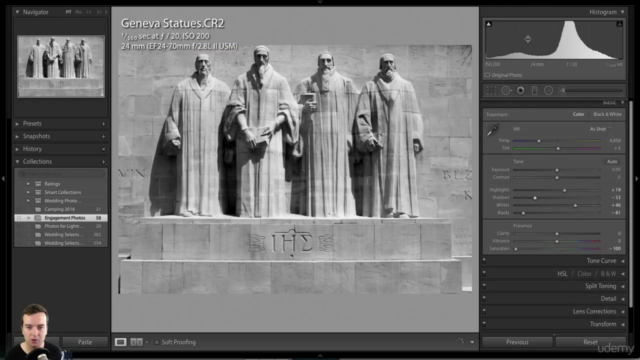

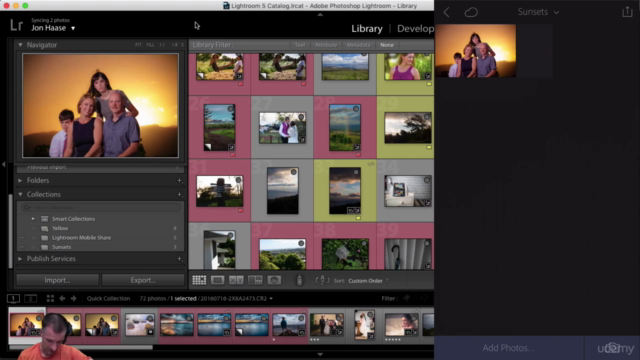
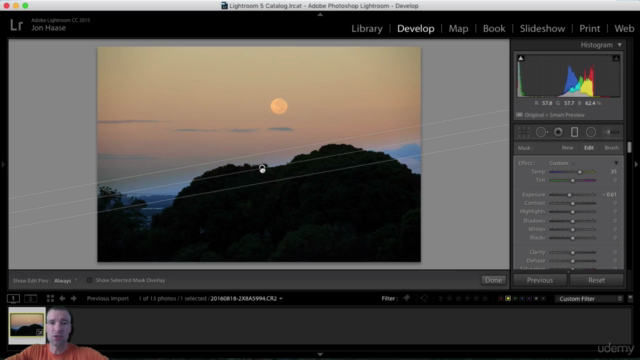
Loading charts...
Comidoc Review
Our Verdict
The Adobe Lightroom Classic CC & CC: Photo Editing Masterclass course offers extensive content, catering primarily to beginners and addressing various editing techniques. A few inconsistencies arise due to new features introduced in updated versions. Despite these occasional discrepancies, the course's structured nature remains a valuable asset for those seeking mastery over Lightroom fundamentals.
What We Liked
- Comprehensive coverage of both Adobe Lightroom Classic CC and CC versions
- In-depth use-case examples demonstrating various settings and tools
- Easy-to-follow structure, ideal for beginners seeking to learn Lightroom basics
Potential Drawbacks
- Minor discrepancies between course content and latest Lightroom updates
- Some resources appear duplicated or unstructured in certain sections
- Limited focus on the mobile aspects of Adobe Lightroom CC as advertised