Smart Tips For Adobe InDesign - Boost Your Creative Skills
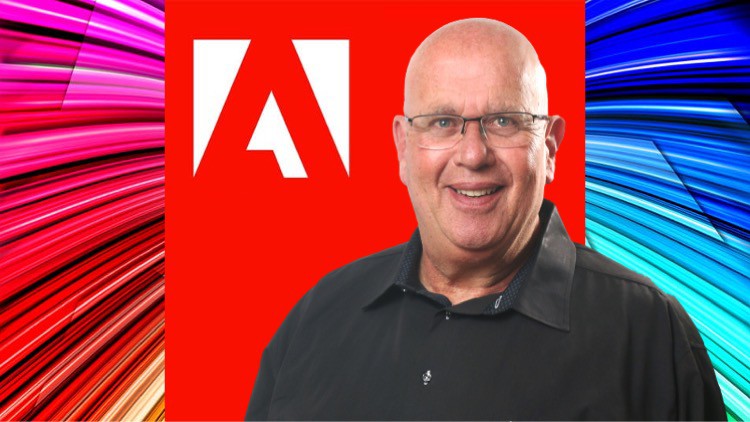
Why take this course?
🎨 Course Title: Smart Tips For Adobe InDesign - Boost Your Creative Skills
🚀 Course Headline: Learn graphic design and page layout skills today with Mike Lanesman, an expert with over 20 years of business expertise!
About the Course:
Are you ready to elevate your Adobe InDesign game? Dive into our comprehensive course led by Mike Lanesman, a seasoned instructor and graphic design guru. With this hands-on, engaging course, you'll unlock the full potential of Adobe InDesign and master advanced features that will set your designs apart!
Why Enroll Today? 🌟 Relevance in the Modern World: Visual communication is key in today's fast-paced digital environment. Mastering Adobe InDesign equips you with the skills to create eye-catching designs that stand out, whether for print or digital platforms. This course is perfect for graphic designers, marketers, and anyone looking to enhance their visual communication skills.
What Sets This Course Apart? 🧠 Expertise and Insights: Mike Lanesman combines his 20+ years of business experience with a passion for teaching. You'll gain insights from a professional who has witnessed the transformative power of exceptional design on brand success. His practical knowledge and smart tips are invaluable, offering you strategies that can elevate your designs from good to great.
Course Materials & Support: 📚 Workbook Included: Each lesson comes with a one-page worksheet designed for interactive learning. This workbook serves as a valuable reference even after the course is completed, ensuring you have all the resources you need to continue growing your skills.
Course Curriculum Overview:
-
Introduction to Adobe InDesign & Workbook Preview:
- Understand the tools and environment of Adobe InDesign.
- Hear from past students about their experiences.
-
Text Import Mastery:
- Learn how to import text efficiently from various sources.
- Discover the best import options for your needs.
-
Smart Tips for Text Handling in Adobe InDesign:
- Master the Paste into Command for seamless text integration.
- Use placeholders to plan your designs effectively.
- Learn how to thread text across frames to maintain design coherence.
-
Flowing Text & Layout Design:
- Explore the art of flowing text within your compositions.
- Create layouts that are both functional and aesthetically pleasing.
-
Exclusive Q&A Webinar Interview:
- Access additional insights into Adobe Creative Software.
- Get answers to common questions and receive valuable advice.
-
Live Webinar Q&A Session with Mike Lanesman:
- Engage in a live session with an authorized Adobe trainer.
- Ask questions, get personalized guidance, and enhance your learning.
Your Learning Journey:
Throughout this course, you'll be guided step-by-step by Mike Lanesman, who will provide practical examples, address real-world scenarios, and share insider tips to help you apply your new skills effectively. By the end of this transformative experience, you'll have a solid understanding of Adobe InDesign, a suite of powerful tools that can revolutionize your design process.
Take the Next Step:
Don't wait to unleash your creative potential. Enroll in "Smart Tips For Adobe InDesign - Boost Your Creative Skills" today and transform your approach to graphic design and page layout with Adobe InDesign. Join a community of creatives who are taking their skills to the next level, and let's create something remarkable together! 🎨✨
Enroll now and start your journey towards design excellence with Mike Lanesman!
Course Gallery




Loading charts...