Adobe Indesign - Create your magazine - AulaGEO

Why take this course?
🌟 Course Title: Adobe InDesign - Create Your Magazine 🎨✨
Course Definition:
Adobe InDesign is a powerful tool for professionals who want to create polished layouts for magazines, newspapers, or any other print and digital media. This course will guide you through the process of using InDesign to design a real edition of the TwinGEO magazine, showcasing how each feature of the software can be applied in practice.
About Adobe InDesign:
InDesign is a versatile design program that empowers you to handle various editorial projects such as textbooks, e-books, magazines, newspapers, calendars, and catalogs. It's an essential tool for layout designers, designers, and anyone responsible for editorial projects. With InDesign, you can export your projects in multiple formats like JPG, PNG, or even publish them online, making your work accessible across all current browsers and devices.
Why Learn Adobe InDesign?
This course is perfect for individuals looking to master a widely-used design tool, whether you aim to enhance your personal skills or establish a stronger presence in the creative industry. Starting from the fundamentals, our AulaGEO methodology ensures that you'll gradually build up your expertise with hands-on practice. By the end of the course, you'll complete a project utilizing a variety of InDesign skills.
What Will You Learn?
Section 1: The Basics
- Introduction to InDesign (Preview available)
- Keyboard Shortcuts
- Creating a New Document
- Navigating the Interface
- Understanding Pages
- Page Numbering
- Display Performance Settings
- Frame Fitting Options (Preview available)
- Exercise to Practice Basic Skills
Section 2: Object Tools
- Placing Images and Using the Gap Tool
- Linking Pictures
- Typography Control with Characters and Paragraph Panel
- Adding Bullets and Symbols
- Creating Strokes and Shapes
- Using PathFinder
- Text on Path with Text on Path Tool
- Distribution and Alignments
- Setting Up Grid Guides
Section 3: Layout Tools
- Working with Swatches and Gradients
- Applying Object Effects and Corner Styles
- Blending Options for Objects
- Managing Layers
- Using Anchors
- Creating Different Styles
- Wrap Text Functionality
- Understanding Direct vs. Selection Tool
- Working with the Page Tool (Preview available)
Section 4: Draft Tools
- Using the Collector and Placer Tool
- Drawing with Line and Pen Tool
- Creating Freeform Shapes with Pencil and Smooth Tool
- Arranging and Selecting Objects
- Transformation Capabilities with Scissors and Transform Tool
- Adjusting Gradients with Gradient and F.Gradient Tool
Section 5: Adjustment Tools
- Adding Notes and Track Changes
- Utilizing the Find and Replace Tool
- Formatting Bullet and Number Lists
- Working with Footnotes and Endnotes
Section 6: Final Project
- Designing the Front and Back Pages of the Magazine (Lecture 41)
- Completing the Editorial Content for the Magazine (Lecture 42)
Join us on this creative journey with Adobe InDesign, and transform your ideas into visually stunning layouts! Whether you're a beginner or looking to refine your skills, this course provides the comprehensive training you need. Enroll now and start designing like a pro! 🖨️🎨✍️
Course Gallery

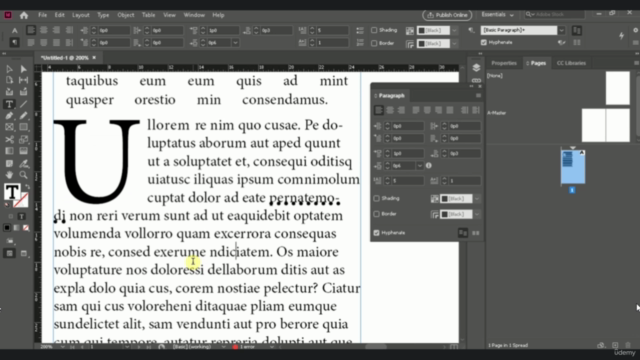
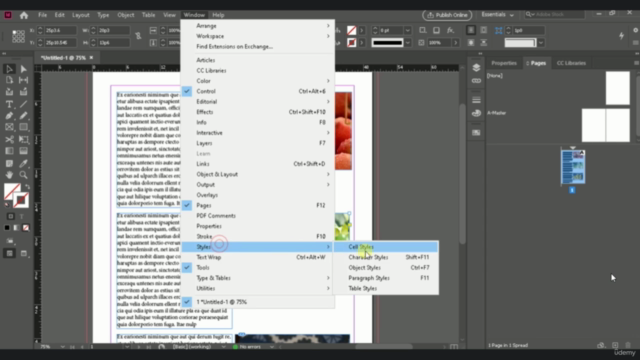
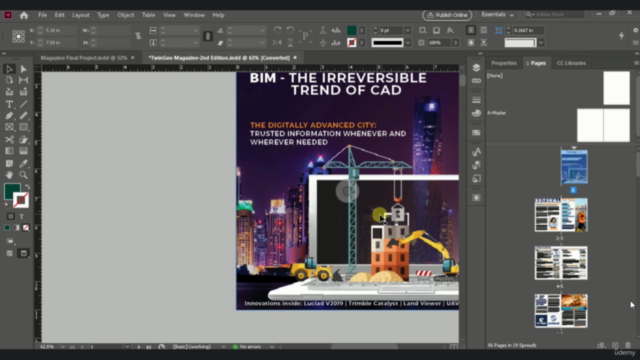
Loading charts...