Adobe InDesign - From Basics to Professional Level Designs

Why take this course?
🎨 Adobe InDesign - From Basics to Professional Level Design
👩🏫 Course Instructor: Tim Wilson
📄 Course Title: Create Newsletters, Brochures, Reports, Web Posts - Learn Graphic Design Skills, Typography, Color Theory and Layout
Unlock Your Creative Potential with Adobe InDesign! 🚀
Course Headline: Dive deep into the world of digital design with our comprehensive course that will take you from a beginner to a professional InDesign user. Master the art of creating stunning visual documents, understand the nuances of typography, color theory, and layout design. This is your chance to elevate your graphic design skills using Adobe InDesign!
What You'll Learn:
- Interface Navigation: Gain confidence in maneuvering through Adobe InDesign's interface with ease.
- Document Creation: Start from scratch and learn how to create professional-looking documents tailored to your needs.
- Graphic Design Techniques: Uncover the secrets of typography, color theory, and layout design that professionals use.
- Advanced Tools & Features: Master a wide array of InDesign tools such as Text Styles, Graphic Creation Tools, Color Swatches, Parent Pages, and more.
Course Breakdown:
- Extensive Content: A whopping 11.5 hours of high-quality content awaits you.
- Hands-On Projects: Engage with 9 real-world projects that will make a difference in your portfolio.
- Royalty-Free Resources: All images are sourced from royalty-free platforms, ensuring you have everything you need to complete the projects without any licensing concerns.
Why You Should Take This Course:
🛠️ Skill Development: With over 200 lectures, this course is designed to build your skills progressively, ensuring that each project introduces new concepts while reinforcing what you've already learned.
🚀 Portfolio Building: Create an impressive collection of work that showcases your versatility and proficiency in Adobe InDesign.
📝 Versatile Learning: The content is adaptable for both print and web, making it applicable to a wide range of design tasks.
Course Highlights:
- Practical Application: Each technique you learn is immediately put into practice through a variety of projects.
- Exporting Knowledge: Learn how to export your creations as PDFs, JPEGs, and PNGs, and understand the intricacies of the Publish Online feature.
- Confidence & Skills: Whether for professional use or personal enrichment, this course will equip you with the confidence and skills to create stunning documents with InDesign.
Special Features:
- Real-World Projects: From newsletters to brochures, reports to web posts, you'll produce a diverse range of projects that demonstrate your mastery of Adobe InDesign.
- User-Friendly Approach: The course is structured in a way that makes learning both efficient and enjoyable, ensuring you get the most out of your design journey.
- Audio Accompaniment: Background music from Pixabay's Royalty Free Sound enhances the learning experience and keeps you motivated throughout the course.
Enroll Now and Transform Your Design Skills with Adobe InDesign! 🌟
Whether you aspire to turn your newfound skills into a career or simply wish to enhance your design capabilities for personal projects, this course offers a comprehensive learning experience that will leave you confident and competent in using Adobe InDesign at a professional level. Don't miss out on this opportunity to elevate your design game!
Course Gallery
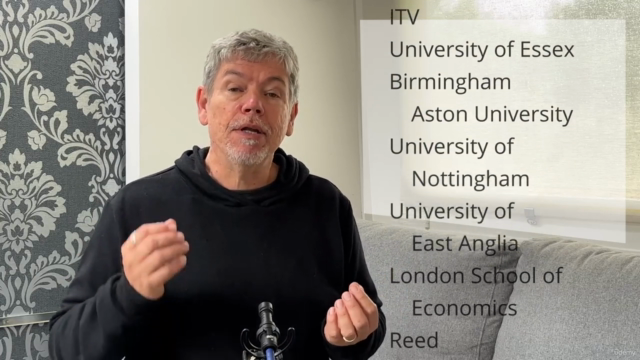
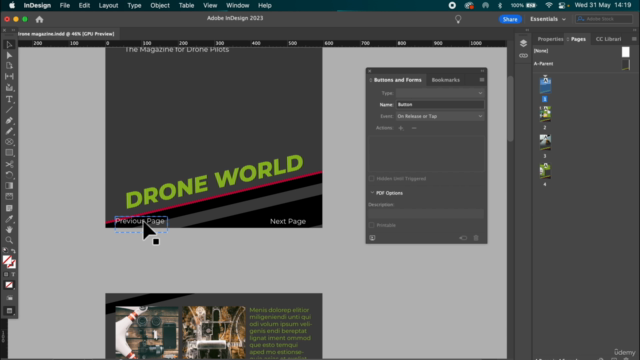


Loading charts...