Adobe InCopy CC

Why take this course?
🎓 Master Adobe InCopy CC: Unleash Your Document Design Potential! 🚀 También conocido como InDesign's companion, Adobe InCopy CC is a versatile word processor that's indispensable for editorial workflows. Whether you're a copywriter, editor, or designer, this course will equip you with the skills to harness its full power! 🖥️
Course Overview:
📘 What You'll Learn:
- Understanding Workflows & Preferences: Dive into InCopy's environment and set up your preferences for optimal efficiency.
- Creating & Managing Documents: From scratch to perfection, learn how to create new documents and manage them with ease.
- Workspaces, Views & Tools Exploration: Get familiar with InCopy's interfaces and tools to streamline your workflow.
- Styling Text Like a Pro: Master the use of styles for consistent formatting and design.
- Importing Data Seamlessly: Import text from Word or Excel without missing a beat.
- Enhancing Documents with Tables & Text: Learn how to add tables and work with copy fit text to enrich your content layout.
- Proofreading & Editing Tools: Utilize Spellcheck, Find and Change to ensure your documents are error-free and polished.
- Collaborative Editing: Understand how InCopy's collaborative features can help you work as part of a team effortlessly.
- Using Notes, Track Changes & Assessments: Keep track of edits and feedback, and test your knowledge with interactive assessments.
- Exporting Documents & Printing: Finish up by learning how to export your work for various formats or print it out for physical copies.
Why Choose Intellezy?
✅ Comprehensive Training Library: Access thousands of training videos across various applications and concepts. 🎓 Engaging Learning Experience: Benefit from our engaging video content tailored to a range of software, including Adobe InCopy CC. 🔍 Skill Assessments: Validate your learning with pre-course and post-course assessments. 🏆 Stay Current & Relevant: Our in-house video development ensures our content is up-to-date with the latest software versions. 🛠️ Custom Content Solutions: Get personalized training content for exclusive rollouts of new software or systems. 🎒 Professional Development: Earn recertification points under the Technology and Information Distribution content area as this course aligns with the CAP Body of Knowledge.
Course Benefits:
- Certification Opportunity: Achieve a certificate of completion by sending your proof of course completion to info@intellezy.com.
- Learn at Your Own Pace: This self-paced course allows you to learn when and where it suits you best.
- Expert Instructors: Learn from experienced professionals who know the ins and outs of Adobe InCopy CC.
- Join a Community of Learners: Engage with fellow students and experts in our online forums and discussions.
📅 Course Updated: August 5, 2021
Enroll Today to Elevate Your Document Design Skills with Adobe InCopy CC! 🌟
Note: This course is designed to align with industry standards and best practices. Regular updates will ensure that the content remains relevant and aligned with the CAP Body of Knowledge for ongoing recertification opportunities.
Course Gallery
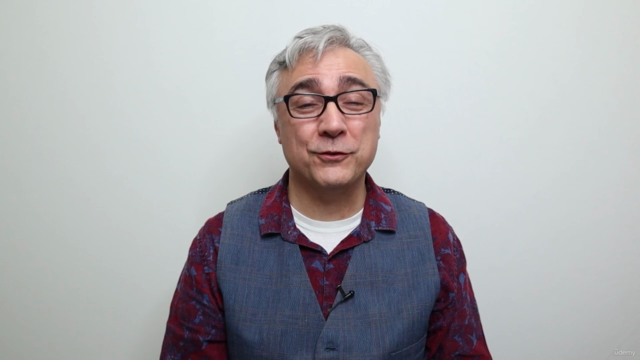
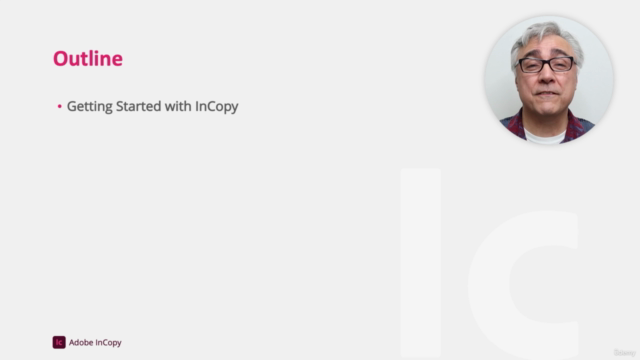
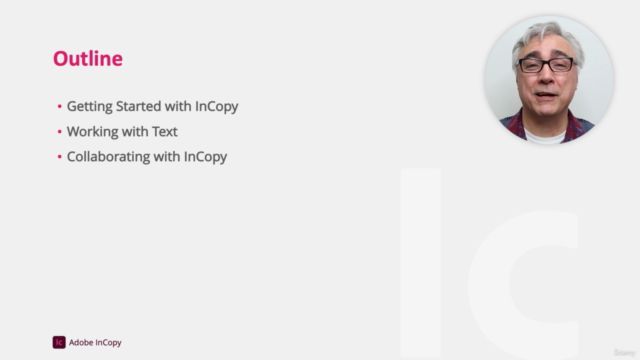
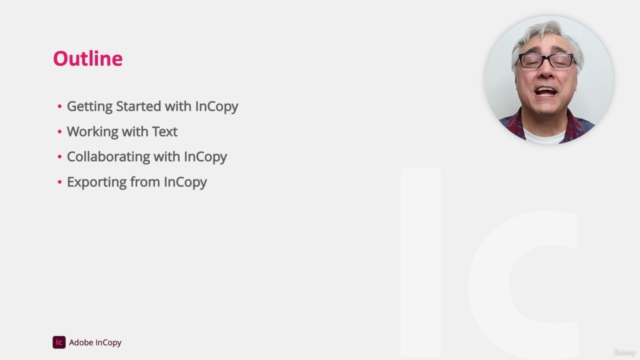
Loading charts...