Adobe: Photoshop, Illustrator, Premiere Pro, Animator + XD
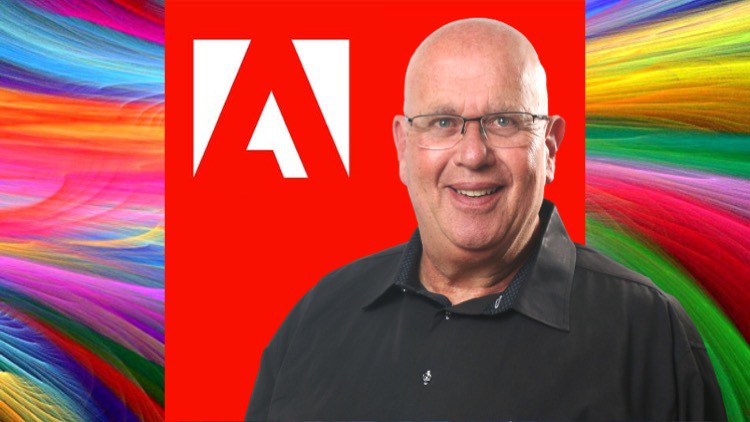
Why take this course?
¡Hola! It looks like you're interested in a comprehensive overview of both Adobe Photoshop and Illustrator, covering a wide range of topics from image correction and retouching to creating illustrations and vector graphics. Here's a breakdown of the skills and techniques you can expect to learn from this extensive course:
Adobe Photoshop:
-
Introduction to Image Adjustments:
- Learning about exposure, brightness, contrast, and saturation.
-
Image Correction Using Levels:
- Understanding how levels affect color and density in an image.
- Part 1: Adjusting the entire image.
- Part 2: Targeting specific parts of the image.
-
Working with Curves:
- Learning to adjust tonal ranges more precisely than with levels.
-
Adjusting Shadows and Highlights:
- Fine-tuning the brightness and contrast of shadows and highlights.
-
Vibrance Adjustment:
- Enhancing colors while maintaining natural skin tones.
- Part 1: Understanding vibrance.
- Part 2: Applying vibrance adjustments.
-
Explore Hue and Saturation:
- Changing the hue, saturation, and lightness of images.
- Part 1: General usage.
- Part 2: Advanced targeting options.
-
Basic Selection Tools:
- Using quick selection, magic wand, and lasso tools for precise selections.
-
Clone Stamp Tool:
- Removing unwanted elements from photographs.
-
Photo Retouching:
- Using spot healing brush and patch tool.
-
Red Eye Tool:
- Correcting red eye effects in portraits.
-
Apply Rule of Thirds Using the Crop Tool:
- Crop images to enhance composition.
-
Introduction to Layers:
- Understanding the basics of layers and how they work.
-
Layer Masking:
- Mastering layer masks for transparent areas and blending images.
-
Dynamic Range with Layer Masking:
- Exploring how masking can reveal details hidden in shadows or highlights.
-
Layer Adjustments:
- Using adjustment layers to non-destructively alter images.
-
Working with Blending Modes:
- Combining images and effects with blending modes.
-
Creating a Panorama Using Photomerge:
- Stitching together multiple images into one panoramic photo.
-
Raster Graphics vs Vector Graphics:
- Understanding the differences and when to use each.
Adobe Illustrator: 19. Working with Paths and Shapes:
- Using tools like pencil, rectangle shape tool, spiral tool, and anchor point tool.
- Creating Illustrations Using Pen Tool:
- Part 1: Basic usage.
- Part 2: Advanced techniques.
- Using Curvature Tool:
- Part 1 and Part 2: Creating complex paths with ease.
- Tracing and Creating Artwork:
- Using image trace to convert images into vector art.
- Vector Graphic Creation:
- Designing graphics, logos, and illustrations with vector tools.
-
Working in Isolation Mode:
- Focusing on specific parts of an illustration without distractions.
-
Modifier Keys:
- Speeding up workflow with keyboard shortcuts.
-
Creating Compound Paths:
- Combining multiple paths into a single object.
-
Envelope Distortion:
- Creating complex transformations of vector shapes.
-
Free Form Gradient:
- Adding custom gradients to your artwork.
-
Perspective Grid:
- Constructing perspective-based illustrations.
-
Rosette Using the Revolving Tool:
- Creating intricate floral patterns.
Premium Support and Feedback:
- You'll get personalized support and feedback from expert instructors, Mike Lanesman and Peter Alkema, to help you master these skills and gain confidence in using Adobe software.
This course promises to be a comprehensive learning experience that will take your design skills to the next level. Whether you're new to these programs or looking to sharpen your existing knowledge, this curriculum covers all the essentials and more. Enroll now and start your journey to becoming proficient in Adobe Photoshop and Illustrator!
Course Gallery
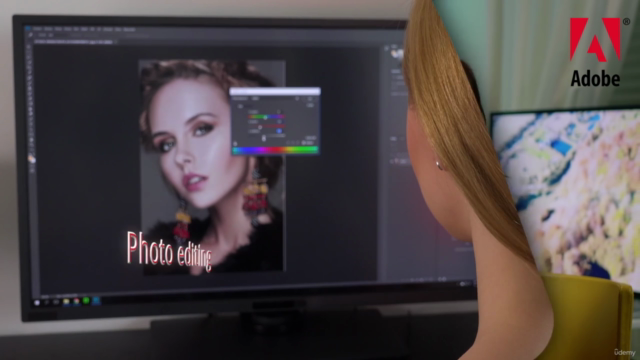
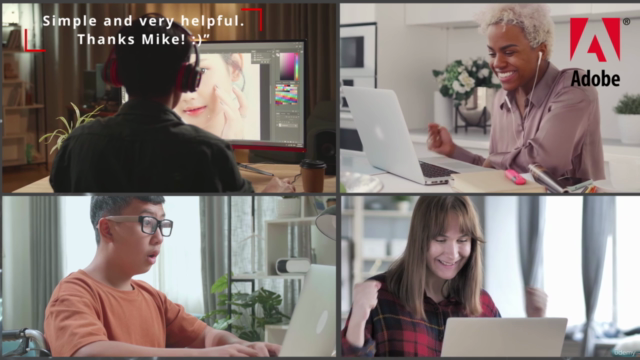


Loading charts...