Adobe Illustrator & Inkscape: Vector Tracing for World Flags

Why take this course?
🌏 Adobe Illustrator & Inkscape: Vector Tracing for World Flags 🚀 GroupLayout your creativity and dive into the world of vector graphics with WorldMapHD.com's comprehensive online course! Whether you're a budding designer, an educator looking to enhance your teaching tools, or a hobbyist eager to explore digital art, this free course will equip you with the skills to create stunning and accurate representations of country flags using Adobe Illustrator and Inkscape.
Course Highlights:
- 🎨 Beginner-Friendly: No prior experience? No problem! This course starts from the basics, guiding you through every step with clear, concise instructions.
- 🌍 Master Vector Tracing: Learn the art of vector tracing to recreate the world's flags with precision and flair.
- 🛠️ Software Proficiency: Get hands-on experience with both Adobe Illustrator and Inkscape, two industry-standard vector graphic tools.
What You Will Learn:
-
Understanding Vector Tracing: Discover the fundamentals of vector tracing and how it differs from raster graphics.
-
Adobe Illustrator Overview: Explore the powerful features and interface of Adobe Illustrator, the go-to software for professional vector graphics.
-
Inkscape Overview: Get to know Inkscape, a versatile open-source vector graphic editor that's perfect for both beginners and seasoned designers.
-
Legal Resources for Flags: Learn where to source country flags legally and responsibly for your tracing projects.
-
Practical Examples: Follow step-by-step guides to trace and create vector graphics of various country flags, with examples showcasing the process in both Adobe Illustrator and Inkscape.
-
Portfolio of Vector Flags: By the end of the course, you'll have a portfolio of vectorized flags that can be used for personal or commercial projects.
Course Structure:
-
Introduction to Vector Graphics: A brief history and explanation of vector graphics and how they differ from bitmap images.
-
Setting Up Your Workspace: How to prepare your digital workspace in both Adobe Illustrator and Inkscape for optimal efficiency.
-
Getting Started with Adobe Illustrator:
- User interface breakdown
- Navigating the toolset
- Basic drawing and shaping tools
- Understanding layers and how to organize them
-
Discovering Inkscape:
- Introduction to the Inkscape workspace
- Exploring vector drawing tools
- Understanding Inkscape's unique features, like extensions and live paths
- Effective layer management in Inkscape
-
Legal and Ethical Considerations:
- Where to find flags legally
- Understanding copyright and fair use in the context of vector tracing
-
Vector Tracing Techniques:
- Step-by-step tracing of a flag using Adobe Illustrator
- Replicating the process with Inkscape
- Tips and tricks to optimize your tracing workflow
-
Finalizing Your Vector Flags:
- Adding finishing touches to your designs
- Exporting your graphics for various uses
- Sharing your creations with the community or clients
Join us on this creative journey and unlock the potential of vector graphics. With WorldMapHD.com, you're not just learning a set of skills; you're embarking on an adventure to master the art of visual storytelling through the lens of world flags. Enroll now and start your graphic design journey with confidence! 🌈✏️🌍
Don't miss out on the opportunity to elevate your design skills and add a unique touch to your projects. Sign up for "Adobe Illustrator & Inkscape: Vector Tracing for World Flags" today and become a master of vector graphics! 🎨✨
Course Gallery

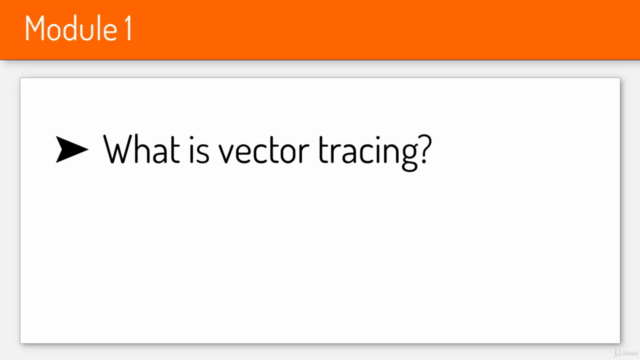
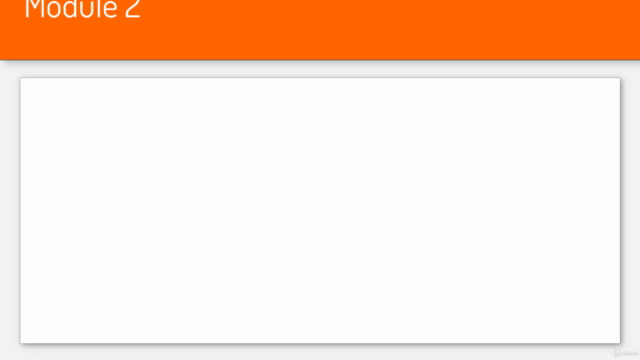
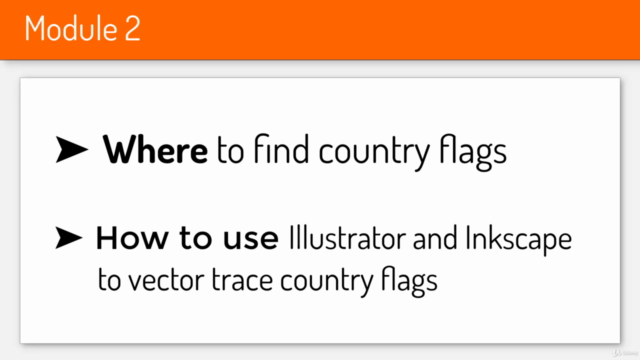
Loading charts...