Adobe Illustrator CC - Essentials
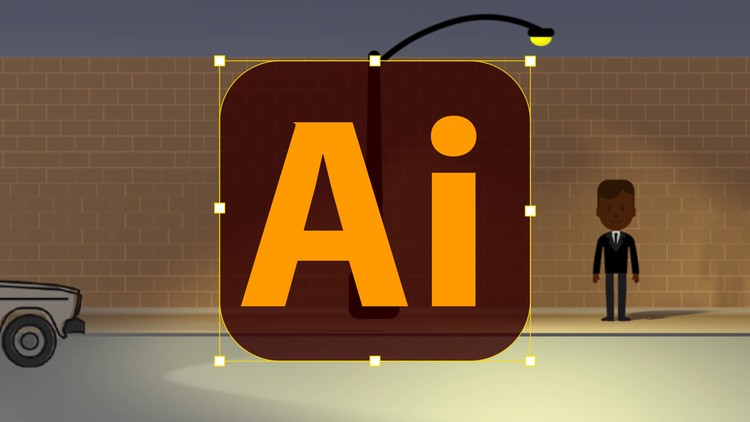
Why take this course?
¡Hola! It looks like you're following a course on Adobe Illustrator, which is a comprehensive vector graphics editor used for a wide variety of design and illustration tasks. The course is structured into several sections, each focusing on different aspects and tools within Illustrator. Here's a brief summary of what each section covers:
-
SECTION 01. BASIC CONCEPTS: This section introduces the interface and basic concepts of Illustrator. You'll learn how to create new documents, use the canvas, and get familiar with the different types of artboards.
-
SECTION 02. VECTOR GRAPHICS CREATION: Here you'll start drawing with basic shapes and paths, learning how to manipulate them using various tools like the Pen Tool, Pencil Tool, and Shape Tools.
-
SECTION 03. STROKES: This section dives into stroke properties, including stroke weight, scaling stokes, and creating strokes with variable width profiles.
-
SECTION 04. CC LIBRARIES: You'll explore how to use Adobe Creative Cloud Libraries to share and synchronize design assets across different devices and applications.
-
SECTION 05. TYPOGRAPHY: Typography is crucial in design, and this section covers everything from creating text to managing paragraphs and applying different text styles.
-
SECTION 06. WORKING WITH IMAGES: Importing images into Illustrator, placing them onto the artboard, and preparing them for vector editing are key topics here.
-
SECTION 07. EFFECTS AND STYLES: This section covers applying effects like Drop Shadow or Transform, and using styles to streamline your workflow.
-
SECTION 08. CORRECTIONS AND ENHANCEMENTS: Here you'll learn how to correct and enhance vector graphics using tools like the Pucker & Bloat and Scribble effects.
-
SECTION 09. BRUSHES: Illustrator's brush engine allows for a wide range of creative possibilities, from calligraphic brushes to pattern brushes.
-
SECTION 10. GRAPHS AND CHARTS: This section will teach you how to create professional-looking graphs and charts using Illustrator's Column Graph Tool and other related features.
-
SECTION 11. ADVANCED TOPICS: As of your message, there are plans to add more lectures and sections throughout the year, covering advanced topics that will help you master Illustrator.
-
SECTION 12. STICKERS AND MOCKUPS: This section is about creating stickers and mocking up designs using tools like Dimension (which is a standalone program but often used in conjunction with Illustrator).
Throughout the course, you'll also likely encounter practice exercises to reinforce what you've learned. The course seems to be designed to take you from a beginner to an advanced user of Adobe Illustrator by covering all the essential tools and techniques systematically. Remember that with software like Illustrator, there's always more to learn, so even after completing the course, continue to explore and experiment with different features to enhance your skills.
If you have any specific questions about Illustrator or need assistance with a particular aspect of the course, feel free to ask!
Course Gallery
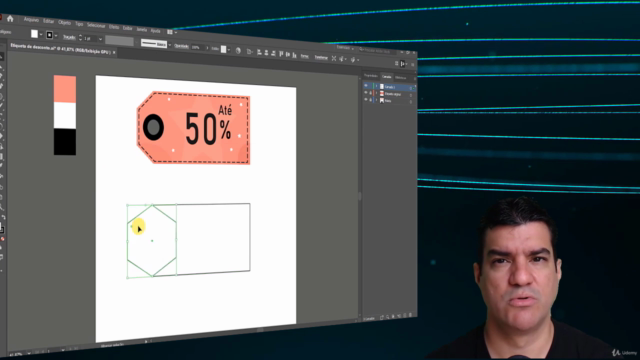
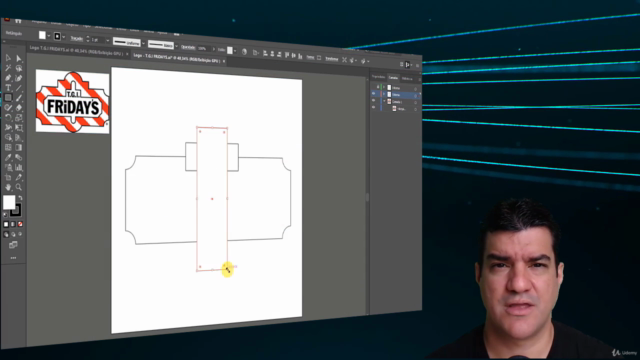


Loading charts...