Adobe Illustrator Essential Training for Beginners
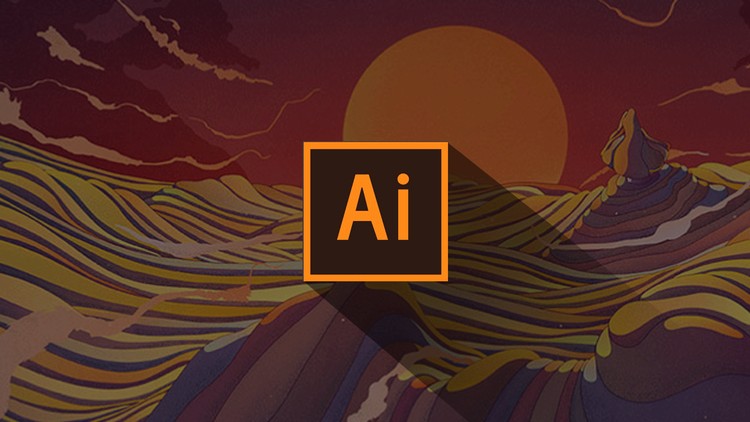
Why take this course?
🎨 Unlock Your Creative Potential with Adobe Illustrator Essential Training for Beginners! 🚀
Course Headline: 🎉 Learn the Ins and Outs of Adobe Illustrator with 9 Engaging Class Projects. A Complete Guide for Beginners.
Course Description:
Are you eager to dive into the world of graphic design but feel intimidated by Adobe Illustrator? Fear not! Our Adobe Illustrator Essential Training for Beginners course is your golden ticket to mastering one of the most powerful tools in digital design. 🌟
Welcome to a transformative learning journey! Whether you're aiming to create stunning logos, captivating icons, or any other digital illustrations, this comprehensive guide is tailored for beginners like you. Say goodbye to outsourcing your design needs and hello to creating professional-level graphics from the comfort of your own workspace. 🖥️✨
What You'll Learn:
This course is a treasure trove of knowledge, covering everything from the basics to advanced features in Adobe Illustrator. Here's a glimpse of what we'll delve into:
- Adobe Illustrator UI and Workspace: Familiarize yourself with the interface and customize your workspace for efficient workflow.
- Setting up Artboards & Layers: Learn how to organize your projects with artboards and layers for a clean and manageable design process.
- Creating Basic Shapes: Transform simple shapes into mesmerizing designs with basic shape tools.
- Appearance Panel and Graphic Style: Master the Appearance Panel and create unique graphic styles that can be reused in future projects.
- Fills and Strokes: Perfect your use of fills, strokes, and blending modes to enhance the visual appeal of your designs.
- Pen Tool and Pathfinder: Explore the Pen Tool for precise drawing and use Pathfinder for combining shapes to create complex illustrations.
- Color RGB and CMYK: Understand color spaces and how to effectively use them in your designs.
- Type Panel and Type on a Path: Command the Type Panel to craft typography that stands out, including type on a path for unique effects.
- Save and Export Files: Learn best practices for saving and exporting your Illustrator files for different uses and platforms.
Dive into Real-World Projects:
Our hands-on approach ensures you don't just learn the theory, but apply it through practical, real-world projects. Here are nine engaging class projects that will solidify your newfound skills:
- Easy Custom Type Design: Transform simple text into an eye-catching design element.
- Easy Long Shadow Design in Adobe Illustrator: Create depth and focus in your designs with striking long shadows.
- Seamless Pattern Background Design: Design backgrounds that repeat flawlessly across any canvas.
- How to Add a Distressed Texture in Adobe Illustrator: Give your designs character by adding textures that convey history or emotion.
- Learn how to design Simple Icons: From social media icons to logos, learn the secrets of icon design.
- How to Create Mandala Design in Adobe Illustrator: Unleash your creativity with the intricate and mesmerizing art of mandalas.
- Interlocking Design Style: Master the technique of creating interlocking designs for a cohesive and complex look.
- Landscape Background Vector Design: Craft stunning vector backgrounds that bring landscapes to life.
- How to design Stunning Line Illustration in Adobe Illustrator: Use lines to tell a story or convey a mood in your illustrations.
Your Creative Journey Awaits! 🌈 With step-by-step guidance through every tool and technique, you'll be creating anything your heart desires in Adobe Illustrator. I've prepared these hands-on projects to ensure that by the end of this course, you'll be confident in your ability to design without needing to hire a freelancer for simple graphic designs. 🛠️
Satisfaction Guaranteed: If you complete this course and don't find it valuable or feel that you haven't learned anything new, I offer a complete refund—no questions asked. 🤝
So why wait? Enroll in Adobe Illustrator Essential Training for Beginners today and take the first step towards becoming a proficient graphic designer! 🎨🚀
Course Gallery
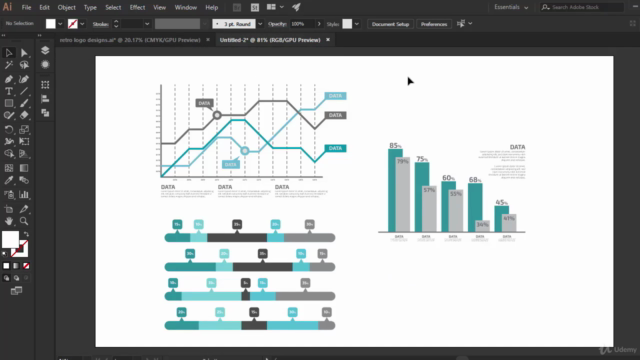


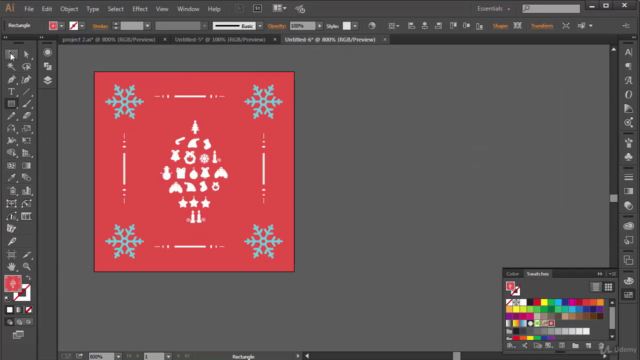
Loading charts...