Adobe Illustrator CC | Intermediate | Workshop | Essentials

Why take this course?
🌟 Unlock Your Creativity with Adobe Illustrator CC - Intermediate Level 🌟
Course Overview:
Welcome to the next step in your Adobe Illustrator journey! In this Advanced & Intermediate course, we'll enhance your skills with the Pen Tool, Patterns, Gradients, 3D effects, Typography, Brushes, and much more. You'll learn time-saving shortcuts, blending techniques, and how to create stunning flyers, posters, and logos. By the end of this workshop, you'll be equipped with a professional toolkit to elevate your designs to new heights.
Why Take This Course?
- Expert Instructor: This course is led by Kate Silver, an experienced instructor from one of the UK's leading Adobe Training Centres in London.
- Perfect for All Levels: Whether you've taken our introduction course or are a seasoned user, this course will cater to your needs and help you master Illustrator's features.
Course Structure & Projects:
🎨 Hands-On Learning:
- Symmetrical Icons
- Typography Projects
- Posters / Flyers
- Illustrations
- Digital Painting
- Presentation with Graphs
What You'll Cover:
- 📈 Best Practice with the Pen Tool
- ✍️ Advanced Drawing Techniques
- 🥇 Typography Tips
- 🚀 Working with 3D
- ⚡ Even More Shortcuts!
- 🎨 Creating Patterns & Graphs
- 🎨 Painting with Brushes
- ✨ Special Effects
Course Materials:
You'll have access to a series of downloadable Zip files, each containing:
- Project Files: Images and Illustrator (.AI) files for each exercise.
- Additional Resources: Free Templates, Free Images, and Free fonts to enhance your projects.
Software Version:
We'll be using Adobe Illustrator CC 2021 for this course, but it's suitable for users from Adobe Illustrator CS4 to CC 2020 versions.
Ready to Level Up?
It's time to give your ideas an edge and transform your creative process with the skills you'll master in this course. Whether you're designing logos, creating complex illustrations, or presenting data visually, Illustrator is your go-to tool.
Get Started Today!
📚 Course Files Access: To download the course files, please start with Lesson 1 and find the Zip File available for you there.
Note: Ensure you have the latest version of Adobe Illustrator installed to get the most out of this course. Happy designing!
Embark on your creative journey with Adobe Illustrator CC | Intermediate Workshop. Elevate your design skills, push your creativity, and produce professional-quality work that stands out. Let's create something magnificent together! 🚀✨
Course Gallery
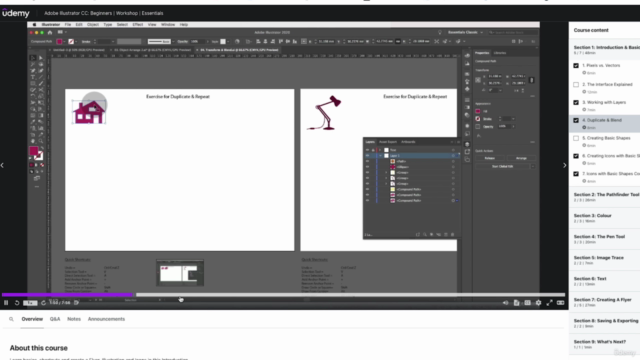
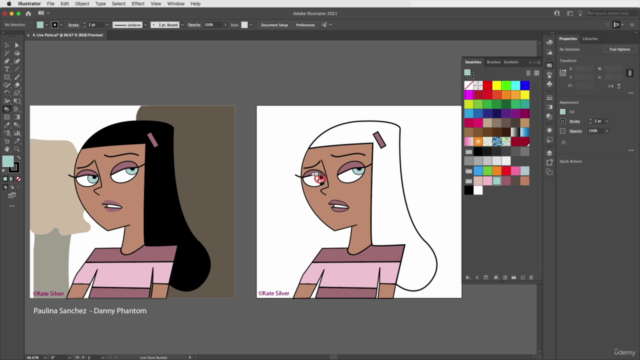
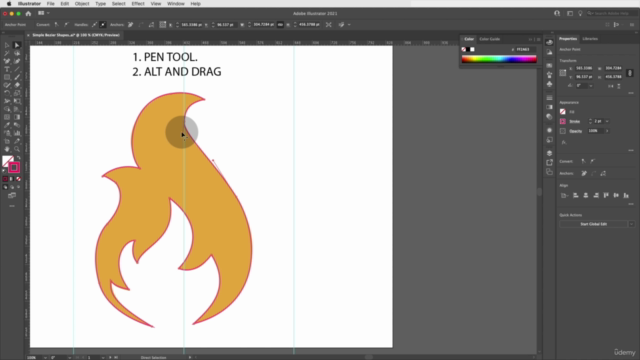

Loading charts...