Learn Adobe Illustrator CC from Scratch: Essential Basics

Why take this course?
🚀 Unlock Your Creativity with Adobe Illustrator CC: A Beginner's Guide! 🎨
Course Headline:
"Learn The Basic Fundamentals of Adobe Illustrator CC and Become a Confident Illustrator Artist 🌟"
Course Description:
Adobe Illustrator CC is the industry standard for a reason. It's the most powerful vector software at your fingertips, enabling you to create a plethora of designs from logos and greetings cards to posters, banners, and even T-shirt patterns. Whether you're a graphic designer, an illustrator, or a hobbyist looking to expand your design capabilities, this course is tailored for beginners who want to master Adobe Illustrator CC from the ground up.
What You'll Learn:
Navigation Mastery: Dive into Illustrator with ease, learning how to navigate efficiently around the interface and access your most-used tools without hassle. 🧭
Workspace Customization: Personalize your workspace to match your workflow and enhance productivity with a setup that suits you best. 🖥️
Anchor Points Explained: Understand the core of vector design by mastering how anchor points shape the way you create precise shapes and forms. 🎫
Vector Shape Mechanics: Explore the ins and outs of working with vector shapes, learning how to manipulate them for your design needs. ➿
Precision Paths: Become proficient with the Pen Tool and Curvature Tool to create clean, precise paths that are essential for accurate designs. 📐
Effortless Pencil Tools: Use the Pencil Tool to effortlessly sketch smooth paths and watch your creativity flow without technical barriers. 🪵
Advanced Shape Editing: Learn the art of shape manipulation using the Direct Selection Tool, shaping each element with precision. 🎨
Essential Shape Tools: Get to grips with various shape tools to add depth and complexity to your designs. 🔨
Typography Mastery: Command the Type Tool and explore a range of typographic options to ensure text is as impactful as your images. 🕰️
Path Optimization: Perfect your paths with the Pencil Tool and Smooth Tool, enhancing the flow and elegance of your vector work. 🌟
Combining and Dividing Shapes: Discover the power of the Shape Builder Tool to combine or divide shapes seamlessly, opening up new creative possibilities. 🔄
Gradient Magic: Add depth and richness to your designs with the Gradient Tool, creating visual interest and dimension. 🌅
Managing Artboards: Master the Artboard Tool to organize multiple artworks efficiently, keeping your projects organized and your creativity unleashed. 🎫
Course Highlights:
- Comprehensive Coverage: From the basics to advanced techniques, this course will take you on a journey through all the essential tools and features of Adobe Illustrator CC. 🌍
- Hands-On Learning: Engage with practical exercises that solidify your understanding of each concept. 🛠️
- Real-World Applications: Apply what you've learned to create stunning designs that can be used across various mediums and industries. ✨
- Personalized Support: Instructors who understand the challenges you face and are dedicated to helping you succeed at your own pace. 🤝
By the end of this course, you'll have a solid foundation in Illustrator, equipped with the skills to create impressive designs with confidence. Whether you aspire to be a professional designer or simply want to add a new skill to your creative toolkit, this course is the perfect starting point for your journey into the world of digital art and design. 🎓
Don't let another day pass by without tapping into the power of Adobe Illustrator CC. Enroll in "Learn The Basic Fundamentals of Adobe Illustrator CC and Become a Confident Illustrator Artist" today and start your transformation into an Illustrator wizard! 🧙♂️✨
Course Gallery
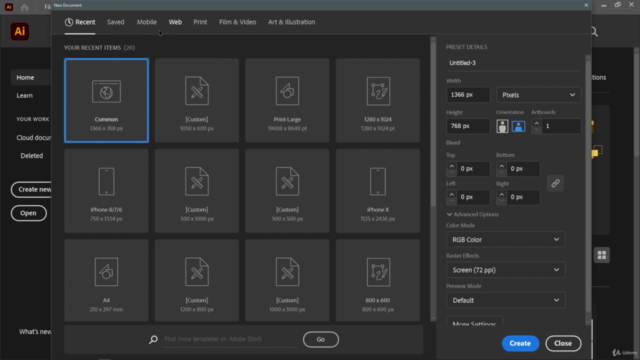
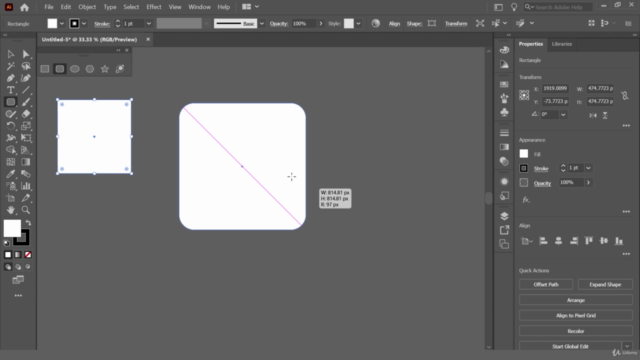
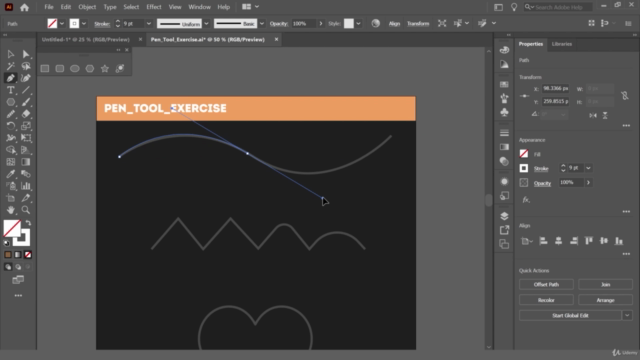
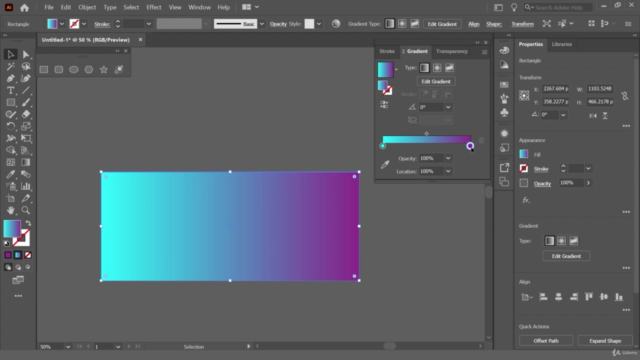
Loading charts...