Adobe Illustrator CC 2017 for beginners: Logo Design Concept

Why take this course?
🎨 Course Title: Adobe Illustrator CC 2017 for Beginners: Logo Design Fundamentals
🚀 Course Headline: 🚀 "Learn Adobe Illustrator CC 2017 and Have Fun While Mastering the Basics of Graphic Design to Create Your Own Logo!"
👋 Welcome to the World of Vector Graphics!
In this comprehensive course, Jamshaid Raza, an expert professional Computer Graphic designer, will be your personal guide on a journey through the fascinating features and capabilities of Adobe Illustrator CC 2017. This course is specifically tailored for beginners who aspire to learn the essential skills in graphic design using one of the most powerful tools in the industry.
📚 What You'll Learn:
-
Understanding the Interface: Familiarize yourself with the Adobe Illustrator workspace and its components.
- Learn how to navigate and use panels, toolbars, and menus effectively.
-
Basic Tools & Techniques: Master the fundamental tools that are the cornerstone of graphic design.
- Get hands-on practice with selection tools, shape tools, drawing modes, and more.
-
Creating and Editing Shapes: Discover how to create precise shapes and edit them effortlessly.
- Explore various methods for combining paths, creating custom shapes, and applying effects.
-
Working with Text and Type: Perfect your text game by learning how to add, format, and manipulate text in Illustrator.
- Understand the difference between point type and area type, and explore typographic features.
-
Color Theory & Color Management: Develop a solid foundation in color theory and learn how to apply colors effectively.
- Experiment with gradients, patterns, and blending modes to enhance your designs.
-
Logo Design & Branding: Put your skills into practice by designing a logo for a hypothetical constructor company.
- Learn the principles of logo design and create a memorable brand identity.
-
Finalizing Your Logo: From concept to completion, learn how to refine your designs and prepare them for various applications.
- Export your logo in different formats for both digital and print uses.
Course Features:
✅ Hands-On Projects: Apply what you learn through practical exercises designed to build your confidence and skill set.
✅ Real-World Applications: Learn how to use Illustrator in a professional setting with projects that mirror real-life scenarios.
✅ Personalized Feedback: Receive constructive feedback on your work to ensure you're on the right track.
✅ Accessible Learning: Engage with the material at your own pace, with resources available 24/7.
✅ Supportive Community: Join a community of like-minded learners and designers who can offer support and advice.
By the end of this course, you'll not only have a solid grasp of Adobe Illustrator CC 2017 but also the ability to design logos that stand out. Whether you aspire to start a career in graphic design or simply want to enhance your creative skills, this course is your stepping stone to success.
🎓 Enroll Now and Begin Your Graphic Design Adventure with Adobe Illustrator CC 2017 for Beginners! 🌟
Let's embark on this exciting journey together and unlock the potential of your creativity! 🖌️✨
Course Gallery
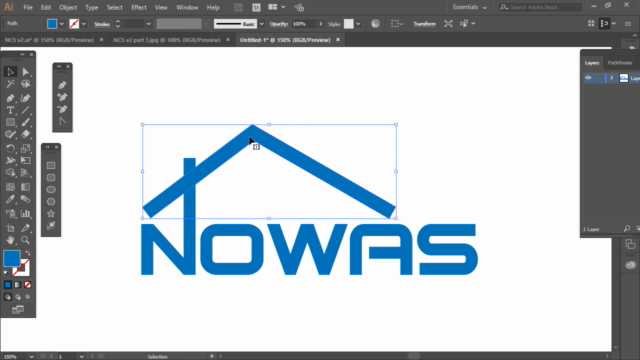

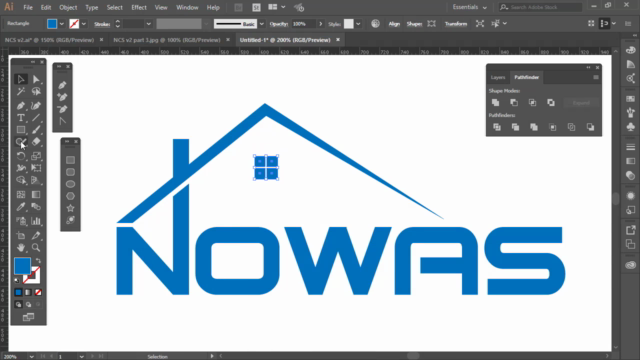

Loading charts...