Adobe Illustrator Beginner to Pro: Learn in an Easy Way

Why take this course?
🚀 Adobe Illustrator Beginner to Pro: Learn in an Easy Way 🎓
Course Headline: Unlock the Power of Graphic Design with Adobe Illustrator - Your Complete Guide from Zero to Hero!
**🌟 Best Adobe Illustrator Course for Beginners 🌟
Embark on a creative journey and transform into a proficient user of Adobe Illustrator, the industry-leading vector graphic software. This meticulously designed course is tailored for complete beginners as well as seasoned creatives eager to expand their graphic design toolkit. 🎨✨
For Whom? Whether you're a complete beginner or an experienced designer looking to enhance your skills, this course is your ultimate guide. It's perfect for:
- Graphic Designers
- Illustrators
- Product and Fashion Designers
- Logo and Poster Designers
- Brochure Designers
- And anyone else seeking to master vector graphics for various creative applications!
Hassan Khan Says: "This course is one of the life-changing, valuable contents for Adobe Illustrator. It's the easiest to understand and implement, explained in an easy way. You will have learned so much by the end!" 🌟
About Adobe Illustrator: Adobe Illustrator is the go-to software for creating logos, icons, typography, and complex illustrations suitable for print, web, interactive, and video projects. As a vector-based creative program, it excels in creating scalable graphics that maintain high quality regardless of size. 🖥️📐
What You Will Learn:
- Interface Mastery: Get comfortable with Adobe Illustrator's interface, preferences, and document setup.
- Tool Proficiency: Master the use of all tools within Adobe Illustrator for creating objects, shapes, icons, and symbols.
- Gradient Magic: Discover how to add realistic gradients to your objects and shapes.
- Logo Creation: Learn to design a variety of logos to fit any brand's needs.
- Pen Tool Techniques: Trace complex designs with the Pen Tool, turning sketches into scalable vector graphics.
- Print Design: Create engaging flyers and brochures that captivate your audience.
- Realistic Illustrations: Produce stunning realistic designs and illustrations that stand out.
Course Features:
- 16 Videos (4 hours total): Comprehensive instructional content for an immersive learning experience. 📹
- Working Files: Download and follow along with real-world project files.
- Latest 2021 Features: Get up to speed with the newest updates in Illustrator.
- Future Updates Included: Stay current with all future updates at no extra cost.
- Completion Certificate: Demonstrate your mastery of Adobe Illustrator with a certificate upon course completion. 🏆
Who Will Benefit:
- Those looking to kickstart or advance their career in graphic design.
- Complete beginners who aspire to become proficient in Adobe Illustrator.
- Experienced users aiming to explore advanced features or catch up on the latest updates.
Skills You Will Gain:
- Producing vector graphics, icons, illustrations, and more.
- Designing logos and print materials for various clients and projects.
- Creating scalable vector illustrations, infographics, and icons.
- Tracing scanned images into clean and crisp vector graphics.
Are you ready to dive into the world of Adobe Illustrator and create with confidence? Enroll in this course today and unlock your creative potential! 🌈🎮
Course Gallery
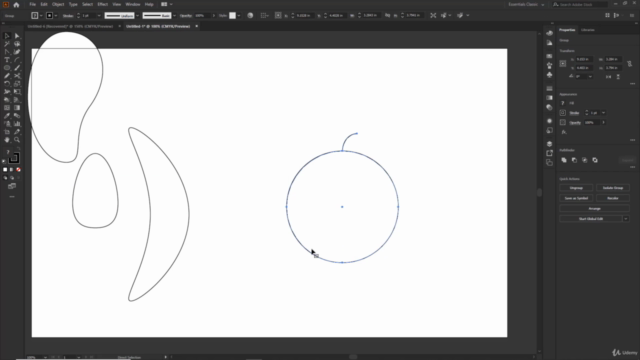
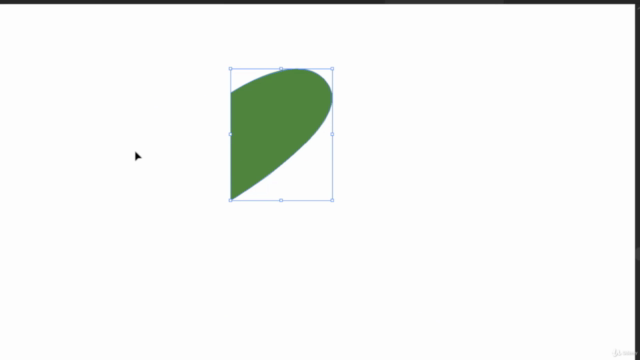
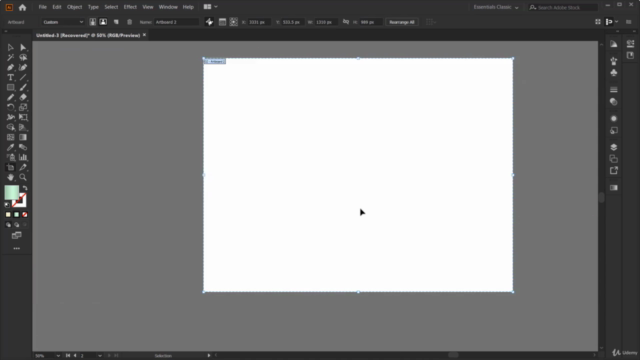
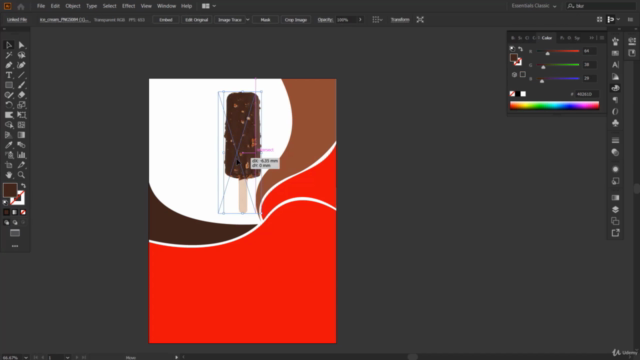
Loading charts...