Adobe Illustrator Beginner Course in Hindi

Why take this course?
🎨 Best Illustrator Course in Hindi - Adobe Illustrator Beginner Course 🌍
Course Instructor: Aniket Patil
🚀 After the immense success of our After Effects series, we're thrilled to introduce our newest addition to your creative toolkit - the Adobe Illustrator Beginner Course in Hindi! 🎉
Why Take This Course?
This comprehensive course is designed for beginners who are eager to explore the world of vector graphics and master Adobe Illustrator. Whether you're a graphic designer, illustrator, or just someone with a creative spark, this course will equip you with the skills to bring your visions to life. 🖌️
Course Highlights:
- Understanding the Interface: Get familiar with the Adobe Illustrator workspace and navigate like a pro!
- Fill & Stroke Magic: Learn how to control the fills and strokes of your shapes to create stunning visuals.
- Pen Tool Mastery: Discover the power of precision with the Pen tool, creating paths that can be edited to perfection.
- Direct Selection Tool: Understand the importance of selecting and editing individual points or paths without disturbing the rest of your artwork.
- Layers Made Easy: Organize your work by learning how to create and manage layers effectively.
- Clip Masking Techniques: Combine images in perfect harmony with clip masking for intricate designs and compositions.
- Boost Your Workflow: Uncover tips and tricks that will significantly increase your efficiency in Illustrator.
- Gradient Effects: Add depth and realism to your artwork by using gradients effectively.
- Reflection Transformations: Learn how to reflect shape layers with precision for symmetry and artistic effects.
- Exporting Your Projects: Master the art of exporting your projects in various formats, including PNG & JPEG.
- Shape Builder Tool: Simplify complex shapes into clean, cohesive forms effortlessly.
- Color Modes Explained: Get to grips with RGB and CMYK color modes for print and web design.
What's Inside the Course:
- Introduction to Illustrator: We'll start with the basics, exploring the interface and tools at your disposal.
- Creating and Editing Shapes: Learn how to create and manipulate shapes with ease using Illustrator's powerful features.
- Mastering Pen Tool & Direct Selection Tool: Perfect your path creation and editing skills for pinpoint accuracy in your designs.
- Layers & Organizing Workflow: Get organized and work smarter by understanding layers and workflow management.
- Clip Masking Techniques: Combine images seamlessly with the art of clipping masks.
- Gradient Usage: Add depth, color gradations, and realism to your artwork with the gradient tool.
- Reflection & Symmetry: Explore the symmetry features and how to create reflective designs easily.
- Exporting for Print & Web: Understand the best practices for exporting your artwork in various formats suitable for both print and web.
- Shape Builder Tool Fun: Discover how the Shape Builder tool can simplify complex shapes into clean, cohesive forms.
- Color Modes Rundown: Get to grips with the different color modes and how they affect your artwork's final look on various platforms.
Enroll now and start your journey towards mastering Adobe Illustrator with ease and confidence! 🌟
Join us, and let's create something remarkable together! 🎨✨
Course Gallery

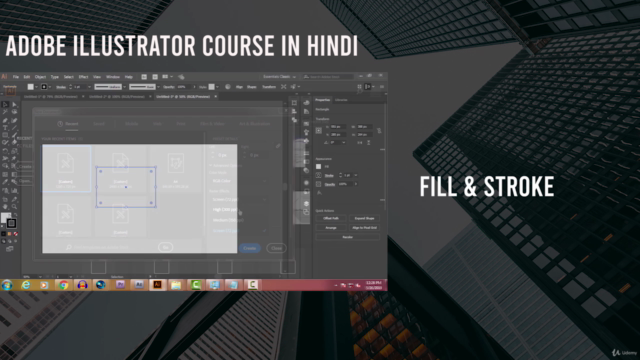
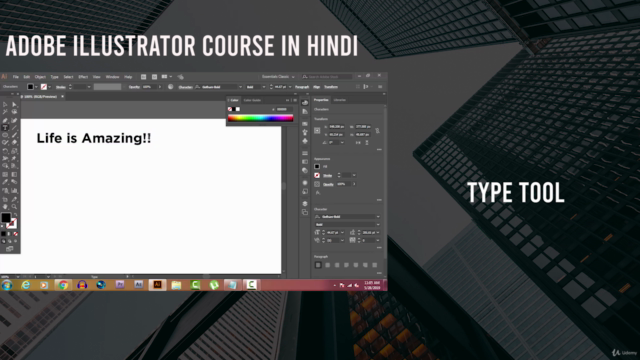
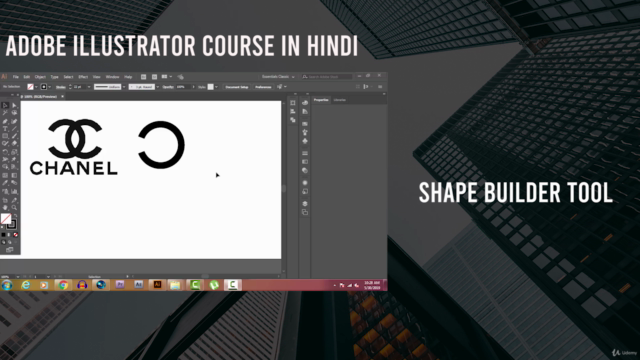
Loading charts...