De ADOBE ILLUSTRATOR a BOOTSTRAP 5: ¡DE CERO hasta EXPERTO!

Why take this course?
🎓 ¡Bienvenido al Curso Completo de Adobe Illustrator a Bootstrap 5!
¿DE QUÉ SE TRATA EL CURSO?
Este es el curso ideal para ti, si estás interesado en aprender a convertir un diseño creado en Adobe Illustrator en un sitio web moderno y responsive utilizando Bootstrap 5. Si estás buscando dominar la habilidad de transformar tus ideas visuales en realidad, este es el lugar donde aprenderás todo lo necesario para hacerlo por tu cuenta.
**🛠️ En este curso, te llevarás un paso a paso desde la creación de un diseño en Adobe Illustrator hasta su implementación final como un sitio web responsive y funcional con Bootstrap 5. Este es un proceso que te permitirá ahorrar dinero y tiempo, ya no necesitarás depender de terceros para convertir tus diseños en realidad digital.
**💡 La conversión de diseños de Illustrator a sitios web HTML5/CSS3 es una destreza que cada diseñador o desarrollador web, ya sea principiante o avanzado, debe adquirir. Y aquí está el curso que te enseña exactamente cómo hacerlo.
¿CÓMO ESTÁ ESTRUCTURADO ESTE CURSO?
👩💻 Instalación de Herramientas y Programas: Comenzaremos configurando todas las herramientas necesarias para este proceso. Esto incluye la instalación de Adobe Illustrator y Bootstrap 5, así como cualquier otro software que sean esenciales para el desarrollo web.
🔍 Evaluación y Preparación del Diseño: Analizaremos tu diseño en Adobe Illustrator para determinar los elementos clave y cómo estos se traducirán en el contexto de una página web. A continuación, exportaremos los recursos gráficos necesarios en los formatos más adecuados.
🖥️ Codificación y Conversión: Ahora, con todos los elementos en mano, empezarémos a codificar tu diseño utilizando las clases CSS de Bootstrap 5 y su sistema de columnas (Grid), para garantizar una experiencia de usuario responsive y fluida.
🎓 En Resumen:
- Integración con HTML, CSS y Bootstrap: Aprenderás a fusionar tus diseños de Adobe Illustrator con el lenguaje de marcado HTML y los estilos CSS, utilizando Bootstrap 5 para mejorar la funcionalidad y el diseño.
- Conversión de Diseños: Dominarás el proceso de transformar cualquier diseño creado en Adobe Illustrator en un sitio web responsive.
- Desarrollo Web con Bootstrap 5: Aprenderás a construir un sitio web desde cero, utilizando Bootstrap 5 como base para tu proyecto final.
- Actualización de Bootstrap 4 a Bootstrap 5: Si ya tienes un proyecto basado en Bootstrap 4, este curso te guiará paso a paso para actualizarlo a la última versión con eficacia y sin problemas.
**👩🏫 Aprenderás de A a Z:
- Integración y migración de diseños de Adobe Illustrator.
- Uso efectivo de HTML5 y CSS3.
- Profundizar en las capacidades de Bootstrap 5.
- Crear un sitio web responsive y adaptable.
- Realizar el proyecto final con una plantilla que diseñes tú mismo en Adobe Illustrator.
**🎉 Incluido en el Curso:
- Tutoriales detallados.
- Recursos adicionales para aprender y practicar.
- Soporte y guía a lo largo del proceso.
**🤝 Te esperamos dentro del curso, listo para transformar tus diseños en realidad.
Course Gallery
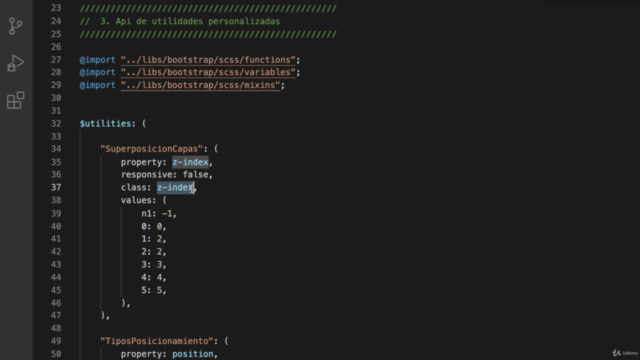
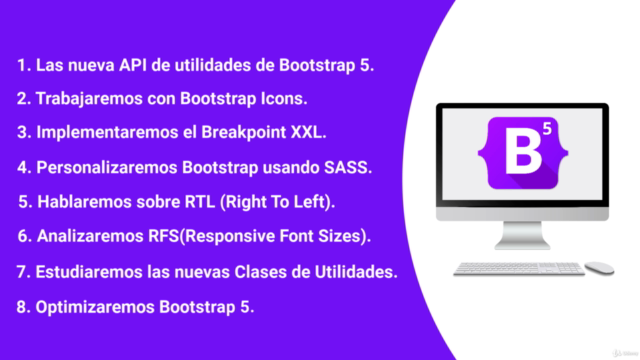
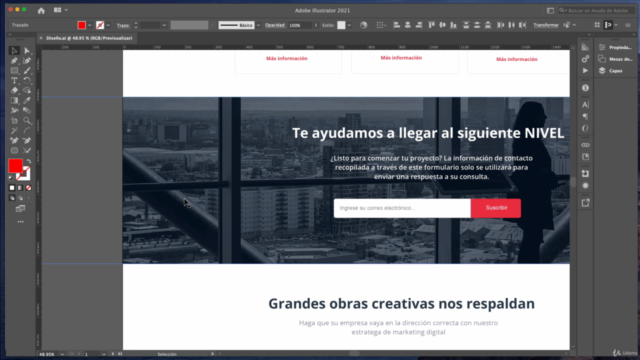
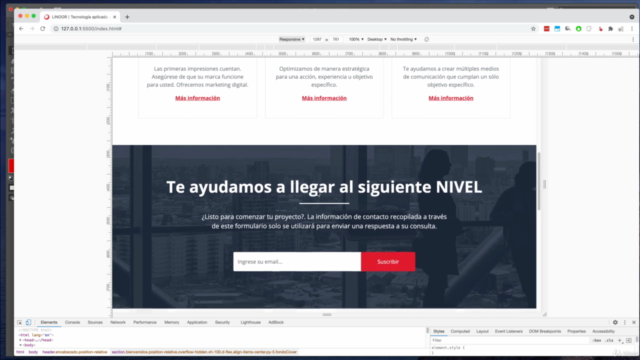
Loading charts...