Adobe XD for UI Design (Plus Muse)

Why take this course?
🌟 Course Headline: Master UI Design with Adobe XD & Transition to Muse! 🚀
Adobe XD for UI Design (Plus Muse) - Course Description
🎉 Version: This course includes all the new features of Adobe XD CC 1.0, such as Libraries! 🎓
Are you ready to elevate your design skills and bring your User Interface visions to life? Dive into the world of Adobe Experience Design (XD) and expand your design horizons with a seamless transition to Adobe Muse. This comprehensive course is tailored for UI/UX designers eager to master the art of rapid prototyping, interactive design, and responsive layouts.
Why Take This Course?
- 🔍 Learn the Latest: Stay ahead of the curve with the latest features in Adobe XD CC 1.0.
- ✨ Interactive Prototyping: Transform your designs into interactive prototypes that mimic the real user experience.
- 🤝 Collaboration Mastery: Export and share assets across Photoshop, Illustrator, and mobile apps with ease.
- 🛠️ Asset Management: Harness the power of Creative Cloud Libraries to keep your design elements consistent and up-to-date.
- 🌍 Cross-Platform Design: Master responsive design for both web and mobile interfaces.
- 🔗 Real-World Application: Apply your skills by creating a fully functional website project from scratch.
Course Highlights:
- Expert Guidance: Led by industry expert Greg Rogcourse, you'll receive step-by-step instructions and real-world tips.
- Practical Projects: Work on a tangible project throughout the course that showcases your skills to potential employers.
- Hands-On Experience: Engage with interactive exercises designed to reinforce your learning.
- Adobe Muse Integration: Transition from design to development by exporting your designs to Adobe Muse and turning them into live websites.
Course Structure Breakdown:
- Getting Started with Adobe XD: Learn the interface, tools, and settings to begin your UI design journey.
- Designing for Desktop & Mobile: Understand how to create designs that are both aesthetically pleasing and functionally responsive across different devices.
- Prototypping Transitions & Interactions: Animate your designs to create engaging user experiences.
- Exporting Graphic Assets: Prepare your design elements for web use, optimizing for performance and appearance.
- Making the Leap to Adobe Muse: Turn your finalized XD project into an interactive website using Muse.
Join us on this journey to become a proficient UI designer with Adobe XD and expand your skillset with Adobe Muse. Enroll now to start transforming your ideas into stunning, fully-functional interfaces! 🖌️💻🚀
Course Gallery


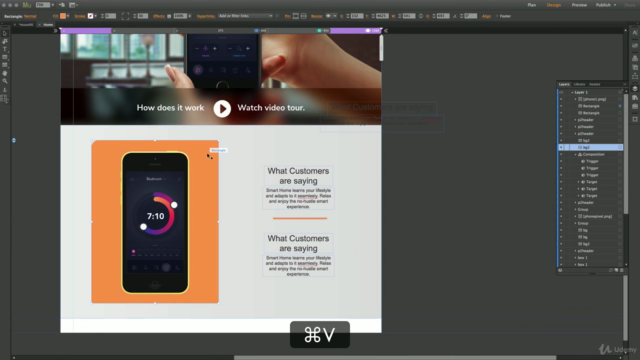
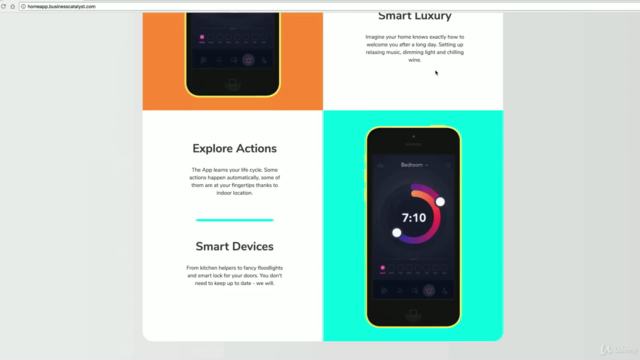
Loading charts...